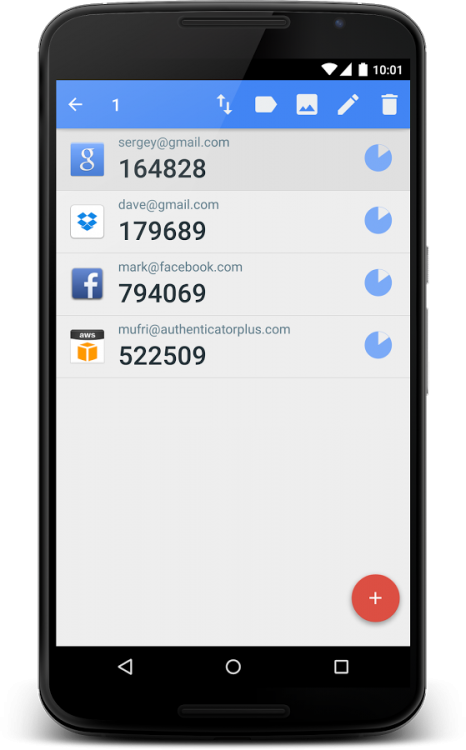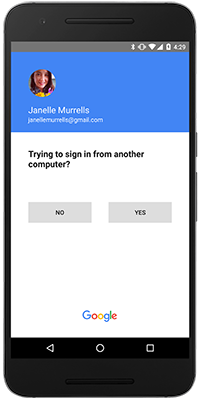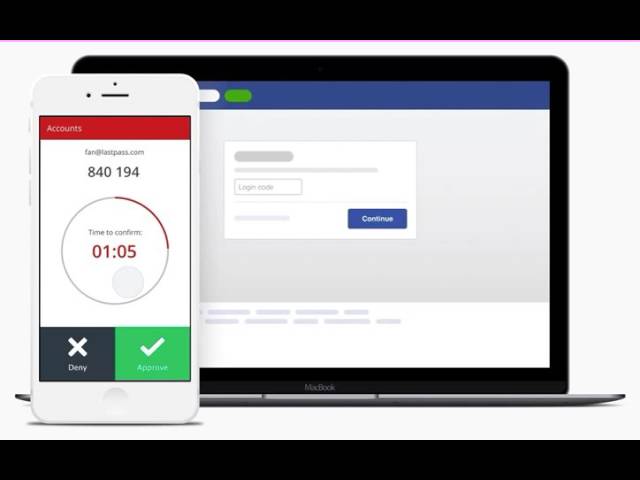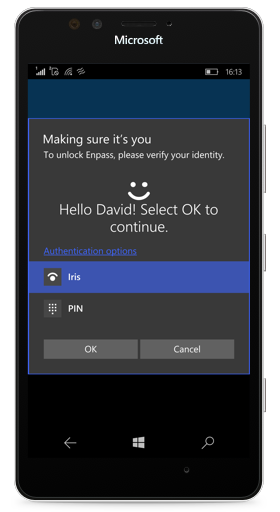Search the Community
Showing results for tags 'totp'.
-
I've recently attempted migrate over to Enpass but failed due to the TOTP or One time password field failing to migrate over as well. I followed the instructions found here: https://www.enpass.io/docs/desktop/import_1password.html#step-1-export-data-from-1password for importing data from 1Password. I created the .1pif file as requested and most everything imported properly. I'll note that many tags migrated over that are unnecessary but those don't break things. The thing that doesn't work, and causes issues in the app itself is the failure to migrate TOTP fields over. Typically the field reads OTP : otpauth://totp/<removed>, and as a text field. Up until the 5.3.0 release, I often wasn't able to create a TOTP field but that at least seems to work now.
-
Hello, I very much liked the TOTP functionality added to the software. I cannot help but imagine to have a separate presentation screen from the actual items that will look like the existing authenticator apps and will list all TOTPs I have in my vault. It will greatly improve the usability on mobile. It might be nice to have on the desktop app but not as necessary as the mobile app. I imagine it will be a total replacement for my other authenticators, providing similar nice presentation and usability, as well as still encrypted and synchronized across my devices. Will be nice to see how other people feel about that as well. Best regards, Antoniy
-
Hi, Is it possible to create a new category for faster access to TOTP as on my picture. With a click would be possible to reach all TOTP codes, and it would help find TOTP codes faster on the job computer where I can not install Enpass.
-
Using RETURN to copy text into clipboard for TOTP results in wrong TOTP being copied I can't exactly record a video of this (as it would be some sensitive information) but when using the keyboard to make the selection using the browser extension, on both Safari and Chrome (on Mac, if that matters) results in the TOTP text (the 6 digit code) being copied, incorrectly. It's odd, but let's say the code should be 010101 well a totally unrelated number is put into the clipboard, but it's also 6 digits. I've waited a minute or two and it looks like the 6 digit code isn't related to the TOTP field and it changes depending on the time, so it's copying _A_ TOTP code, but not the _correct_ totp code.
-
Just a thought I'd like to share. With the introduction of time-based OTP in Enpass, you are able to use your one-time passwords from within the Enpass client. While this saves time for browsing to another OTP client (such as Google Authenticator), it does decrease the level of security. One-time passwords are usually used as the second factor of two-factor authentication. In most cases, these two factors are 'something you know' (your password) and 'something you have' (your phone with the OTP app on it). With the integration of OTP in Enpass, these two separate factors become one as they are both 'something you know/have/stored in the Enpass database'. Have you considered this decreased level of security? I know using OTP in Enpass is optional and the chance of someone obtaining and cracking the SQL database is low, but still the principle of two-factor authentication is thrown out the window by storing both your password and OTP in one place.
- 7 replies
-
- authentication
- two-factor
-
(and 3 more)
Tagged with:
-
Please add support for displaying TOTP on the the Pebble Watch.
-
Great application. Please consider making TOTP feature as a top level category in the program. That way, one can simply click on the Title and then copy the TOTP code to the clipboard.
-
There are a couple names for this feature, Lastpass one-button approval or Google prompt approval, but I don't want to use Lastpass and Google disables the prompt when used with a u2f key. When Google implemented prompt approval, I wished every password manager and totp app (I use Authy right now) would add the feature as well, as it's super convenient. I'll probably add all my totp to Enpass eventually, but if you guys added this I'd move over all my totp logins instantly
-

Enpass Windows 10 Beta gets full time Windows Hello, TOTP and much more
Guest posted a topic in Windows 10 (Store version)
Hi guys, Enpass says 'Full-time' Hello !!! We have just released Enpass Beta v5.0.6 for Window 10 with following changes: Full time Windows Hello support - Now you can unlock Enpass every time using Windows Hello unlike previous version where it was mandatory to provide master password once the Enpass was closed. TOTP - Enpass is now capable to save and show the Time Based One Time Passwords. Improved Password Generator - Using the Diceware algorithm, Password generator can generate strong and pronounceable passwords in better way. Option for Password History on Details Page. Option to Change Category on Details page. Sensitive fields on Edit page will be displayed by bullets. Scaling issue in large displays fixed. Fixed an issue with WebDAV sync while using self-signed certificates. Option to manually unlock using Windows Hello on Login page. The Beta is available through Package Flight to only those users who has subscribed our Beta Program. You will be prompted to update your Enpass App on the Windows Store. So what are you waiting for. Download it and get your hands on this pre-release version. Please don't forget to highlight the bugs or issues here and keep the dice rolling. Cheers!- 5 replies
-
- totp
- windows hello
-
(and 2 more)
Tagged with:
-
After using TOTP Enpass started to crash regulary. I also noted that Enpass TOTP many times did not match. I am using a broweser extension for TOTP which works perfect. I removed all TOTPs from Enpass.
-
I'd love to see multiple TOTP under one entry. I like my vault clean and that's why I group multiple accounts from the same service under one entry. For example, I have 4 google accounts ( for personal, school, work etc. purposes) and like to group them under one entry. I've created one Google entry and added multiple email and password fields under it. However enpass only allows you to add one TOTP field under one entry. It would be so convenient if enpass allowed more than one TOTP fields under one entry.
-
Hey guys have a look at pre-released Enpass Beta v5.1.0 for Android with some of the most demanding features like TOTP support, selective field sharing and more. It's available under Open Beta Program and you can get it by becoming a tester here https://play.google.com/apps/testing/io.enpass.app. Some of the major highlights are: * Time based One-Time Password (TOTP) Support. * Selective field sharing. * Increased pin code length upto 10 digits. * Improved Enpass browser with support for custom user agent and search Engine DuckDuckGo. * UI improvement. * URL field of items now also supports more formats including third party App URLs. Keep us busy for next update by reporting bugs and issues.