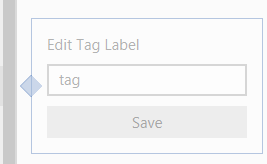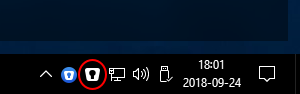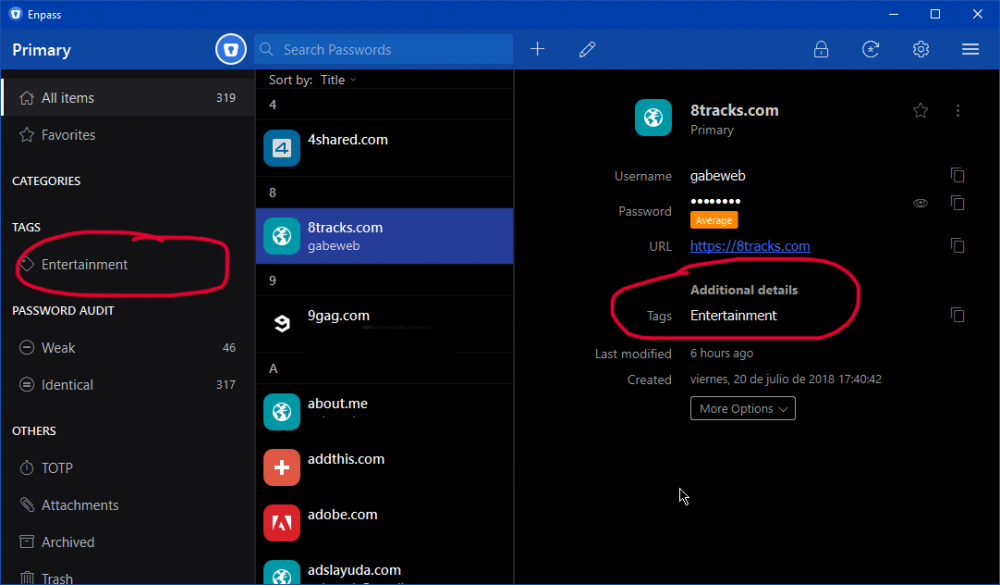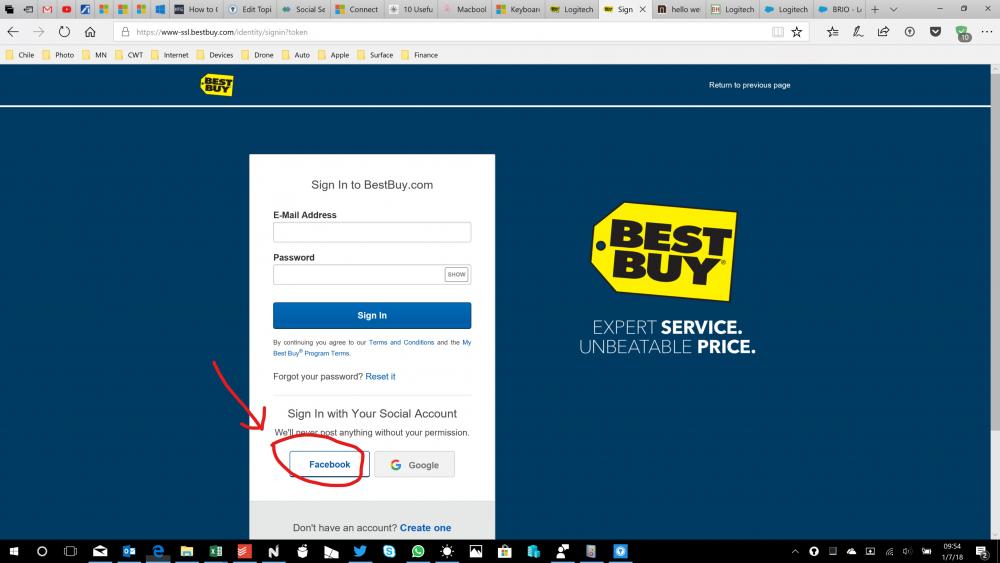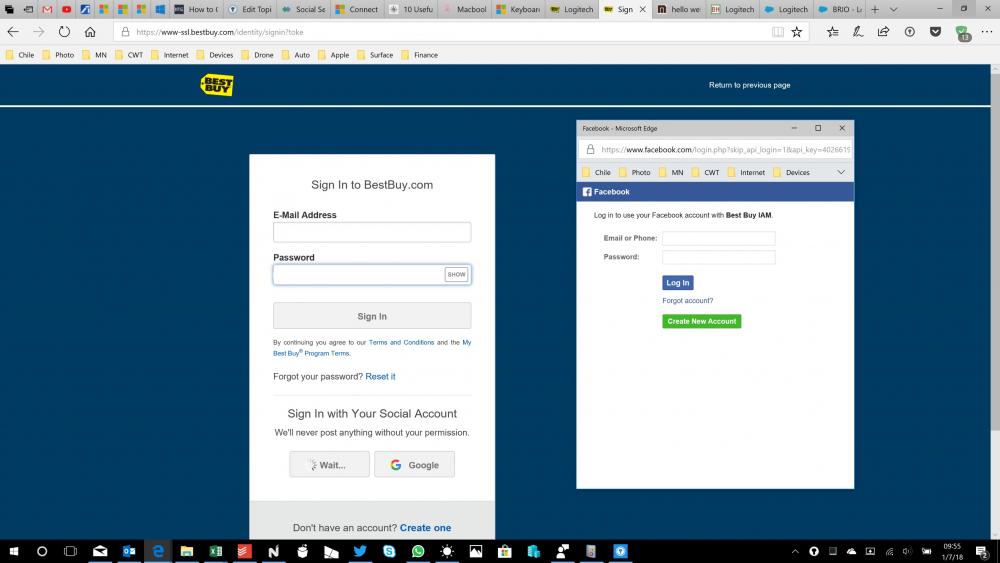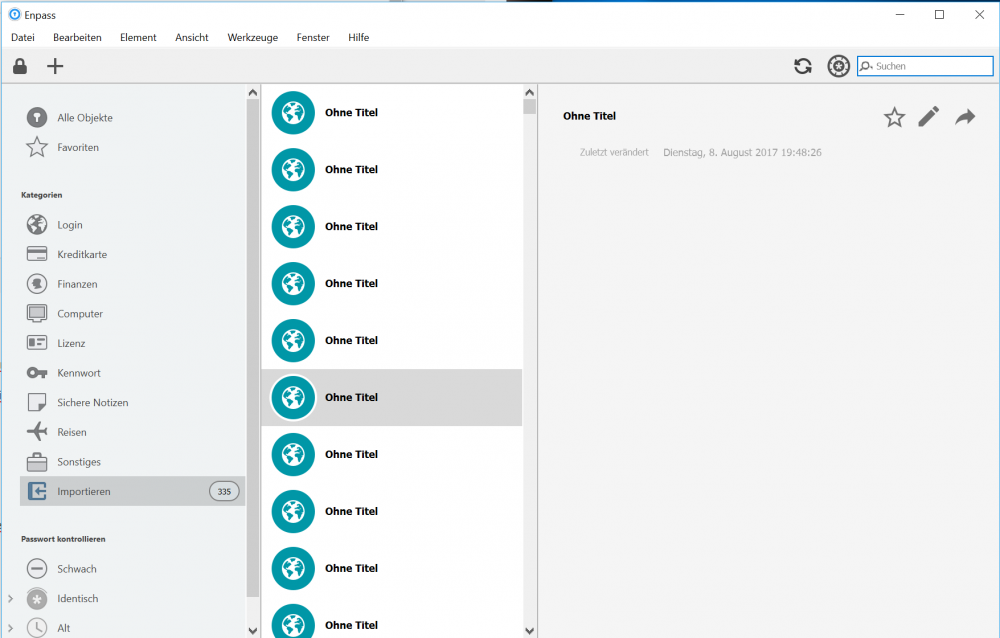Search the Community
Showing results for tags 'windows'.
-
Dear Beta Subscribers!We’re happy to announce the finest beta of Windows Store app. It is available through the PackageFlight if you have subscribed our Beta program for Windows 10 in past. Unlike the previous beta versions of Enpass 6 which came as a separate app, this beta will come over the existing Enpass 5 application in your PC. Subscribe Beta Program While we add some finishing touches, get your hands on this beta and share your valuable feedback. IMPORTANT NOTES FROM DEVELOPER Must save a BACKUP: Before installing this beta, it is highly recommended to take a backup of your data manually from any Enpass version you are using. You can take a backup via Enpass > File > Backup. Installation NOTES: Unlike the previous beta versions of Enpass 6 so far, this one will come over and replace your current Enpass 5 app, and your data will be upgraded to support the new architecture of v6. And if you're having the previous beta version of Enpass 6, it will also get automatically uninstalled, so please take the backup of that one as well. Once the database is upgraded to v6, it can't be downgraded or restored into previous Enpass versions. Sync incompatibility: Sync in Enpass v6 works entirely in new, efficient way and syncs to the different location (generally in destined App folders on cloud service providers) than the previous versions released so far. It will neither synchronize with and nor restore data of any previous versions (Enpass 5 and previous Enpass 6 beta). So if you want to start testing of this beta as a clean install on some other device on which you are not having Enpass 5 (i.e., not over your existing Enpass 5 app), the only way is to restore data from the backup file. Browser extension incompatibility: The current Enpass 5 browser extensions are not compatible with the v6. You can download and install the latest extensions from here. Edge Browser Extension: Extension for Edge Browser compatible with this update is available to you from Windows Store as a PackageFlight subscriber. Settings restoration: All your Enpass 5 settings will get reset, and you have to Re-configure them individually. What's New Multiple vaults: This is one of the most demanded features in Enpass that lets you have separate vaults for better segregation of your data. You can create multiple vaults for personal and work data and share with your family or team members by syncing through a common cloud account. However, each of your vaults requires a different cloud account to sync with. To create a new vault, go to app Settings > Vaults > Tap the ‘+‘ icon, and follow the instructions to create your new vault. Custom categories and templates: The desktop version of Enpass 6 now allows you to create your own custom Categories and Templates. This way you can manage your data the way you like. Unlock with Windows Hello: You can now unlock Enpass with the Windows Hello. Master password will be required at every fresh start of the app. Dark theme: Enpass comes with the dark theme support for Windows. You need to restart the app after switching the theme from Enpass Settings for the changes to take effect. Sync through iCloud: Now the support for iCloud sync is not limited to Apple devices only, you can use it on other platforms as well. Favicons: Enpass 6 can automatically download and set the icon associated with the particular website or URL saved in an item. You can enable it from the Enpass Settings > Customize > Enable Use Favicon. Custom icons: We've also introduced a much-requested feature; Custom icons, which allows you to set any image as an icon for any item in Enpass. Secure sharing: This version brings secured sharing where you can share an item encrypted with a Pre-Shared Key (PSK). You can create PSK from the Advanced Settings of Enpass after which an additional option to Encrypt with PSK will appear while sharing the item. You need to share the PSK with the intended recipient which he needs to enter while importing the item. Keyfile support: You can now additionally use a Keyfile along with the master password to log into Enpass. Only the desktop versions allow you to generate keyfile while setting up the master password. Trash: Trash is here. From now onwards, every item you delete will go in the Trash first from where you can recover or permanently delete it. Archive: You can archive the items which are no longer in use, but you don't want to delete them as well. The archived item won't appear in any search results. Sorting options: Added options to sort the list of items by Created Time, Modified Time, Recently Used and Frequently Used. Multi-line fields: Added a new field-type as multi-line field which allows you to save information in more than one line. You can make any field a multi-line field by changing its field type from the item edit page. Identity: We've introduced a new default category Identity to let you fill those long, tedious identity forms with a single click. Added localization support for Afrikaans, Malay, Croatian, Hungarian, Indonesian, Romanian, Slovak and Swedish. Improvements Cloud synchronization: The new Enpass 6 now syncs the Enpass data into the designated App folder on the cloud, unlike it used to do in the root folder for OneDrive, and Google Drive. Along with this, the app now requires minimal permissions and will give relief to our folks who raised concerns regarding the list of permissions the Enpass was asking while configuring the sync, especially in case of OneDrive. Also, as Enpass 6 is based on a new architecture, it will not sync and restore data from previous Enpass 5 and Enpass 6 beta versions. Browser extensions: The new browser extension is now called Enpass Assistant with improved security, auto-filling, and auto-capturing. While setting initial connection, you would need to pair the browser first. It also allows you to autofill in pages with more than two fields. Improved Password generator and strength estimation: We have improved the password generator with the new user interface, option for excluding the symbols and the better strength estimation using zxcvbn. So there might be chances that the password shown as strong in Enpass v5 will be displayed as Weak in Enpass 6. Tags: The erstwhile Folder feature is now known as Tags. All your existing Folders and sub-folders will be replaced by the Tags and sub-tags respectively. Separate section for items with TOTP or Attachments: Many of you folks requested that items with TOTP or attachments should be grouped and displayed together, and here you'll see the separate sections for both TOTP and Attachments in the Sidebar. Eight digits TOTP support: Previously the app was restricted to generate only six digits TOTPs making it difficult for some folks who were using eight-digit TOTPs. Now this limitation has been removed, and you can freely add TOTP to quickly login into accounts. Checking Pwned passwords for the complete database: A significant improvement in checking the pwned passwords! Now instead of checking a single password for pwnage, you can check all passwords saved in your database. Better with importing data from other password managers. A lot of other minor improvements. Fixes over Previous Enpass 6 Beta There was an issue raised by some of you guys where If a user was adding an attachment containing any language specific characters ( å, ä, ö, etc.), then the app was crashing while saving the item. Well now, Fixed. A bug where WebDAV sync wasn't configuring over the Seafile server, now fixed. Fixed an issue where pressing the ESC key wasn't clearing the search field. Fixed an issue where copying or moving an item from one vault to another, lost all its assigned tags. We are continually working to boost the quality of Enpass before the official release and devoting a lot of time in improvements and bug fixes. And we are eagerly waiting for your feedback on our forums. With Love to our Windows users!!❤️❤️
- 68 replies
-
- 1
-

-
- beta for windows
- enpass beta for windows
- (and 4 more)
-
Dear Beta Subscribers! We are getting closer and closer to the release date, and we’re happy to announce the finest beta with the improvements and bug fixes reported by you guys in the previous Beta. Unlike the previous beta versions of Enpass 6 which came as a separate app, this beta will come over the existing Enpass 5 application in your PC. While we add some finishing touches, get your hands on this beta and share your valuable feedback. IMPORTANT NOTES FROM DEVELOPER Must save a BACKUP: Before installing this beta, it is highly recommended to take a backup of your data manually from any Enpass version you are using. You can take a backup via Enpass > File > Backup. Installation NOTES: Unlike the previous beta versions of Enpass 6 so far, this one will come over and replace your current Enpass 5 app, and your data will be upgraded to support the new architecture of v6. And if you're having the previous beta version of Enpass 6, it will also get automatically uninstalled, so please take the backup of that one as well. Once the database is upgraded to v6, it can't be downgraded or restored into previous Enpass versions. Sync incompatibility: Sync in Enpass v6 works entirely in new, efficient way and syncs to the different location (generally in destined App folders on cloud service providers) than the previous versions released so far. It will neither synchronize with and nor restore data of any previous versions (Enpass 5 and previous Enpass 6 beta). So if you want to start testing of this beta as a clean install on some other device on which you are not having Enpass 5 (i.e., not over your existing Enpass 5 app), the only way is to restore data from the backup file. Browser extension incompatibility: The current Enpass 5 browser extensions are not compatible with the v6. You can download and install the latest extensions from here. Settings restoration: All your Enpass 5 settings will get reset, and you have to Re-configure them individually. Edge Browser Extension: Extension for Edge Browser will be available through PackageFlight and if you are interested, please subscribe to our Windows 10 Beta program. - Some of the newly added features like Windows Hello, Dark Theme, Custom Categories, and Templates are supported in our Windows Store version only which we will start delivering through the PackageFlight. If you are interested, please subscribe to our Windows 10 beta program where you need to provide your Microsoft Account ID (E-mail). What's New Multiple vaults: This is one of the most demanded features in Enpass that lets you have separate vaults for better segregation of your data. You can create multiple vaults for personal and work data and share with your family or team members by syncing through a common cloud account. However, each of your vaults requires a different cloud account to sync with. To create a new vault, go to app Settings > Vaults > Tap the ‘+‘ icon, and follow the instructions to create your new vault. Sync through iCloud: Now the support for iCloud sync is not limited to Apple devices only, you can use it on other platforms as well. Favicons: Enpass 6 can automatically download and set the icon associated with the particular website or URL saved in an item. You can enable it from the Enpass Settings > Customize > Enable Use Favicon. Custom icons: We've also introduced a much-requested feature; Custom icons, which allows you to set any image as an icon for any item in Enpass. Secure sharing: This version brings secured sharing where you can share an item encrypted with a Pre-Shared Key (PSK). You can create PSK from the Advanced Settings of Enpass after which an additional option to Encrypt with PSK will appear while sharing the item. You need to share the PSK with the intended recipient which he needs to enter while importing the item. Keyfile support: You can now additionally use a Keyfile along with the master password to log into Enpass. Only the desktop versions allow you to generate keyfile while setting up the master password. Trash: Trash is here. From now onwards, every item you delete will go in the Trash first from where you can recover or permanently delete it. Archive: You can archive the items which are no longer in use, but you don't want to delete them as well. The archived item won't appear in any search results. Sorting options: Added options to sort the list of items by Created Time, Modified Time, Recently Used and Frequently Used. Multi-line fields: Added a new field-type as multi-line field which allows you to save information in more than one line. You can make any field a multi-line field by changing its field type from the item edit page. Identity: We've introduced a new default category Identity to let you fill those long, tedious identity forms with a single click. Added localization support for Afrikaans, Malay, Croatian, Hungarian, Indonesian, Romanian, Slovak and Swedish. Improvements Cloud synchronization: The new Enpass 6 now syncs the Enpass data into the designated App folder on the cloud, unlike it used to do in the root folder for OneDrive, and Google Drive. Along with this, the app now requires minimal permissions and will give relief to our folks who raised concerns regarding the list of permissions the Enpass was asking while configuring the sync, especially in case of OneDrive. Also, as Enpass 6 is based on a new architecture, it will not sync and restore data from previous Enpass 5 and Enpass 6 beta versions. Browser extensions: The new browser extension is now called Enpass Assistant with improved security, auto-filling, and auto-capturing. While setting initial connection, you would need to pair the browser first. It also allows you to autofill in pages with more than two fields. Improved Password generator and strength estimation: We have improved the password generator with the new user interface, option for excluding the symbols and the better strength estimation using zxcvbn. So there might be chances that the password shown as strong in Enpass v5 will be displayed as Weak in Enpass 6. Tags: The erstwhile Folder feature is now known as Tags. All your existing Folders and sub-folders will be replaced by the Tags and sub-tags respectively. Separate section for items with TOTP or Attachments: Many of you folks requested that items with TOTP or attachments should be grouped and displayed together, and here you'll see the separate sections for both TOTP and Attachments in the Sidebar. Eight digits TOTP support: Previously the app was restricted to generate only six digits TOTPs making it difficult for some folks who were using eight-digit TOTPs. Now this limitation has been removed, and you can freely add TOTP to quickly login into accounts. Checking Pwned passwords for the complete database: A significant improvement in checking the pwned passwords! Now instead of checking a single password for pwnage, you can check all passwords saved in your database. Better with importing data from other password managers. A lot of other minor improvements. Fixes over Previous Enpass 6 Beta There was an issue raised by some of you guys where If a user was adding an attachment containing any language specific characters ( å, ä, ö, etc.), then the app was crashing while saving the item. Well now, Fixed. A bug where WebDAV sync wasn't configuring over the Seafile server, now fixed. Fixed an issue where pressing the ESC key wasn't clearing the search field. Fixed an issue where copying or moving an item from one vault to another, lost all its assigned tags. Get it Now We are continually working to boost the quality of Enpass before the official release and devoting a lot of time in improvements and bug fixes. And we are eagerly waiting for your feedback on our forums. With Love to our Windows users!!❤️❤️
-
Hi everybody, I am currently playing around with Enpass as a substitue for my beloved KeePass. Unfortrunately, I can not get this thing working in Chrome. If by chance, I am able to lay my eyes on the error message, before the tab is redirected to the Google start page, there is a text about a failed connection to the app and I should have enabled the browser support first in the app. Which I obviously did ... Restarts of Browser, App, both, the whole computer, did not work. Reinstallation of the extension did not work. On Firefox, with ne Native blah blah installed, it works. On MacOS Chrome, it works. Chrome 64bit: 69.0.3497.100 Windows 10: 1803, Build 17134.285 Any ideas?
- 4 replies
-
- browser
- windows_10
-
(and 2 more)
Tagged with:
-
Hi, I think you are on a good way with the beta, but currently it's one step forward, two steps back. Do I understand correctly that you recycle the same code for all platforms? That is of course efficient, but desktop apps simply have to have desktop experience to them. I've written down some things that I found should be fixed or implemented in the final release of Enpass 6. Thank you for your hard work. [Scrolling] · Fix (smooth|delayed|sliding) scrolling and make scrolling immediate, without "sliding" or with only a little bit of smoothing like in Firefox. · Click & Drag to scroll ("swipe") doesn't belong in desktop app. Remove this completeley from all windows and panes. Replace it with Drag & Drop functionality. Thanks to the swiping with mouse, some text in item cards is not even selectable. [Drag & Drop] · Drag items to categories to change category. · Drag items to tag to add them to that tag. · If tag pane is open, on dragging an item, a cross (X) shold appear. Dropping to him will remove tag from this item. · Dragging tags into other tags, making them subtags. Dragging subtags above to make them parent tags etc. Classic hierarchical list manipulation. [Categories & Tags] · Add "All categories" and "All tags" entries. Currently, only tag or category can be selected and shows it's content. Change this to conjunction ("AND") between tags and categories. Selecting "all categories" and specific tag or "all tags" and specific category will mimic current behaviour. Selecting specific tag and specific category will show only items with the given tag in the selected category. E.g. Only "logins" with tag "entertainment". This could be also done by selecting one category and then holding SHIFT and selecting tag or multiple tags (former is ideal). [Search] · "space" should be understood as "AND". E.g "word1 word2" should show all items with word1 AND word2. · Expand search capabilities with AND (also default for "space"), OR, NOT and quotes ("text with space") · Expand search capabilities with field searches e.g. "tag:health (AND) tag:kids" and with searching names of fields e.g. "field:customNameOfField:"text 1" · ESC should clear search field [UI] · Generic icons + selecting color for generic icon, so all generic icons have multiple colors (as in SafeInCloud) · Option to "download site icon" while choosing icon, button next to "+" for custom icon. This should be available also from context menu · Option to select Icon color for tags · Renaming something shouldn't popup window but should make text editable · Option to change "compactness" of item cards, and whole UI. For example making items smaller. · Hamburger menu is bearable but not ideal on desktop. Add also Sync and Clear Clipboard icons to the top bar out of the menu. · Settings is unacceptable on desktop app with going back and forth as on mobile device. At least make settings as a wide pane so a lot more text fits on one line, with all categories on the left and options for selected category on the right. For categories with multiple "jumps" like "vaults", divide each jump with pane. So Categories on left, next pane is vault selection and third pane is options for selected vault. So everythign is visible at all times. There is a lot of screenspace on desktops for a reason. · Tags auto-suggestion · Option to enable "copy on field click". So users don't have to click the "copy" button but can click the field itself. · BUG - when left pane (category, tag etc.) is selected, right click is not working on items · BUG - shapes overlap on popups for small amount of time · F2 to rename tag/item · Context menus are quite poor right now. Just off the top of my head a few options that could be added: Select items(s) > export Select items(s) > add/remove tags Select items(s) > share (template for copying multiple items should be editable) Select item(s) > create template Select item(s) > duplicate Select tag/category > export Select tag/category > pin to top Select tag/category > select color/icon [Other] · Option per vault to prompt for password on vault change. Respecting timeouts for locking the vault. E.g if all vaults are unlocked, user can switch freely untill the timer or something else locks the vault. This setting should be per vault. · CTRL+S should save "open for editing" item · ESC should close "open for editing" item · Editable keyboard shortcuts (for example "add to favorites", switch to next/prev tag · Writting correct PIN should open vault without pressing enter · Ask for PIN only once and if entered incorrectly, ask for password · Alternative to PIN in form of "first/last # of characters from password · Option to enable secure desktop for entering password for vault · Password generator - specify number of digits/uppercase letters/symbols; in pronounceable password, add option to have multiple symbols not just one for separation [Import & Export] · As Enpass is not simply a password manager but a secure database, data manipulation is really crucial. Please add Import "wizard" as in Enpass 5 and do the same for export with options to only export fields with specific name etc. Creating templates and saving custom presets for importing and exporting. E.g creating export and import preset for contacts to export as valid VCF (contact card). · Preferably over time add more and more export formats so people can add more than just login details. e.g. VCF · There should be option to batch edit items. Or at least export to xsl with all available fields for currently selected items (or whole category or all items) as columns and then easy import back in (based on UUID of item maybe? Items should have that so they don't get duplicated but rather only the edited ones get updated). · Columns should have separator for data type, so importing is easier e.g. "Password [password]" or "Blocking number [phone]" or "category [text]". If data is filled into columns (fields) in rows (items) which don't have those fields, they should be automatically added to those items on re-import (update)
- 1 reply
-
- suggestions
- bugs
-
(and 3 more)
Tagged with:
-
I'm an Enpass Android user, enjoying the full version, and synchronising passwords between Android, Linux, and Windows. I was wondering what is the point of Enpass UWP now that Windows Phone is being discontinued, because you need the Enpass Password Manager in order to get the browser extensions to work. Don't get me wrong, I know people are still using Windows Phone out there and can't just be left out, so I just wonder if it makes sense for someone like me to buy it. I'm asking because I don't want to buy it to find out that Enpass 6 will superseed this version. At the same time, it would be a good way of further supporting your work. Is there any advantage for someone like me to use the Enpass UWP version on the destkop? I would totally go for it if I didn't need the free version for the browser extensions, but I don't want to have 2 apps for the same thing. Also, what will happen to both versions of Enpass once Enpass 6 is released?
-
Hi, I'm really enjoying Enpass 6 beta in Windows, but when importing passwords from other managers, Enpass does not recognize the "Groups" (or "Folders") field, even if I edit the CSV file and manually type "Tags". I believe that Enpass should recognize it automatically or at least that an import wizard appears to customize the fields as in version 5. Of the rest, Enpass 6 seems to me a marvel.
-
Hello, I joined the beta program and started installing the software in my windows 10 (version 6 beta 2). First, doubt: do you synchronize the data from the latest version of release 5 with the 6? If so, as I believe, how do I import the database of the "old" release? I premise that I come from 1password and use it in parallel on my dashlane PC, both great software, like enpass!
-
Background Some time ago (actually, I think it's been a long time), Windows 10 released this feature where I can choose to save my Documents, Pictures and Desktop in OneDrive by default, instead of locally. This has now been improved to a feature known as Known Folder Move. Enpass saves its data in my Documents folder by default. This has two problems: If I use KFM, this data gets synced to OneDrive. When you release mobile apps for Enpass 6, I will have to enable sync, so I will get two copies of my database in OneDrive. It pollutes my Documents folder with data I shouldn't act upon. I can't read it, I shouldn't delete it. It shouldn't be part of my standard backup, etc. Solution Enpass should save data to the user's AppData folder by default. The Windows Store version of Enpass 5 already do this, and solves all of those problems. You could simply enable me to change this folder in Enpass 6 (I can't do it right now), but I don't think it's the best solution since the AppData folder is specifically designed to hold app-specific data. I think it should be the default, and enable people to change it in the settings if they want to.
-
Can we integrate the PC/Desktop app to use Windows Hello as a login option just as the iPhone app uses TouchiD/FaceiD? I have a laptop, iPhone, and Microsoft Surface Tablet and it would be great if the user experience could be similar across all platforms. This request was being worked on since last year and I am surprised that the MS Store App version of Enpass is NOT updated to use the Windows Hello feature since they promised to include this functionality in a newer version of the app.....! Here's the link:
- 3 replies
-
- 1
-

-
- authentication
- password
-
(and 4 more)
Tagged with:
-
Hi, I wanted to suggest bringing all Enpass options to the helper window in form of an icon bar. Currently, there are only two icons (new password and lock enpass), while there are three other menu options hidden behind a down arrow (Show Enpass, Quit Enpass, Clear Recent). I suggest making an icon for every of those action and removing the downward arrow altogehter. Another good thing would be an edit button for each entry so that one could directly jump to the full Enpass edit window (useful for adding additional data such as user account number, urls, etc). For the browser extension, I'd love to have multiple urls attached to one entry (also subdomains).
-
- desktop client
- windows
-
(and 2 more)
Tagged with:
-
EDIT 5 Nov 2018 (10 months later): the problem is still here in v5.6.8. The Windows client does not fetch updated entries edited in the Android or MacOSX clients (but Linux, Android, MacOSX update just fine). I have the Android app v5.6.4 and the Windows v5.6.5. I created a sync with my own webdav server. It works fine, except one tricky part: if I edit an item in Windows that exists in both Android, it syncs and i can see the new edits in Android. Great. if I create a new item in Windows, it syncs and I can see it in Android. Great. if I edit an item in Android that exists in both Android, it syncs and i can see the new edits in Windows. Great. if I create a new item in Android, it syncs (confirmed by the last sync times in each app) but I cannot see it Windows! Not great! It seems that somehow the Android app does not send the new data over via Webdav on all updates to the database. Looks like a bug.
-
Hi, I'm using Enpass on Windows and Android. Just switched to a custom WebDAV server over SSL. I can make changes on Windows which get propagated to the Android version. Changes on Android aren't pushed. Any ideas? Thanks, Sebastian Windows: 5.6.2 Android: 5.6.4
-
Hello, i just found your enpass password manager and i was wondering if there is a way to sync my data to all platforms i am using. Like if i create my passwords on IOS can i syncronize them to Android, Windows and Mac without having to set up each platform individual? Thank you
-
I have Enpass bought on IOS 11 and installed on MacOS 10.12.6. Both are synced by GoogleDrive. This is working perfect. On my company Windows 7 PC I recently installed Enpass and sync with the same GoogleDrive. Passwords are synced perfectly, BUT the OTP's are totally different. When I have the three devices next to each other the iPhone and Macbook are showing the same OTP but Windows a total different one. It's not that's one infront or one behind its totally random. Anyone have the same issue? And maybe a solution?
-
Plug-in fails since last FF upgrade (55.0.2) Just upgraded Firefox yesterday to 55.0.2 on Windows. Enpass plugin no longer works since then. Symptom : when clicking on the Enpass button, a brief window is opening in Firefox (disappearing quickly), reporting a "Access Denied! Error 403" message (see attached snapshot). Any idea how to recover the Enpass plugin ? Thanks
-
Pairing Enpass with Dropbox or Google Drive Hi Team, is it possible to enter the Dropbox or Google Drive API Key maually while pairing Enpass Windows Application (Portable) ? My problem is that the redirect after pairing Dropbox or Google Drive is not working (some restrict policies @work pc). Can you please help me? I want to use my Password @work but currently I can't. Thank you, Luk
-
- dropbox
- google drive
-
(and 2 more)
Tagged with:
-
Switching from 1Password to Enpass Hi, currently I am using 1Password. I originally started using 1Password on Mac, but now switched to Windows 10 for a while. The Mac App of 1Password is gorgeous, but the Windows App is terrible. Especially since AgileBites does not develop the v4 app further and put its efforts only to the v6-cloud-only app. That's why I am looking around for other password managers and I would love to try it out. The licencing made this easy, so I installed the Windows application of Enpass. But now I came up with a problem during the import process. I've exported all 1Password items to a 1pif file. I am using the import assistant of Enpass. The first problem is, that 1Password says it has exported 445 items, but Enpass can only import 335. Where are the remaining 110 items? The second problem is, that all imported items are empty. All items have no title and contains nothing. I do have also some attachments stored in 1Password, which are also exported (in a separate folder). Is it possible to automatically import the attachments to Enpass? I've attached a screenshot of Enpass, showing the imported items. Sorry the app is in German - trust me :-) It's saying "No Title". Thanks for your help, vlad Off topic question: I love using Windows Hello (with my Logitech Brio web cam) to unlock my PC. Are there any plans to support Windows Hello (Face recognition) to unlock the Enpass vault?
- 1 reply
-
- empty title
- 1pif
-
(and 2 more)
Tagged with:
-
Hey guys. I'm a long time LastPass user who just defected because of their recent (and ridiculous) price increase. I have everything on my Apple side setup and synced. I'm a cross platform user (both Windows and Mac) so I was shocked when I went to setup my Windows 10 computers with Enpass and I see syncing with icloud is not an option under the sync drop down box. Why is that? I have iCloud for windows 10 installed and running. Should I have not taken your guys claim of "Cross Platform It doesn't matter which platform you use, Enpass is there for you." on your main page literally? It's imperative that I have everything synced across all devices. I "trust" iCloud a heck of a lot more than Drop Box, or any of the other limited service options on Windows 10 version of Enpass. Had I known this I certainly would have thought twice before paying the $10 license fee. Please advise.
-
Cannot sync behind proxy even if it's configured
Eduardo Yáñez Parareda posted a topic in Windows PC
Hi, I'm using portable version 5.5.6 on Windows 7 64bits. I'm trying to sync to my GDrive account, so I've set the proxy information up in the settings (Settings->Advanced->Connection). When I try to sync, the browser opens the GDrive url, then I choose my account and click on 'Allow', but after that the application says that it hasn't been able to connect to Google Drive. Any idea? -
I would like to suggest removing the need to hit the Enter key when entering in a PIN, and possibly also Password, to unlock Enpass. Hitting the enter key here is a completely redundant step when entering a password into an application, especially the PIN option after having already unlocked Enpass with Password at least once since launching it.
- 4 replies
-
- windows
- windows desktop
-
(and 1 more)
Tagged with:
-
You should add iCloud sync for Windows computers. iCloud is available for Windows and you can save and sync any files to the cloud, like you do with the other more common cloud servers. I do not like Dropbox, Box, Google Drive, etc. Please consider adding iCloud sync to Windows. Thanks.