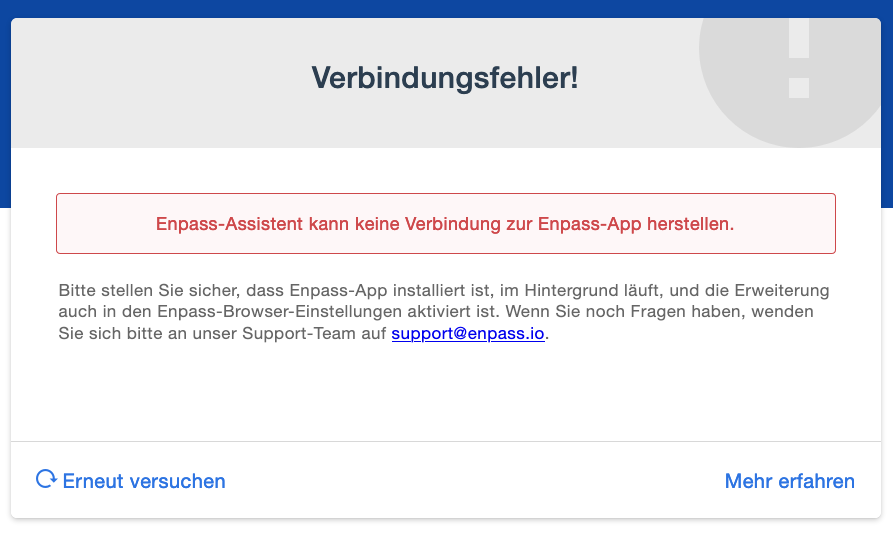Search the Community
Showing results for tags 'browser'.
-
It would be awesome if you could select / show all entries with a specific tag in the browser extension (in chrome), as they enable an easy way to organize and group elements without messing with categories.
-
Hello, i love the new inline popup and i always missed it. But i have one "issue" with the popup, i have multiple vaults and each vault have a login for the same website (in that case netcup). If the popup is open i just see the name "netcup" twice and the username (which is a customernumber), so i would love if you could the name of the vault somewhere. I don't know which customerNumber is for which vault. I guess that feature makes sense :-) One little other request: Could you add a option to disable the auto popup as soon a site is loaded ? greetings, False
-
On websites like leetcode.com and repl.com that has code editors, they use the shortcut "Ctrl + /" as a way to comment or uncomment code. Therefore, when I code on these websites, the enpass pops up and it's annoying. I wish I could either disable the enpass popping up or have an ability to change the shortcut. Thanks for a great app. I love Enpass.
-
Hey there, I've been using Falkon as my primary browser for a while now and it's really mature and stable. With the release of the new Falkon 3.0.0 I would like to ask you guys if we can expect a enpass plugin/extension on it. Thank you for the best password manager, Joel Teixeira
-
Hello, I would like to file this issue. The Xiaomi Mint is a very lightweight and fast browser. I especially like the build in reading function on my handheld device. It would be nice to have the possibility to use Enpass with it. I already tried to stop the autofilling service and reenable it, but this does not work. Any idea? Browser 12.2.6-g com.android.browser.apk
-
Brave is a chrome based browser, which blocks ads and trackers by default. currently enpass detects it as brave.com, regardless of which website you're on, instead of correctly identifying the website URL like it is able to do in Chrome it's probably implemented the same way as chrome currently is, since some other password managers are correctly detecting URL's for brave browser in firefox it doesn't seem to detect anything at all, regardless of which website you're on. however firefox on android also supports browser extensions, maybe you could add a FFmobile compatible browser extension which communicates with the android app. Kind regards, intuxikated
-
Hello, I am very new to Enpass (just created a sample entry). So I wonder if I can add an identity (my personal information like name, address, phone numbers, etc) and this information can be used to fill forms on the internet. Regards OLLI
-
Enpass Extensions are not working. It happens in every browser. I already reported this issue in enpass support. Till now there is no reply from them. Please help me.
- 11 replies
-
- not working
- extensions
-
(and 1 more)
Tagged with:
-
Hello Enpass Team, thank you very much for the new update. Most of it seems to work. Unfortunately he didn't take over some passwords. But ok, you can get over that. My problem is that the Enpass Browser is missing in iOS. You can only choose Safari or Chrome. Where is the great Enpass browser? Will it come back? Now it jumps out of the app and has to dial in again every time. Is that what you want or is there another fix?
- 3 replies
-
- enpass browser
- browser
-
(and 1 more)
Tagged with:
-
I'm posting this here to hopefully help others that run into this issue. Good news: The new version of the Brave browser is based on Chromium, so you can install the Enpass browser extension there. Bad news: There's currently an issue that keeps it from showing you some helpful information about configuring the Enpass Application to work with the browser. Also, you have to uncheck the "Verify browsers" option, since Enpass doesn't seem to know about Brave yet. (Can it be updated to support that? Should I open a separate issue about that somewhere?) Hopefully that helps someone?
-
When the browser extension pops-up to save a new login... I would like to assign the category/folder (tagging would be nice too) Currently the browser extension will prompt to save a new login, I save the login, then I go to the desktop app, search for the new login, then assign the category/folder for organization. Thanks.
- 1 reply
-
- folder
- categorize
-
(and 2 more)
Tagged with:
-
Hi everybody, I am currently playing around with Enpass as a substitue for my beloved KeePass. Unfortrunately, I can not get this thing working in Chrome. If by chance, I am able to lay my eyes on the error message, before the tab is redirected to the Google start page, there is a text about a failed connection to the app and I should have enabled the browser support first in the app. Which I obviously did ... Restarts of Browser, App, both, the whole computer, did not work. Reinstallation of the extension did not work. On Firefox, with ne Native blah blah installed, it works. On MacOS Chrome, it works. Chrome 64bit: 69.0.3497.100 Windows 10: 1803, Build 17134.285 Any ideas?
- 4 replies
-
- browser
- windows_10
-
(and 2 more)
Tagged with:
-
Android 9 on Pixel. Two major issues made me regret purchasing Enpass since the issues are not new yet are not being resolved: 1. 9 out of 10 times in browsers, Enpass does not appear when I need to login on a website. When I test the same site with Lastpass, also using the Accessibility Service, it works. 2. When Enpass appears below a login field, it covers my keyboard and also the next field (password) making it impossible for me to logon. If Enpass does not have the credentials this means in such cases I am blocked from logging it completely and have to disable Enpass to continue. Fix: the notification should always appear above such fields (1 out of 2 times it does). Development team of Enpass, please confirm you are aware of these issues. When can we expect this to be solved?
-
Hello, I used 1password before and i am a little disappointed now. I often use the password manager to log in to websites or apps. I can use the enpass extension here but always have to enter the master password. Touch ID or Face ID only work in the main app but not in the extension. This was much more comfortable with 1password. Is an update planned for the near future? Otherwise I will quickly cancel my purchase at Apple to get the refund and stay at 1password.
-
Hi and thanks for your work. When i create a new account in a website, the browser module ask me if i want to register the new account in Enpass. It's very good ! But if i want to add this account in a category, i must go in the application and move it after. I think it would be best to choose the category we want directly in the browser module. Can you add this feature please? Thanks in advance!
- 1 reply
-
- category
- categories
-
(and 1 more)
Tagged with:
-
Taking a quick browse through the code for the Enpass extension for Chrome and it looks like it's using the chrome.storage.sync property to store the option for the shortcut. While this makes it convenient to sync across devices, I have a few different devices that I'd like to have different shortcuts on, and with the sync property being used it changes it automatically on every device. Could you make it an option to instead use the chrome.storage.local property instead? That way I can set the correct shortcut for each devices without overwriting the others. All it has to be is a simple checkbox with the label "Sync across devices?".
-
Hello Guys, Recently, Mozilla has changed the signing certificate for the Firefox browser on Mac leading to the failure of code signature verification of Enpass and thus, returning 403 error while using the Enpass extension. We are implementing the fix and will be rolling out the new update for the website as well as the store version very soon. Till then we request you to please bear and co-operate with us. Thank you.
-
Hello, dear Enpassians! Recently, Google has changed the signing certificate for the Chrome browser on Mac leading to the failure of code signature verification of Enpass and thus, showing Enpass connection error while using the Enpass extension. We are implementing the fix and will roll out the new update for the website as well as the store version very soon. We request you to accept our apologies for the trouble caused, please put up with us. Thank you.
-
Hi all; am into evaluating Enpass for my password syncing needs, so far I really love what I see (also because this seems the only of these tools to provide a working Linux desktop app which is a strict requirement to me), however on Android using mobile Firefox I fail to do autofill: Having set up Enpass keyboard, autofill continuously ends up with a message like "autofill not supported on your platform,-201". How to resolve this? I'm on AOSP / Android 7.1.1, rooted, on a Moto G 2015. TIA and all the best, Kristian
-
Attempting to use https://exchange.gemini.com/signin the autofill plugin for chrome or safari doesn't find the fields at all. Both are animated when attempting to use autofill but no info is pasted into them. The HTML for the form looks like the below: <form role="form" method="POST" action="/signin"> <input type="hidden" name="csrfToken" value="<removed>"> <span class="FieldDebug"> </span> <div class="Field TextField filled FloatingLabel"> <div class="FieldLabel-Right"> </div> <label class="FieldLabel">Email Address</label> <input type="email" class="TextField" name="email" value="<removed>"> </div> <div class="password-field FloatingLabel"> <div class="Field TextField"> <div class="FieldLabel-Right"> <a tabindex="-1" href="/signin/forgot?email=<removed>">Forgot your password?</a> </div> <label class="FieldLabel">Password</label> <div class="FieldGroup FieldGroup-Right"> <input type="password" class="TextField" name="password" value=""> <span class="addOn"> <span class="Toggle">show</span> </span> </div> </div> </div> <span class="MobileOnly" id="ForgotPasswordLink"> <a href="/signin/forgot?email=<removed>">Forgot your password?</a> </span> <div class="Checkbox Field"> <label> <input type="checkbox" name="rememberEmail" value="true"> <span class="faux-check-and-label"> <span class="check-label-content">Remember my email address</span> </span> </label> </div> <div class="FormActions"> <button type="submit" class="Button Primary"> <span> <span class="iconWrap"> </span> <!-- react-text: 47 -->Sign In<!-- /react-text --></span> </button> </div> </form> Thanks!
-
Keyboard shortcut is unreliable
Plonqor posted a topic in Autofilling and Desktop Browser Extensions
Windows 10 64bit Chrome 51.0.2704.29 beta-m (64-bit) Enpass 5.2.0 The keyboard shortcut is unreliable, especially for intranet sites. I have multiple very similar intranet sites, which all get matched correctly when I manually click on the extension (only one result), but the keyboard shortcut doesn't work for about half of them. Let me know how to provide more info, as I realise this would be hard to replicate.