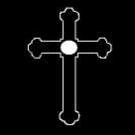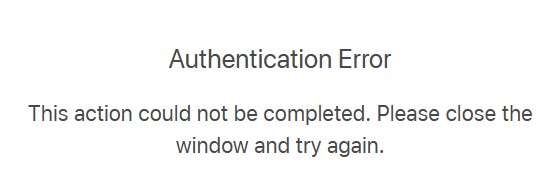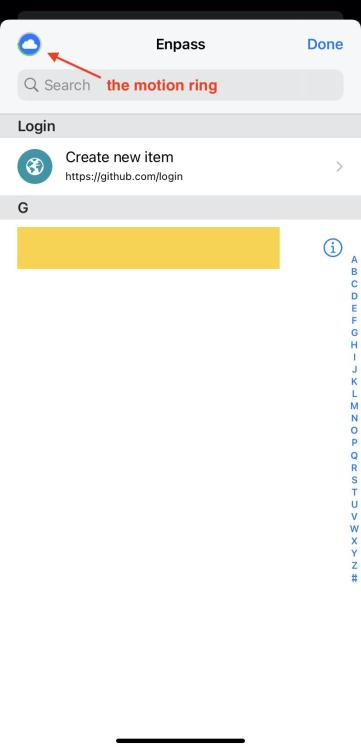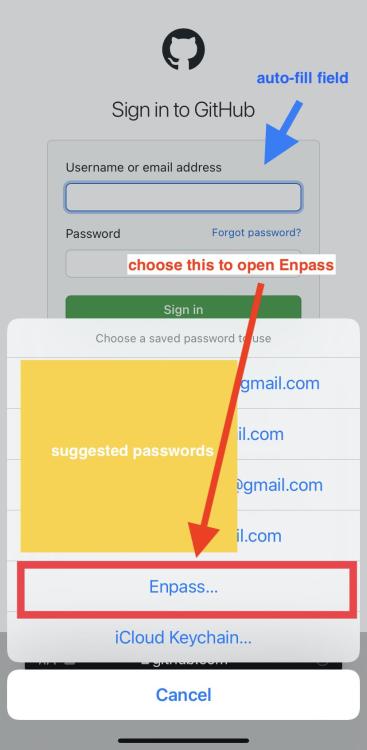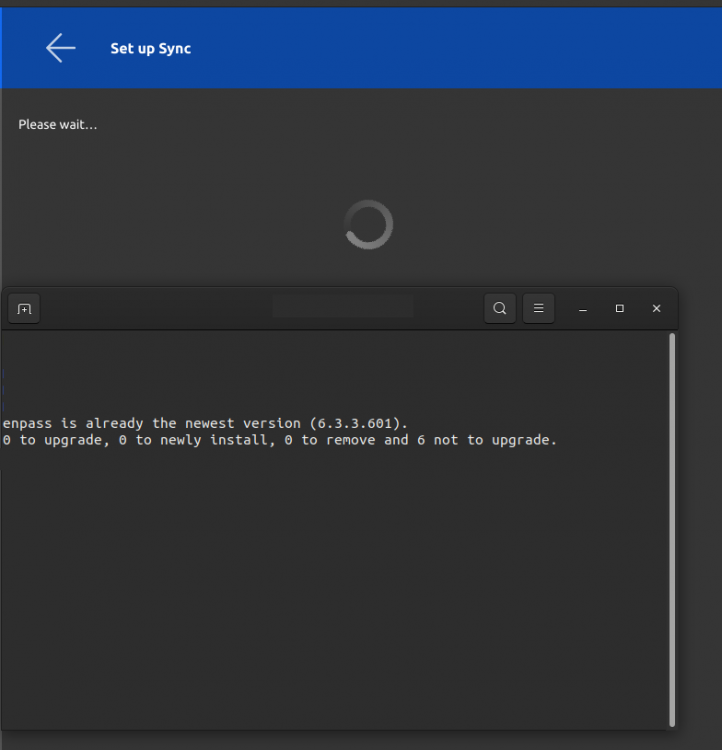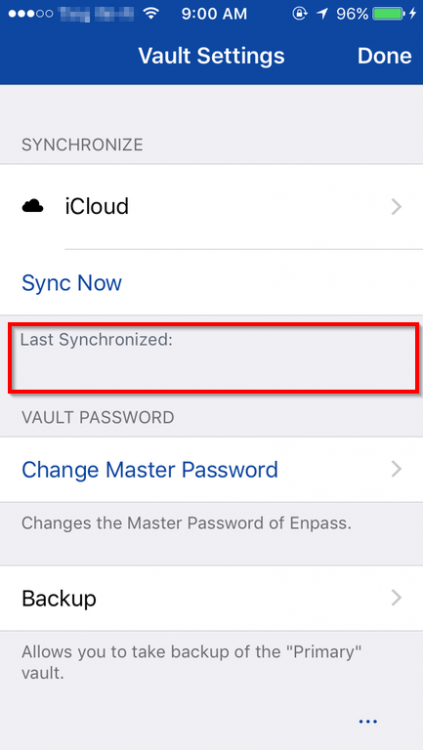Search the Community
Showing results for tags 'cloudsync'.
-
I am testing a trial of Enpass Business for my company of about 50 users. Our vaults are integrated into Sharepoint OnlineTeams and divided by Team Sites according to our organizational chart. All configured in a simple way but I have some doubts about the cloud sync interval between desktop clients: according to the extract of this article synchronization should work with these triggers. Every time the app is unlocked Every 15 seconds when the app is active in the foreground on your device Within 5 seconds every time you save a change The synchronization takes place only in the first case (not every 15 seconds) but if we have two clients open and we make a change, even after several minutes it does not synchronize unless we do it manually or after locking and unlocking the app. Instead, the mobile app (iPhone) syncs instantly immediately after a change made from a desktop but not vice versa. Any suggestions? Thank you!
- 1 reply
-
- cloudsync
- time stamp
- (and 9 more)
-
Team, Per the Title, Is it possible for the Enpass Team to add Proton Drive to the Cloud Sync services? I would love to be able to move my vaults over. Thanks again!!
-
Hi Support team - Over the last 3+weeks - automatic or manual cloud sync not working on Windows 11 Pro. Primary vault is unable to sync with iCloud like before. It keeps trying (synchronizing blue dots circle) to connect to apple cloudkit website but throws network authentication error when correct login credentials are entered. Have tried it on multiple browsers over different days and same error. Note: Between iOS devices - cloud sync is working correctly but not between Windows and iOS devices. Desktop Enpass build version: 6.8.4 (1166) and iOS Enpass build version: 6.8.6 (684) How quickly could this error be fixed? Thanks
-
Hi, First, I'm sorry that I don't know whether the words auto-fill field I used is correct or not. I hope you will understand after I explain my idea. What I'm taking is on iOS. When we face a log in form, we can choose Enpass to open the app (instead of choose suggested accounts that Enpass showed under the username/password box where we move the cursor on). I called that is opening Enpass from auto-fill field. When opening Enpass in this situation, I see the vault's icon has a motion ring that looks like it's syncing. But no, it doesn't. Compared to 1password, it sync every time we open the app. So, please support the same ideas with 1password, let the app syncs the vault when we open it. I'm using Dropbox as a cloud service to save all my passwords. Technically, Dropbox has API that support auto-sync folder at client device, here: Detecting Changes Guide - Dropbox. I'm so happy if it could be applied in our app. Thank you.
- 3 replies
-
- cloudsync
- feature request
-
(and 1 more)
Tagged with:
-
Cloud sync with Onedrive stopped working after Windows 10 2004 update. Using Surface Pro 4 and Surface Go, both running Windows 10 2004 update. I get Error Code 1208400. Cloudsync with Onedrive on my iPhone continues to work fine.
-
App recently started reporting an error with OneDrive sync, so I disconnect and attempted to setup the sync again. Unfortunately after authenticating on OneDrive the app just freezes on the "Set Up Sync... Please Wait" screen. Ubuntu 19:10 Enpass 6.3.3.601 Have tried; sudo update-desktop-database and sudo update-mime-database /usr/share/mime Still no luck?!
-
When backing up and restoring Enpass (local backup file on a stick), not all settings seem to be saved and restored. Especially the settings for the cloud sync imho is important - when installing Enpass on several computers and configuring it via a backup-file, I always have to enter the cloud settings manually each time. They are not included in the backup file. Is there a reason for this or could you please include this in the next update? Imho, when restoring an installation from a backup file, ALL non-computer/workstation-specific settings should be included.... Thanks for considering this!
-
- cloud
- cloud sync
-
(and 3 more)
Tagged with:
-
PROBLEM: "Last Synchronized" field is blank. I even tried the "Sync Now" button, and the field still is blank. Perhaps worse, my vault isn't getting sync'd or backed up. Thank you.
- 2 replies
-
- synchronize
- sync
-
(and 5 more)
Tagged with:
-
Hello all, just got updated to Enpass 6 across my devices (iOS, Win10, MacOS) and my previously working sync with my Nextcloud is now broken. Error 908417 is shown on all devices. I already deleted my old Enpass sync-folder from Nextcloud - still no success... Any help is highly appreciated. Thanks! Solved: After switching from lighttpd to nginx, the problem is resolved. According to Enpass support, my lighttpd version was too old.
-
Hi, I posted a reply to a forum thread here: https://discussion.enpass.io/index.php?/topic/1271-difference-between-sync-options/ I am trying to clarify if I can have the Enpass "Data Location" be the same as the Sync Service folder (ex. /home/user/Dropbox/Apps/Enpass/). Should I also turn sync on? Or is it recommended to have the "Data Location" be in a separate local only folder. Thanks,
- 1 reply
-
- cloudsync
- clarification
- (and 6 more)