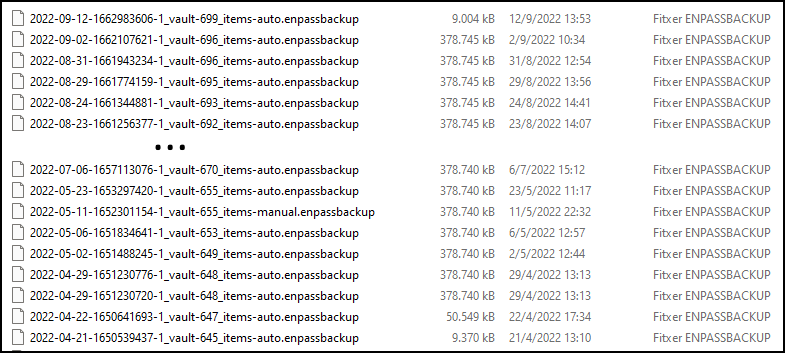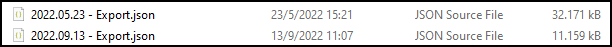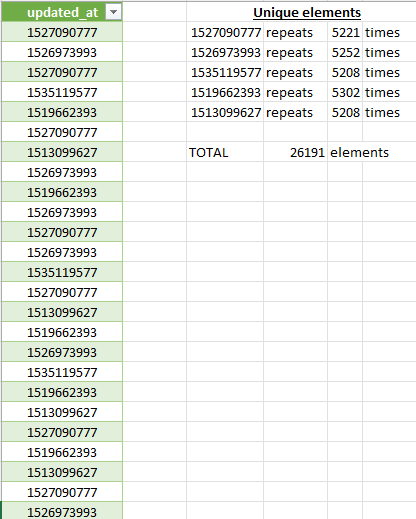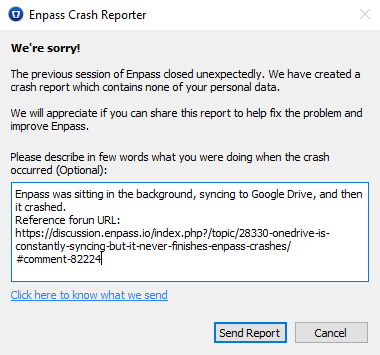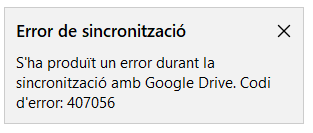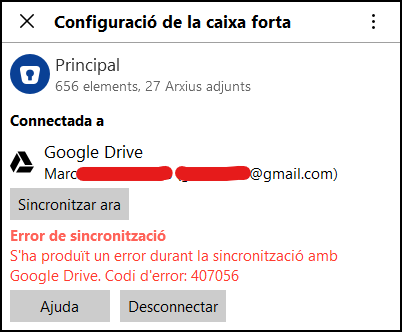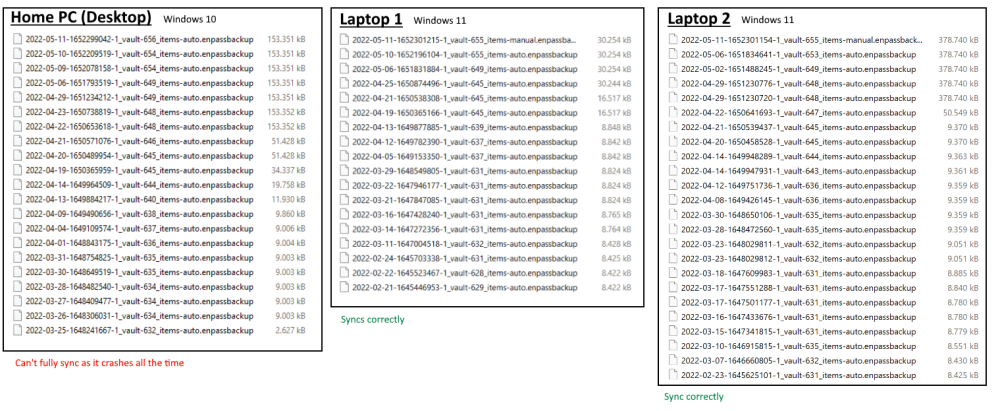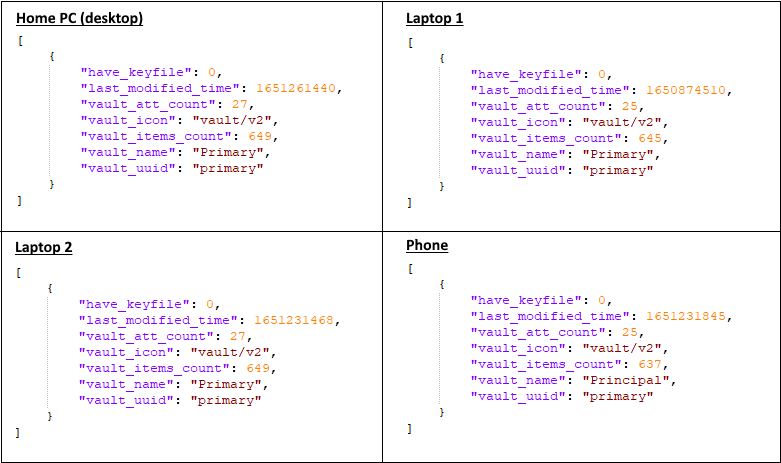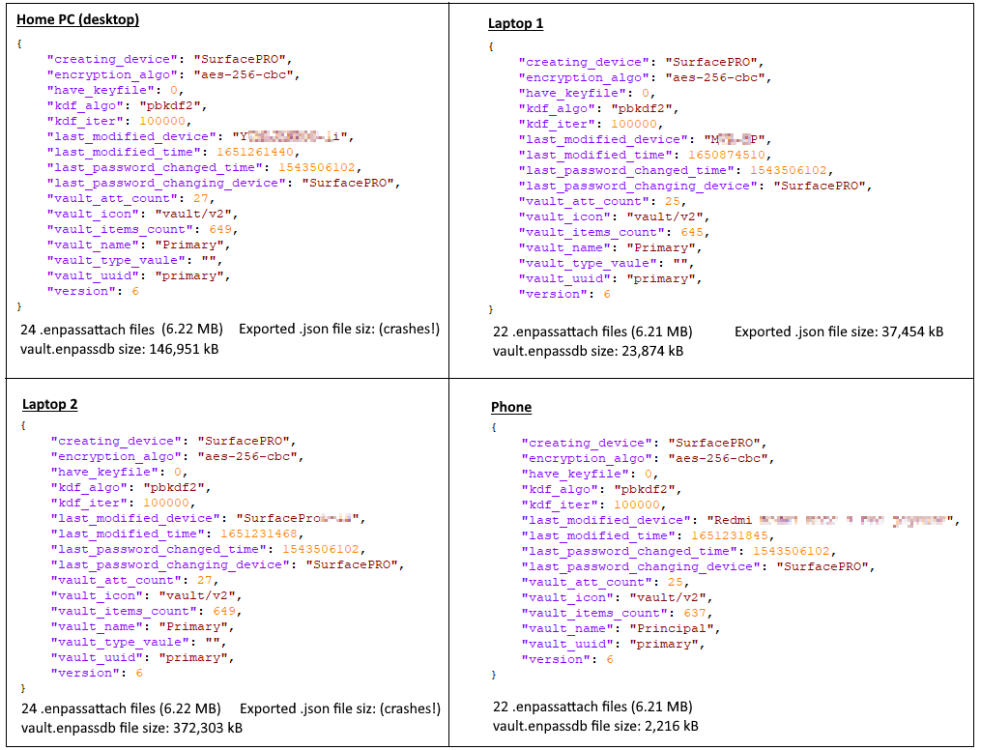Gakubuchi
Members-
Posts
6 -
Joined
-
Last visited
Everything posted by Gakubuchi
-
I've noticed something interesting. I've exported the data from my "Laptop 2" onto a JSON file and I've found that some elements have a HUGE history field, with thousands of lines. For instance, I've found one element with 26191 history changes, using 104767 lines of the JSON file. It looks like this: "history": [ { "updated_at": 1527090777, "value": " {{hidden}} " }, { "updated_at": 1526973993, "value": " {{hidden}} " }, { "updated_at": 1527090777, "value": " {{hidden}} " }, { "updated_at": 1535119577, "value": " {{hidden}} " }, etc... Funny thing is that the "updated_at" repeats many times. In this case there are only 5 unique "updated_at" times. All the rest are repetitions. Take a look: So, the problem seems to be related to Enpass having A LOT of history stored in the data file, which is duplicated... I hope this helps. If you want more details, I'll be glad to provide them in private.
-
I've tried what you suggested: I disabled syncing on all the devices, activating the option to delete the data from OneDrive. Then I enabled sync on Laptop2. It started syncing and after 5 or 6 minutes the app crashed and disappeared. Then I did try on another device, Laptop1, and the same issue happened. Then I disabled OneDrive again on both devices, deleting OneDrive data. I enabled sync again on Laptop2 but with Google Drive instead of OneDrive. It took many minutes, but it eventually worked! Sync finished!! Then I did try on Laptop1 (again, syncing to Google Drive with the same account). Some minutes later, the app crashed. I opened it again and, after some more minutes, it worked! I did it on all my devices and (after some more crashes) it worked! Problem is, now the app crashes in the background randomly. Sometimes it can be a couple of hours working but then it crashes silently. All devices have the same issue (except my phone, but there the app doesn't really run in the background). Also, sometimes I receive an error indicating that there is a problem syncing to Google Drive (error 407056) When the app crashes, it does it silently. I only notice it when I go to the tray area and when I hover the mouse on the Enpass icon, it disappears: My guess is that somehow Enpass data files got VERY big and the app has problems managing them, even on my desktop, with 16GB of RAM. So, I have two questions: Where is Enpass data stored locally? I would like to see the size of the file(s). Is it possible to "clean up" the data? As I said in my previous messages, I only have 27 files totalling about 7MB, and 656 items (which I suspect it shouldn't occupy much space, as everything is just text), but my backup on one of the devices is about 370MB big. BTW, I've just sent an error report about 10 minutes ago, indicating this forum thread in the comments. Thanks! P.S.: I've noticed something interesting. If I open the backups folder, I see that the size of the backup file has been growing constantly, even if the number of elements hasn't grown that much. I haven't added files recently (and, honestly, all the files I have stored in Enpass as small JPG or passkey files). The number of elements seems to match (somewhat), but the file size differs significantly. On my Home PC (desktop) it doesn't end syncing, as it crashes while syncing (I've been sending the reports). Laptops are using Windows 11, while desktop Windows 10 .
-
Thank you, Abhishek. Problem is that I don't have a "good" version I can export, as the vaults from the devices has some differences. I didn't noticed it was not syncronizing and I did some changes in all the devices which I don't want to lose (if possible). I've made a backup from all the devices and the size of the ".enpassbackup" file has huge differences, which I don't understand. My Enpass database contains many entries (about 650), and a few attachments (they sum about 7 MB, as I can see inside the app). Look at the file size of the backups: Desktop PC: 153,351 kB (149 MB) Laptop 1: 30,244 kB (29.5 MB) Laptop 2: 387,740 kB (369 MB) Mobile (Android): 8,583 kB (8.38 MB) I've analysed the backups and found that they almost contain the same number of elements. If I compare the "backup.info" file inside each backup: If I compare the "primary" folder on each backup: If I try to export the data to a JSON file from the "desktop" or "laptop 2", Enpass crashes. What I would like to know before removing everything and restoring a backup is why there is such a dramatic difference in the size of the backups. If I restore the backup from "Laptop 2", which is the (almost) most up to date, will it restore with the same data (369 MB), or will it filter it, removing unnecessary data (history, etc.)? App versions: Desktop: 6.8.0 (1048) - Installed from Microsoft Store. Laptop 1: 6.8.0 (1048) - Installed from Microsoft Store. Laptop 2: 6.8.0 (1048) - Installed from Microsoft Store. Mobile (Android): 6.7.1.572 - Installed form Google Play store. As per the crash report, I'm always sharing them when reopening Enpass after a crash. Should I attach any file here? If so, where can I find the crash reports? Thanks in advance.
-
Since a week or so, Enpass desktop (Windows Store version) is constantly synchronizing with OneDrive. The logo on the upper-left part is constantly spinning (see attached file). Enpass is working very slowly, and it eventually crashes, without any message. I've tryied removing the OneDrive synchronization. and then the app works flawlessly. Activating sync again works but, again, it is stuck on "Syncing...." until it crashes. I don't know if there is any log file that I could check to see any error message. EDIT: It happens on all my 3 computers (two laptops and one desktop), so it must be something related to how Enpass connects to (my) OneDrive.