
DieuxXi
-
Posts
6 -
Joined
-
Last visited
Posts posted by DieuxXi
-
-
Thanks BarrBarr.
I did that :
- backup/zip of "C:\Users\[user]\AppData\Local\Packages\SinewSoftwareSystems.EnpassPasswordManager_[someid]"
- Install Webversion : "https://dl.enpass.io/stable/windows/setup/6.8.4.1167/Enpass-setup.exe"
- Register the mail, then choose PC location
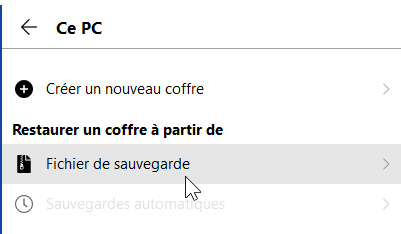
- Select last ".enpassbackup" file from : C:\Users\[user]\AppData\Local\Packages\SinewSoftwareSystems.EnpassPasswordManager_[someid]\LocalState\Backups
- Validate restoring with password.
- Result OK : now I have access my datas ! (but I don't know if really this was my last backup...)
-
2 hours ago, DieuxXi said:
...
In \LocalState\Backups there are many files "*items-auto.enpassbackup"
In \LocalState\Vaults\primary there are "vault.enpassdb" and "vault.json"
With this I didn't understand how to use those files with the webversion or portable version.
Can someone explain how to use those files with a fresh installation ?
I just updated my Windows 10 and I keep having the problem.
Thanks in advance
-
11 minutes ago, vool said:
That depends on which location you chose for your vault when you installed Enpass. Maybe you have them somewhere in your documents folder or in the cloud? You could try searching for the file extensions *.enpassdbsync and *.enpassattach
Thanks for the reply. I have no sync with a cloud, i'm full local.
But Step confirmed the folder location
14 minutes ago, Step said:Same problem here.
The Webversion works. Carefully backup your data before uninstalling the Windows-Store Version. As mentioned in this post:
All data including the backups will be lost when you uninstall the Windows-Store Version, if you are using the default backup location.
So I backuped all this folder:
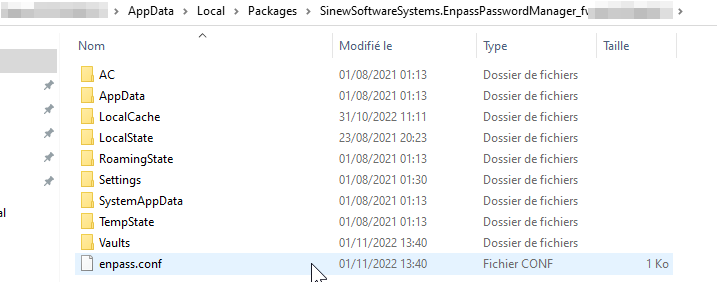
In \LocalState\Backups there are many files "*items-auto.enpassbackup"
In \LocalState\Vaults\primary there are "vault.enpassdb" and "vault.json"
With this I didn't understand how to use those files with the webversion or portable version.
-
4 minutes ago, vool said:
No, your passwords are stored in vault files which are separate from the Enpass installation. You should make a note of your vault location in the Enpass settings before uninstalling, so you can specify it later when you install the website version. I think Enpass tries to find your vault on first start, but better safe than sorry.
Where are files on Windows ?
The portable version said that :
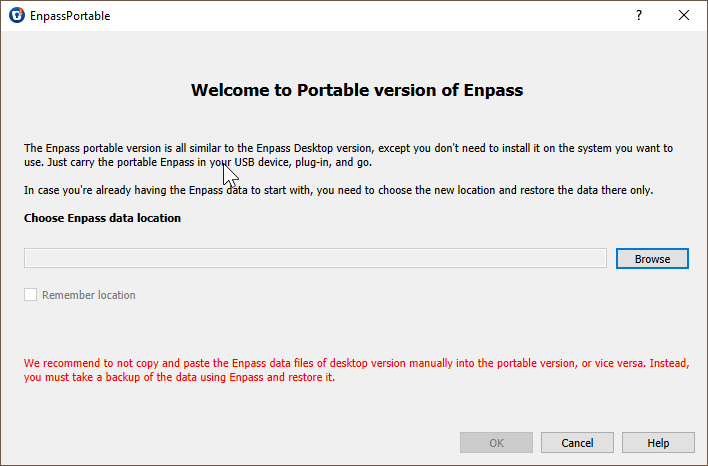
Is it this folder ? C:\Users\[myuser]\AppData\Local\Packages\SinewSoftwareSystems.EnpassPasswordManager_[some_id]\LocalState\Vaults\primary
-
Hi. Same here.
Where are Enpass data files (programs files ? AppsData ?) ?
I want to do a backup before installing any others distrib.
I hope the probleme didn't remove my datas... I hava no recent copy of my last 1 year !
Thanks
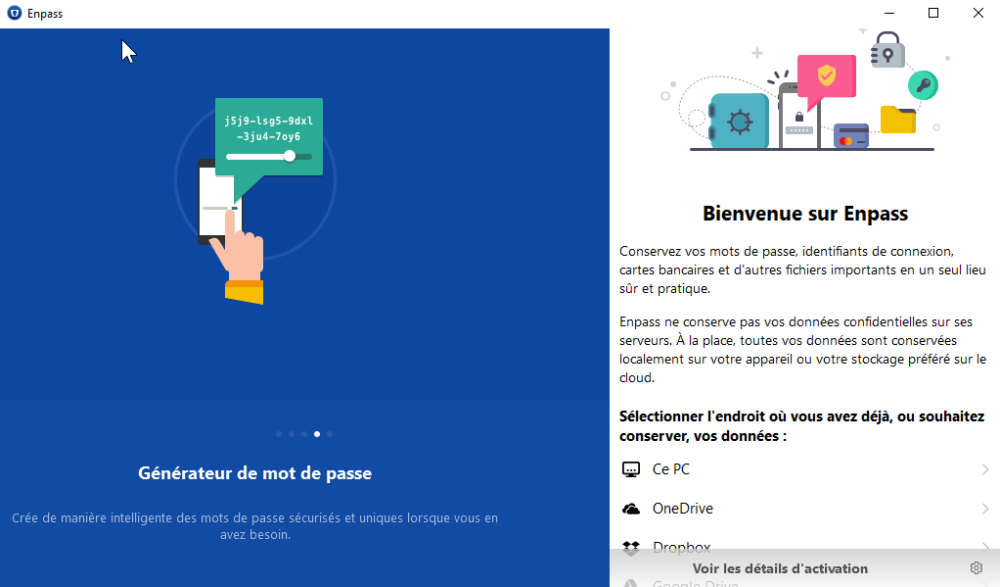
0x803F8001:"Enpass Password Manager is currently not available in your account"
in Windows 10 (Store)
Posted
Yup, i did the reactivation two times (one for test).
By the way, I use Keepass in my work. It's less userfriendly but in fact, it is highly recommanded by my company cause it was verified and approved by ANSSI in France.
"Keepass, dont la sécurité a été évaluée par l’Agence nationale de sécurité des systèmes d’information (ANSSI),"