
stefans
-
Posts
3 -
Joined
-
Last visited
-
Days Won
1
Posts posted by stefans
-
-
-
On 08/08/2017 at 10:21 AM, Akash Vyas said:
Hey @sweater
Thanks for writing in and sharing the problem you're facing.
Please open the Task Manager on your system and check if Enpass and Enpass Helper are running. If yes, please run this command in command prompt and share the results:
- netstat -ano | findstr 10391
Where 10391 is the port number and if there is no output (blank), please try with other port numbers between 10391 to 10395.
Awaiting your response.
Cheers!
I have the exact same problem, and the enpass is listening on port 10391.
Running Chrome 61 on macOS Sierra. No popups whatsoever.
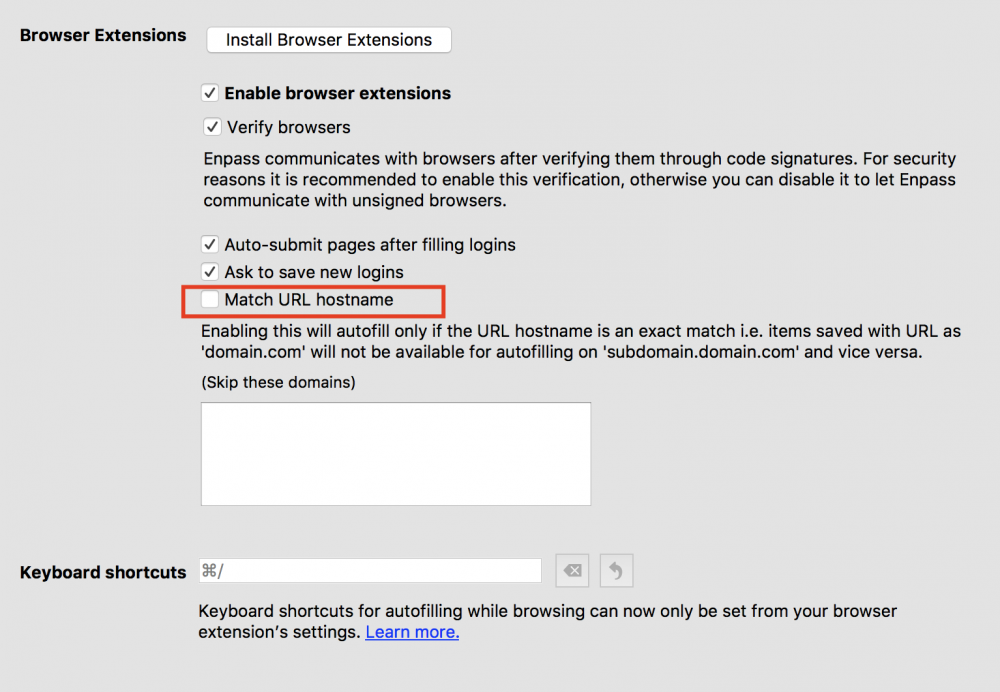
Chrome/Firefox/Edge Extension blocks dropdown on website
in Autofilling and Desktop Browser Extensions
Posted
I got the exact same issue while filling in the working hours in Harvest.io through Azure Devops. - The dropdowns refuse to activate when the "Show Inline Autofill Popup Menu" is enabled.