
Fredrik
-
Posts
6 -
Joined
-
Last visited
-
Days Won
2
Posts posted by Fredrik
-
-
The first thing I tried with the new android beta-app was to synchronise with dropbox. I clicked synchronise with dropbox, opened the dropbox website and autorised the oauth-token and got the message "continue in the app" or " redirect to app" or some similar message.
But when I clicked that button nothing happened.
If I went back to the app manually, the app was still waiting for the oauth-token and nothing happens. I tried this multiple times and always the same error.
(later I realised this might not be supported, and I would need to use a backup-file and restore from that. But still an error or a warning or something would be nice if this is the problem)
-
It would be nice if the "new login"-button defaults to the current selected vault for saving new logins.
i.e. I have a "work"-vault, which I have selected when im at work. Now when I create new logins it still defaults to "Primary" and not "work", which would save me a click with the mouse.
Also in the same line. When I create new login I usually select the "Default"-template, instead of searching for a relevant template (if it exists at all (NGINX-template!)). It would be nice if I could just hit ENTER in the search field and automaticly select the "Default"-template, saving me another click with the mouse!
-
I have also seen that I have to type in the authorisation-code to pair the browser extension with the desktop-application a number of times now. I assume this is suposed to be a one-time-thing, and I think I have done it four times now.
Some more ideas came to my mind:- It would be nice if each login with a URL got the favicon from that site as its icon, instead of me having to set every icon maunally (which I don't)
-
 1
1
-
Hello guys,
What a great new manager! I love it.
You asked for some feedback and I have some:
- Alt Gr + 2 is for some reason now a keyboard shortcut to open the manager. This is also the shortcut for @ on my keyboard, and now I can't type @ any more. (Scandinavian/Norwegian layout)
- It would be nice if there was a mouse-over tooltip for these boxes:
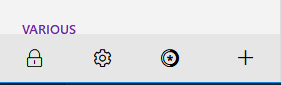
So I can figure out what they are for without clicking them.
Thats it for today!
-
 2
2
-
I have a process that's called EnpassNMHo+ that is sometimes stuck at 100% CPU load. Anyone know what this is for?
Enpass 5.6.8 on Ubuntu 18.04
Problems syncing with Dropbox
in Android
Posted
My default browser is Firefox 61 (on android)