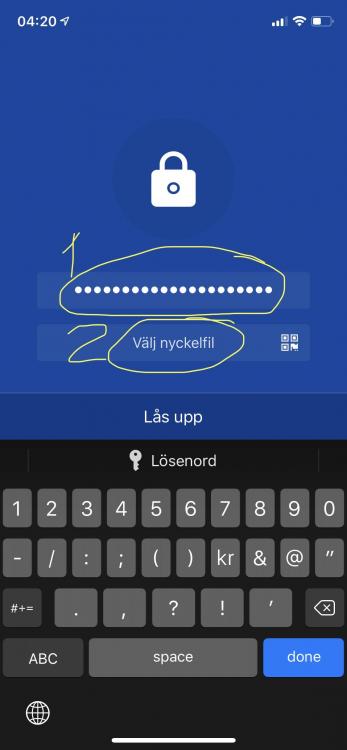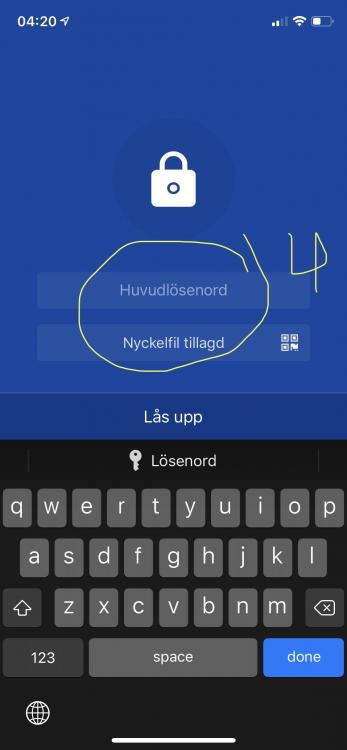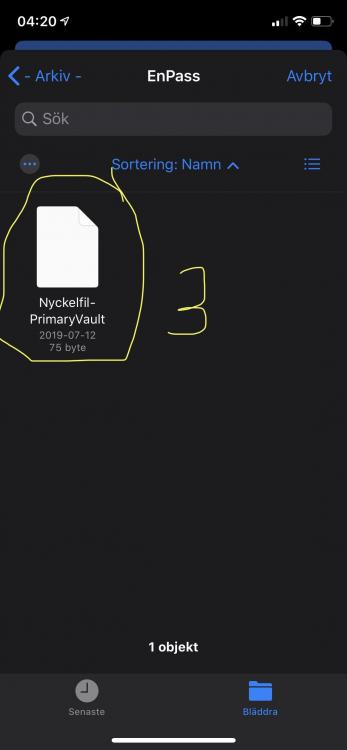Search the Community
Showing results for tags 'ios13'.
-
Hi, I have been using EnPass with TouchID for some years now everything worked well until today. Multiple things are wrong: Since this morning, I am not able to activate TouchID anymore and all the security options don't work anymore. Also, PIN configurations are not saved by the app as well as the time-based logout settings. Now EnPass always locks directly after leaving the app. Today, EnPass suggested that I should register an account because I am eligible to use EnPass Pro for free. When I do that, the registration somehow succeeds, but my E-Mail is not shown (Email field is empty) in the "registration was successful" screen. After going through the registration process, the app still suggests, that I register and says I'm not registered but shows, that the Pro account somehow is activated. When I want to enable TouchID, the button instantly deactivates the function. So it is not possible to turn it on at all. This is really frustrating, I now have to enter the Master Password every time I want to use the app!! Here are my software versions: Enpass Version: 6.4.4 (462) iOS Version: 13.4.1 (iPhone 7) What I have tried so far: Resetting all TouchID settings and re-activating them (although I think that this is not the root cause because all the other security settings don't work as well) Deinstall EnPass completely and reinstall the app + new synchronization set up
-
I have a iPhone Pro, with iOS 13. but my Face ID don, work with autofill. have a key-file to my Enpass library, and when I try open with PIN instead, the unlock button are behind the keyboard. why ain’t this working?
-
When I’ve written my long “masterpassword” (Swe: ”Huvudlösenord”), and forgotten to first chose the “key file” (Swe: “Nyckelfil”), then I chose the keyfile and my written master password are empty. See flow in text and images following below: 1. I write my “master password”. 2. I press on “Chose keyfile” (Swe: “Välj Nyckelfil”). 3. Then I chose my keyfile from library. 4. Now when I just shall be able to press “Lås upp” (Swedish for: “Unlock”), then my Masterpassword (Swe: ”Huvudlösenord”) are empty/blank, and I can’t just unlock Enpass. I have to enter my Masterpassword a 2nd time and then unlock. please fix this “bug”