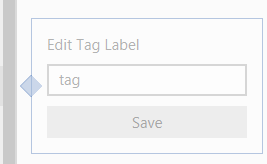Search the Community
Showing results for tags 'suggestions'.
-

Enpass shows deleted emails on the suggestion list.
Abishekh Kc posted a topic in Windows 10 (Store)
When I click on an email field, enpass shows a list of all the emails I have added to enpass since I started using it. Most of the emails shown are removed from enpass and some of them are deleted. I had a number of unwanted emails on that suggestion list. It's a little bit annoying. Can you suggest a way to update the email suggestion list? I've tried reinstalling the desktop app. But nothing has changed. Installed from: Microsoft Store. Version: 6.82.1084.0 OS: Windows 11 64bit -
Hi, I think you are on a good way with the beta, but currently it's one step forward, two steps back. Do I understand correctly that you recycle the same code for all platforms? That is of course efficient, but desktop apps simply have to have desktop experience to them. I've written down some things that I found should be fixed or implemented in the final release of Enpass 6. Thank you for your hard work. [Scrolling] · Fix (smooth|delayed|sliding) scrolling and make scrolling immediate, without "sliding" or with only a little bit of smoothing like in Firefox. · Click & Drag to scroll ("swipe") doesn't belong in desktop app. Remove this completeley from all windows and panes. Replace it with Drag & Drop functionality. Thanks to the swiping with mouse, some text in item cards is not even selectable. [Drag & Drop] · Drag items to categories to change category. · Drag items to tag to add them to that tag. · If tag pane is open, on dragging an item, a cross (X) shold appear. Dropping to him will remove tag from this item. · Dragging tags into other tags, making them subtags. Dragging subtags above to make them parent tags etc. Classic hierarchical list manipulation. [Categories & Tags] · Add "All categories" and "All tags" entries. Currently, only tag or category can be selected and shows it's content. Change this to conjunction ("AND") between tags and categories. Selecting "all categories" and specific tag or "all tags" and specific category will mimic current behaviour. Selecting specific tag and specific category will show only items with the given tag in the selected category. E.g. Only "logins" with tag "entertainment". This could be also done by selecting one category and then holding SHIFT and selecting tag or multiple tags (former is ideal). [Search] · "space" should be understood as "AND". E.g "word1 word2" should show all items with word1 AND word2. · Expand search capabilities with AND (also default for "space"), OR, NOT and quotes ("text with space") · Expand search capabilities with field searches e.g. "tag:health (AND) tag:kids" and with searching names of fields e.g. "field:customNameOfField:"text 1" · ESC should clear search field [UI] · Generic icons + selecting color for generic icon, so all generic icons have multiple colors (as in SafeInCloud) · Option to "download site icon" while choosing icon, button next to "+" for custom icon. This should be available also from context menu · Option to select Icon color for tags · Renaming something shouldn't popup window but should make text editable · Option to change "compactness" of item cards, and whole UI. For example making items smaller. · Hamburger menu is bearable but not ideal on desktop. Add also Sync and Clear Clipboard icons to the top bar out of the menu. · Settings is unacceptable on desktop app with going back and forth as on mobile device. At least make settings as a wide pane so a lot more text fits on one line, with all categories on the left and options for selected category on the right. For categories with multiple "jumps" like "vaults", divide each jump with pane. So Categories on left, next pane is vault selection and third pane is options for selected vault. So everythign is visible at all times. There is a lot of screenspace on desktops for a reason. · Tags auto-suggestion · Option to enable "copy on field click". So users don't have to click the "copy" button but can click the field itself. · BUG - when left pane (category, tag etc.) is selected, right click is not working on items · BUG - shapes overlap on popups for small amount of time · F2 to rename tag/item · Context menus are quite poor right now. Just off the top of my head a few options that could be added: Select items(s) > export Select items(s) > add/remove tags Select items(s) > share (template for copying multiple items should be editable) Select item(s) > create template Select item(s) > duplicate Select tag/category > export Select tag/category > pin to top Select tag/category > select color/icon [Other] · Option per vault to prompt for password on vault change. Respecting timeouts for locking the vault. E.g if all vaults are unlocked, user can switch freely untill the timer or something else locks the vault. This setting should be per vault. · CTRL+S should save "open for editing" item · ESC should close "open for editing" item · Editable keyboard shortcuts (for example "add to favorites", switch to next/prev tag · Writting correct PIN should open vault without pressing enter · Ask for PIN only once and if entered incorrectly, ask for password · Alternative to PIN in form of "first/last # of characters from password · Option to enable secure desktop for entering password for vault · Password generator - specify number of digits/uppercase letters/symbols; in pronounceable password, add option to have multiple symbols not just one for separation [Import & Export] · As Enpass is not simply a password manager but a secure database, data manipulation is really crucial. Please add Import "wizard" as in Enpass 5 and do the same for export with options to only export fields with specific name etc. Creating templates and saving custom presets for importing and exporting. E.g creating export and import preset for contacts to export as valid VCF (contact card). · Preferably over time add more and more export formats so people can add more than just login details. e.g. VCF · There should be option to batch edit items. Or at least export to xsl with all available fields for currently selected items (or whole category or all items) as columns and then easy import back in (based on UUID of item maybe? Items should have that so they don't get duplicated but rather only the edited ones get updated). · Columns should have separator for data type, so importing is easier e.g. "Password [password]" or "Blocking number [phone]" or "category [text]". If data is filled into columns (fields) in rows (items) which don't have those fields, they should be automatically added to those items on re-import (update)
- 1 reply
-
- suggestions
- bugs
-
(and 3 more)
Tagged with: