
Saptak
-
Posts
13 -
Joined
-
Last visited
Posts posted by Saptak
-
-
On 4/26/2023 at 10:26 AM, zazaza said:
I solely based my opinion on observations and facts.
- Very few minor updates (I use it for work myself. I like it, but as to replace my personal 1Password, I don't want to invest time and money in a dead end).
- There is no proof of active development (beside the usually purely marketing stuff which does not count. Marketing is not engineering!)
- Enpass REFUSES to communicate anything at all, like every single other company actually does.
- Enpass even actually tries to avoid the question.
I don't feel safe investing in Enpass.
I've been an enpass user for two years now. Safe to say I don't regret buying enpass.Enpass is one of the only password manager that can autofill like butter. As for getting updates... I know enpass doesn't get enough updates but the current version is fine. Also I don't know what bugs other people are talking about but earlier this year enpass had an authentication issue with Dropbox. They fixed the issue and pussed an update within a week. If you still don't want enpass then look into other passowrd managers.(Most of them are disappointing)
-
I'm currently in the grace period and I want to renew my subscription but can't find the option to renew it.
-
This feature is missing from enpass for several years now. Any idea when the developers will implement it??
-
The enpass app can't autofill on samsung internet. Is there a work around?
-
Just about yesterday I had to login to enpass using my friends laptop and import the database which i hosted on dropbox. Then after importing it I realised I needed to have my premium account on his laptop to view all the passwords but couldn't do it because I didn't have access to my email.Then I realised it would be much better if Enpass adds am option to login to my account using a password instead of a code which is delivered to my email.
-
7 hours ago, Abhishek Dewan said:
Hi @Saptak
We have reproduced the bug that causes the autofilling issue on Microsoft apps on our end. Our team is now working on a fix (to be implemented in the upcoming versions of Enpass). In the meantime, we greatly appreciate your patience and support.
#SI-2555
Great

Hey also what updates are Enpass getting next? When will the feature to manually add autofill info be available?
-
4 hours ago, Abhishek Dewan said:
Hi @Saptak
We are investigating the autofill issue you are facing on Microsoft apps, but our team of experts requires some additional information in this case. Could you please confirm the Android version you are using on your device? Awaiting your response
Well the problem is on both Android 11 and android 8
-
On 1/5/2022 at 2:55 PM, Abhishek Dewan said:
Hi @Saptak
Thank you for the details. For the option to manually add the app to which the user wishes to fill the data in, I have shared your comment as feedback with the dedicated development team so they may check its feasibility and implement it in the future.
Since you mentioned you are facing autofill issues with some applications, please make sure that Android Autofill Service, Autofill using Accessibility, and Enpass Keyboard settings are enabled in your Enpass Settings > Autofill. If the issue persists, please share the name of all those applications where you are facing autofill issues, and I'll get it checked.
#SI-2550
Hmm to name the apps
1. ALL THE MICROSOFT APPS
-
3 hours ago, Abhishek Dewan said:
Hi @Saptak
To assist you better with your request, please share the version of the Enpass app, OS , device details, and I'll then look into it for you.
Version : 6.7.1.572
OS : Android
Also I am having some problem logging into some Microsoft apps. The Enpass pop-up appears but when I try to click the respective password it just doesn't fill.
Image for reference
-
I have been using enpass for quite a time a now. I've noticed that enpass doesn't have any field for autofill info it only has URL,TEXT,2FA etc but I'd like to have an option that lets me manually add which app i want to fill my data in instead of opening the app scrolling through the passwords and associating it with the app.
Example in image
-
I have seen some other password managers being able to change password with one click. Please try to implement this
Example: Dashlane password changer
-
Recently something came across my mind. Enpass user manual says that all my data is encrypted using my master password then how come when I switch on biometrics I can open enpass with my fingerprint only?
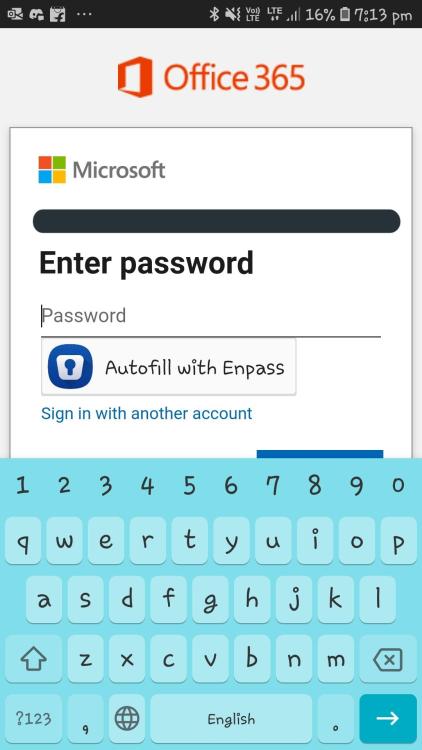
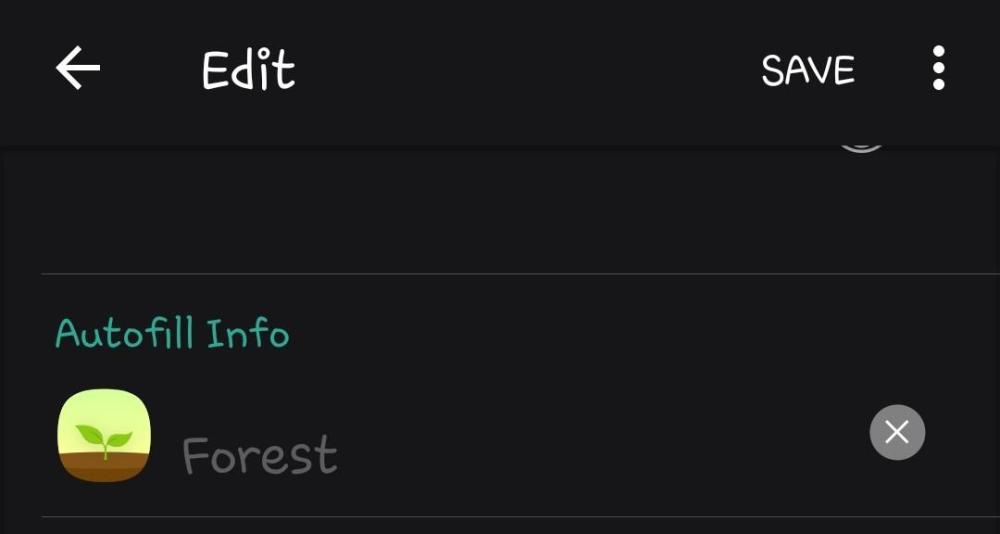
Capturing information from one-field webform
in Feature requests
Posted
Idk what you're talking about.Works fine for me.