
RVG
-
Posts
6 -
Joined
-
Last visited
Posts posted by RVG
-
-
About issue 1... I found that dragging the Enpass window back and forth between the screens (with different dpi settings/Windows scaling) will fix the display of the Enpass window. I used to be able to get Enpass to crash if I tried to use it while being displayed with the wrong scale.
-
I want this in all apps that offer some kind of tagging, and it's almost never available.
-
On 1/18/2022 at 8:42 AM, Matis said:
What you said does not make any sense. The wasted space is not at all used for any field or for longer fields. Just look at the screen dumps above. A tool should not eat up your screen with so much wasted space.
And by the way notes is one of the options of the software that does make a lot of sence to keep the save. So notes are an essential part and should work smooth as well.
You are free to make the tool fullscreen if you want but dont tell others they should see the wasted space as features. This is just ridiculoous.
I talk about 'longer field names', not longer fields. My screenshot shows how that makes sense at my medium screen size - it's pretty obvious that what I see in your screenshot is not a good use of space, .
It also looks like there are some differences on how this works out on Mac, at least compared to my Windows screen. My items column gets to a max width of about 45 characters (for the bold item name).
I don't share your wish to use Enpass full screen on a 4K monitor, or to keep extensive notes. That doesn't make your request invalid of course.
-
Enpass is not a Word processor, and also probably not the best choice for a note-taking application. Demanding that the app design gets changed for this purpose is a bit silly. All in my opinion of course. When you edit a note-type entry, the edit field does extend to the bottom.
The 'wasted space' clearly has a purpose in the design of the app. People can have a use for longer field names, and that's what get shown in that column. I can understand if the developers want to keep using the same relative column widths for the layout of the notes items and the layout of the login items.
I'll grant that it's not nice to say something will get implemented and then don't do it. Maybe you can forgive the support staff in this forum for that. Anyone working in the software industry learns that it is best to never make promises about dates and features...
-
 1
1
-
-
Hi,
When you select an item for a website that has 2FA available, there's a big notification.
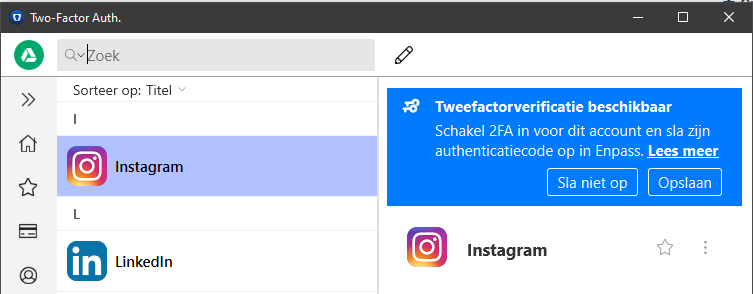
After dismissing the notification with 'Don't save' ('Sla niet op' in the Dutch version I have here), there's seems to be no way to get it back. The site will also not be counted in the Audit page anymore. I'd still like to see which of my items could be set up with 2FA when I get around to work on it. So it would be nice if I could either
- Get to the list of items where 2FA could be set using the Audit page
- Or have an option somewhere to reset all my 2FA notification dismissals
Thanks for considering.
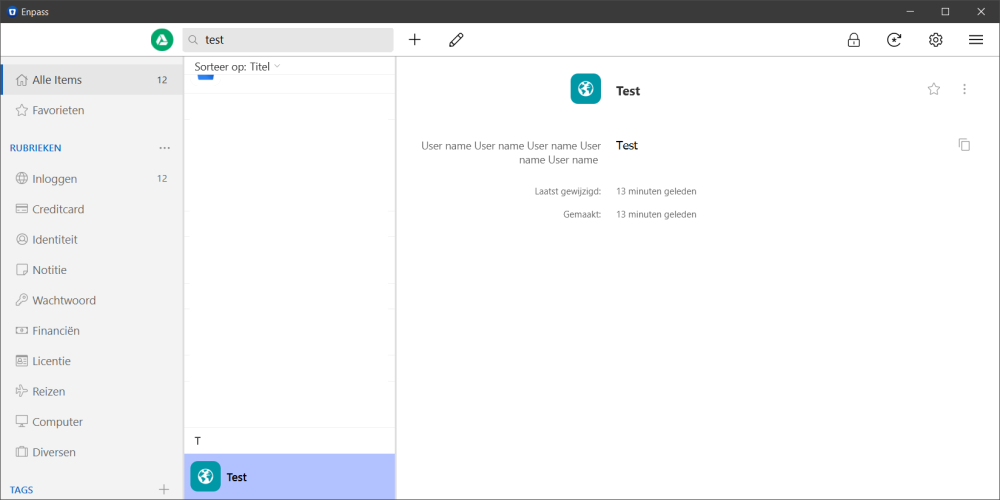
"Tags", or maybe rather "No Tags"
in Desktop
Posted
It seems such a simple request. But I recall multiple programs that offer tagging not offering this 'not tagged yet' to help out the OCD users who want everything neatly tagged.