
Jenda
-
Posts
4 -
Joined
-
Last visited
Posts posted by Jenda
-
-
Ok. The problem still persist, the message. "Target folder..." is still there and the mobile device dont see the vault.
Any help?
-
ok. I stop sync server. Go to the Enpass app content and find the file wifisyncserver_bin and run. Then go to Enpass app and start server again. Now there is port and sync start working.
-
 1
1
-
-
Hi,
I have problem with wifi sync of my vault.
I have Mac Catalina 10.15.7, Enpass version 6.11.2
I click to start server, click to vault and qr code is created, but when i scan it, it wrote no vault.
Also the manual sync information are not usefull because the varification code is different.
I also see that the server has no port.
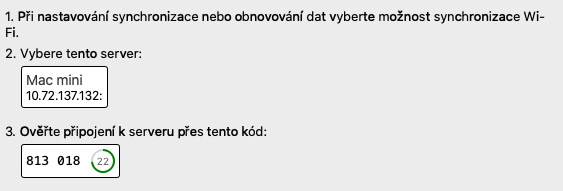
The Enpass wrote in corner: Synchronization faild - Target folder for synchronization is not reachable.
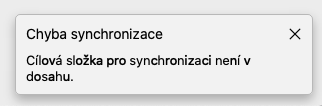
It did work before. I did not install anything new, just system updates.
I check firewall, access to the disk or folders.
I dont have the wifiyncserver_bin in mac firewall, only Enpass app.
I thing the server did not start. Can you help me with that?
Wifi sync stop working
in Mac
Posted · Edited by Jenda
Hi,
I stop the server
and run the server.
But you can see the error message appears immediately.
So I remove the vault.
Stop and start the server again.
no error message
Then scan the code -> error
Manual set-up. but there is no verify code and there is again the error message with the transfer vault to sync folder