
rudida
-
Posts
4 -
Joined
-
Last visited
Posts posted by rudida
-
-
Did you also notice, that a normal user doesn't know how to add such Environment Variables? I think many people have this problem, probably all with a 4K Display. Is a fix for that coming, too? Thank you
-
Yep, same problem here. And I think it's not a problem, but a feature..
I hope that in the future there will be an update, that you never have to type in your Master Password.
-
Same problem. Funny thing, the first few days with Enpass 6 there were no problems. Everything is not in the right place now. For example if I click Dropbox in my picture then Google Drive shows up..
I tried to repair, to reset, and to reinstall, but nothing helped. I found out that when I go to System-settings -> system -> Display -> "Change the size of text..." to 100% and restart Enpass then it's fine - but then I need a magnifier for everything
 Normaly my setting is 225% (250% recommended from the system).
Normaly my setting is 225% (250% recommended from the system).
I use a Dell XPS Laptop with the 4K Display.
// I also tried to follow the FAQ and add the variables, but that did not change anything, even after a reboot. So now I live with a very small Enpass, while all the other programms are OK.
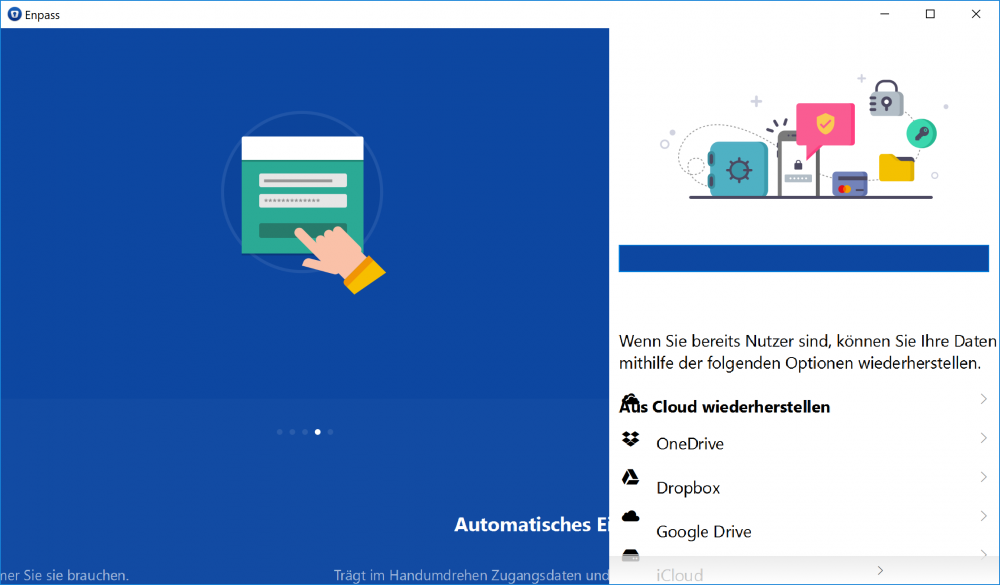
UI broken on HiDPI displays in v6 [NOT SOLVED]
in Windows PC
Posted
Today I still had the problem and I saw that Enpass is already on Version 6.0.3. Then I deleted these environment variables I recently added and.... Enpass is finally scaling right (4K display, 225% zoom)
(4K display, 225% zoom)