
farbschmelz
-
Posts
2 -
Joined
-
Last visited
Posts posted by farbschmelz
-
-
On 20.8.2017 at 1:38 PM, morten_bendtsen said:
I had similar problems and found out that this path worked for me:
https://DOMAIN:5006/SYNCPATH/Enpass/
(let SYNCPATH replace the path that you are using for the enpass files on your drive)
I do have the same problem as meme and trying this only results in nesting of Enpass folders. I´m able to conntect to all Folders via CMD+K on my Mac and using http://IP:5005/web/web_enpass/ does work – Enpass creates a Folder (named "Enpass") with the walletx-file. But only this first sync is working - to sync again I have to disconnect Enpass and reconnent again. Every time - as meme already described. Pressing the sync button only results in a 1-second loading animation. There are no errors, neither in Enpass or the macOS Console.
Can´t provide a demo account as our Diskstations isnt reachable over internet. We´re using a DS415+ with the newest DSM 6.1.3-15152 Update 3.
Thanks
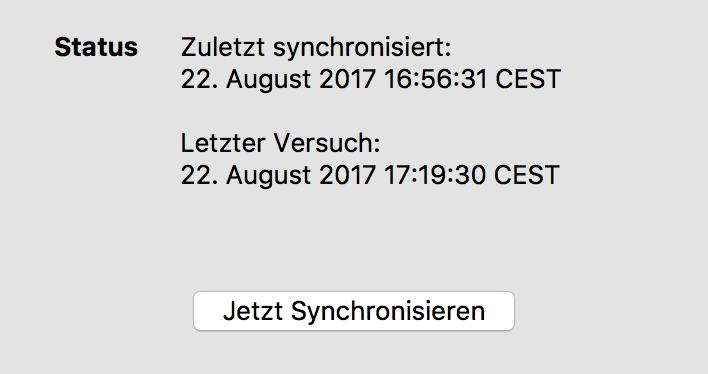
Can't sync with WebDAV on Synology
in Cloud Sync
Posted
Hi Akash,
thanks! You are totally right. Tested it (should have done it earlier ..) and everything works fine. May I suggest to alter the translation for the german version a little bit? The "Letzer Versuch" in combination with "Zuletzt synchronisiert" leads to the assumption that Enpass tried to sync but it didn´t work (somehow). Maybe "Letzte Prüfung" instead of "Letzter Versuch" would be a little less misleading.
Thanks again!
Kind Regards,
Matthias