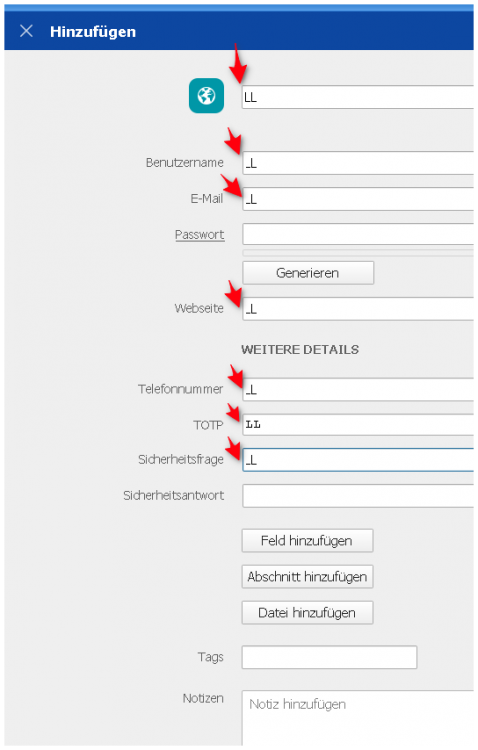Endru
Members-
Posts
19 -
Joined
-
Days Won
1
Endru last won the day on May 20 2021
Endru had the most liked content!
Endru's Achievements
Newbie (1/14)
2
Reputation
-
Thank you for fixing it.
-
Hello Pratyush Sharma What's the answer from the Enpass team? Thank you.
-
Thank you for taking care of this issue. Endru
-
Hello, Looks like the behaviour of Enpass has changed. Until a few weeks (or month) ago, Enpass behaved as follows: I create a new entry->logging->default . Then I start filling in the "Note" field. After I leave Enpass open without saving and work on something else (not Enpass). Later I want to complete the entry in Enpass and save it. Since there is a long inactivity in Enpass, I get logged out automatically. In the meantime, I want to complete the entry. To do this, I enter the password again. Now Enpass opens and the entry, I started before, opens again and I can continue directly. But today I noticed that the behaviour is different now: When I enter the password again to log me into Enpass to complete the entry, I cannot continue. The entry has been deleted and I have to start again from the beginning. Question: Why was this behaviour changed? What is the benefit? Thank you very much for your answer.
-
Wow, it's amazing. It's perfect now. Thank you.
-
Thanks for asking. MX Linux 19 (with all updates) Enpass 6.4.1 German Thank you. And this is my local.conf: <?xml version='1.0'?> <!DOCTYPE fontconfig SYSTEM 'fonts.dtd'> <fontconfig> <alias> <family>sans-serif</family> <prefer><family>Arial</family></prefer> </alias> <alias> <family>monospace</family> <prefer><family>DotumChe</family></prefer> </alias> <alias> <family>serif</family> <prefer><family>Times New Roman</family></prefer> </alias> <match target="font"> <edit mode="assign" name="antialias"> <bool>false</bool> </edit> </match> </fontconfig>
-
I have disabled anti-aliasing in my Linux system. Now, when I add a new Login-account-card in Enpass and type in a field a text, then the first letter is not fully displayed. Example: For example "I" of the letter "L" is cut off: See attached picture. Any change to solve this bug (for people, who don't like anti-aliasing)? Thank you.
-
What is, if I use the method with the Firefox-Addon to bring the password into the Browser? Is this more secure? Has this method other aspects of less security?
-
Thank you @Pratyush Sharma for your reply. Yes, I was aware of this. This is the same in windows. There, you have the menu also under the three lines when you choose "modern design". But in windows we can change to "classic design". Then we have a menu bar at the top. When we have a menu bar at the top, we have direct access to the menu. When we have the design with the three lines, we need one click more. Question: Can't we change into "classic design mode" in Linux?
-
Hello, I always use Enpass in the following way: I open Enpass, search for my password, click the button for bringing it into the clipboard. In my Linux, ClipIt as Clipboard is installed. I found out, that it has a history. Isn't this a security problem? If yes, how can I solve it? Thank you.
-
1. A) Now, when I am in a card (login-> standard) and make a new field, it adds the new field and I can type in the content of this new field. When I now want to change the present name of this field that is "name of this field" I can click on the name and a dialog field opens. -> Now I have to mark the old name and only then I can type in the new name. In an earlier version (some month or 1 year) the old name was already marked and we were able to type in directly. B) To be exact: In an earlier version when we added a new field, (1) we clicked on the "new field" button. (2) immediately we were able to type directly in the name of this new field. (3) we pressed enter. (4) then we were directly able to write the content of this field. -> click on the button "new field"; type in the name of the fild; press enter; type in the content of the field. Done. -> In the present version: (1) click on the button "new field"; (2) type in the content of the new field; (3) click "name of the field"; (4) mark old name; (5) type in the new name; enter does not work we must (6) press the save button. -> 4 manipulations in old version (I liked it) vs. 6 manipulations in newest version. 2. Now when we make a new card (login-> standard) and we are finish and press "save", then the screen does show no card or any other card. In the old versions, when we made a new card and pressed "save": After this manipulation, the just created card appeared on the screen. I liked it. 3. The third annoyance is brand new. I was always able in the past to click the "generate password" button, choose "fill in". Then I was always able to click on the eye to see the password. Then I was always able to click before the first symbol and add some symbols. And then save the card. But in the present version the behaviour is different: The generated password is gree, because, it is a good password. But when I add some additionalk symbols bevor the automatic generated password, the colour changes into red (this was not so in the past). Thank you for your statement.
-
Hi, I have installed version 6.0.2 of the free Enpass. But the font is really bad to read. I had never this problem with version 5. My system: Windows 7 professional 32 bit. Please have a look at the picture. In the background the font of Windows explorer. In the background the font is needle-sharp.
-
Thank you. Now it was successful.
-
Hello, I use the free version of enpass since about three years. My System: 32 bit; Windows 7 Professional Enpass Version in use: 5.6.10 / available for update: 6.0.2 When I try to make the update it says: failed, it was not able to get update informations. Be sure, that your internetconnection is working and try again. (See the attachements) -> Internet is working. My browser works. As I have no virus Scanner, it can not be the virus scanner, who makes trouble. It can not be my Fireware. When I shut down it, it also does not work. Can you help me please?