
athnndnly
-
Posts
8 -
Joined
-
Last visited
-
Days Won
1
Posts posted by athnndnly
-
-
10 hours ago, JeffB said:
athnndnly
I don't know where you got the Samsung phone insight, but it may be correct. I am using an LG phone connected to Dropbox and it is syncing. I also have the latest (72) build on Windows 10 which is also connected to the same Dropbox account. With that I am able to sync changes from the phone to desktop, as well as the desktop to the phone. The desktop version now supports syncing to OneDrive, and the Android version just updated today as well. I will be trying connections through OneDrive too. It is brilliant that each vault can sync to a different service.
JeffB
Turns out it was a browser issue. This app does not like Firefox. It syncs fine if you use Chrome. Minor inconvenience but it solved my problem.
-
@havenerd, Thank you so much! You're a lifesaver! That did it!
-
 1
1
-
-
Looks like there's an issue with Samsung phones. I hope you guys will take a look into this.
-
Thanks for that but I've backed out and tried again about a dozen times. Doesn't seem to be working.
-
That's not really helpful to me. What browser did you use? I thought someone was going to help me figure this out. Enpass 5 is still syncing fine. Enpass 6 refuses to finish authenticating even after the browser says authentication is finished. I'm not doing anything different, I don't think.
-
Has anyone been able to sync their vaults on the Android app with Dropbox? Not sure what the problem is. The authentication goes fine in the browser but the app just keeps "authenticating" and that circle keeps spinning and nothing happens, even after today's update. Any help would be appreciated. I've emailed them and tweeted at them for a few days now but haven't heard back so far.
-
Has anyone been able to sync their vaults on the Android app with Dropbox? Not sure what the problem is. The authentication goes fine in the browser but the app just keeps "authenticating" and that circle keeps spinning and nothing happens, even after today's update. Any help would be appreciated. I've emailed them and tweeted at them for a few days now but haven't heard back so far.
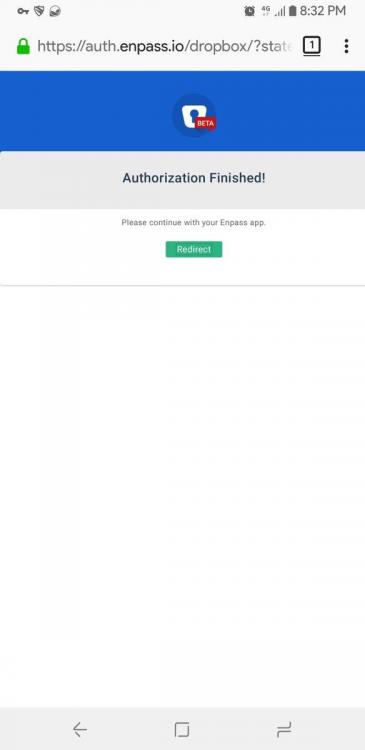
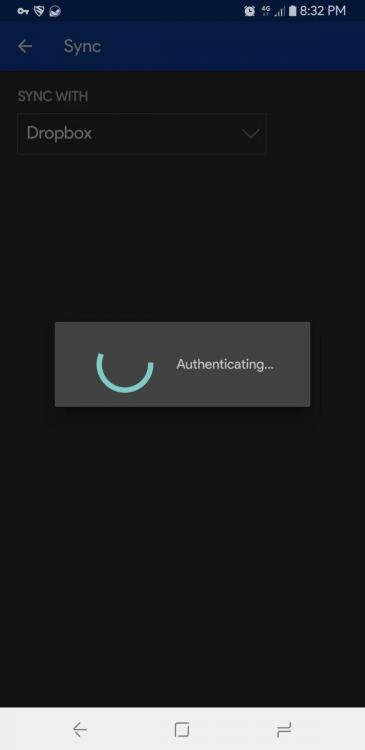
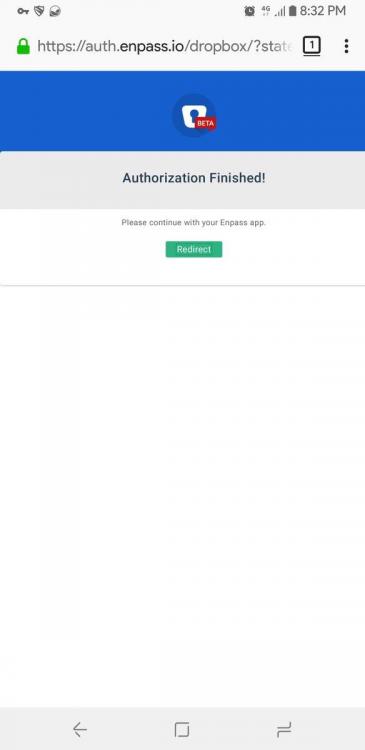
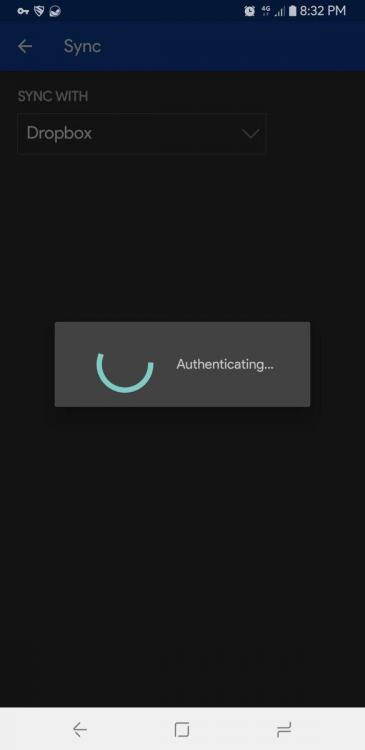
A new beta for Traditional Windows is now available with bunch of new features, bug fixes and quality improvements
in Desktop
Posted
My non-beta Windows app prompted me to update to v6 today but it won't let me log in after updating. As seen in the screenshot, it says there was an issue in upgrading the data. Whatever that means. Any help is appreciated.