
Kruger2147
-
Posts
8 -
Joined
-
Last visited
Posts posted by Kruger2147
-
-
In the Android app, most of my logins don't have one of the pre-built favicons so I have generic icons for most of my stuff. It would be nice if when Enpass grabs the app name for autofill (com.app.dev.stuff), it grabbed the app icon and updated the Favicon within Enpass.
-
I'm glad to see this update to smooth things out, the beta is getting really stable. A couple more (small) features, and Chromebook auto-fill compatibility and we'll be set!
-
14 hours ago, Vikram Dabas said:
Unfortunately, Autofill for Chromebook isn't supported yet in Enpass 6 and will be available in the future versions. For now, please use the copy and paste option to autofill the details in supported browsers. We appreciate your patience and understanding.
Thanks for the reply. I'll copy and paste for now.
QuoteThat shouldn't happen. We would like to hear more from you please share:
- Do you mean that the option to MODIFY AND AUTOFILL isn't coming while auto-filling the details via Enpass Notifications and Android Autofill?
- When the app doesn't recognize the app to autofill, and you searched for an item, did the app displayed SHOW MATCHING ITEMS button? If yes, then clicking on that button showed the MODIFY AND AUTOFILL option?
- Does this happen only in the Twitter app?
Also, if possible, a screenshot would be very helpful.
Looking forward to your reply!
Yes, I mead MODIFY AND AUTOFILL, I see this behavior in all of the apps I've tried. Attached are screenshots. As you can see, the screenshot with the Enpass keyboard offers both AUTOFILL and MODIFY AND AUTOFILL, whereas the screenshot with the android accessibility prompt only offers to AUTOFILL.
-
14 hours ago, Vikram Dabas said:
Unfortunately, Autofill for Chromebook isn't supported yet in Enpass 6 and will be available in the future versions. For now, please use the copy and paste option to autofill the details in supported browsers. We appreciate your patience and understanding.
Thanks for the reply. I'll copy and paste for now.
QuoteThat shouldn't happen. We would like to hear more from you please share:
- Do you mean that the option to MODIFY AND AUTOFILL isn't coming while auto-filling the details via Enpass Notifications and Android Autofill?
- When the app doesn't recognize the app to autofill, and you searched for an item, did the app displayed SHOW MATCHING ITEMS button? If yes, then clicking on that button showed the MODIFY AND AUTOFILL option?
- Does this happen only in the Twitter app?
Also, if possible, a screenshot would be very helpful.
Looking forward to your reply!
Yes, I mead MODIFY AND AUTOFILL, I see this behavior in all of the apps I've tried. Attached are screenshots. As you can see, the screenshot with the Enpass keyboard offers both AUTOFILL and MODIFY AND AUTOFILL, whereas the screenshot with the android accessibility prompt only offers to AUTOFILL.
-
I had the issue on my phone with Drive. I backed out, and tried signing in again and it worked just fine.
-
The option to "update and autofill" an associated login, only comes up when using the Enpass Keyboard, not when using autofill from the prompt.
Example, I want to log into a third party twitter app, the autofill doesn't recognize it, so I search for Twitter. The android prompt will allow me to autofill, but if I want to update the URL association, I need to go through the keyboard. "Update and Autofill" should be an option through either method.
-
Trying to setup the Autofill for chromebooks crashes. I've sent in error reports and logs through the automatic Google Play feedback tool.
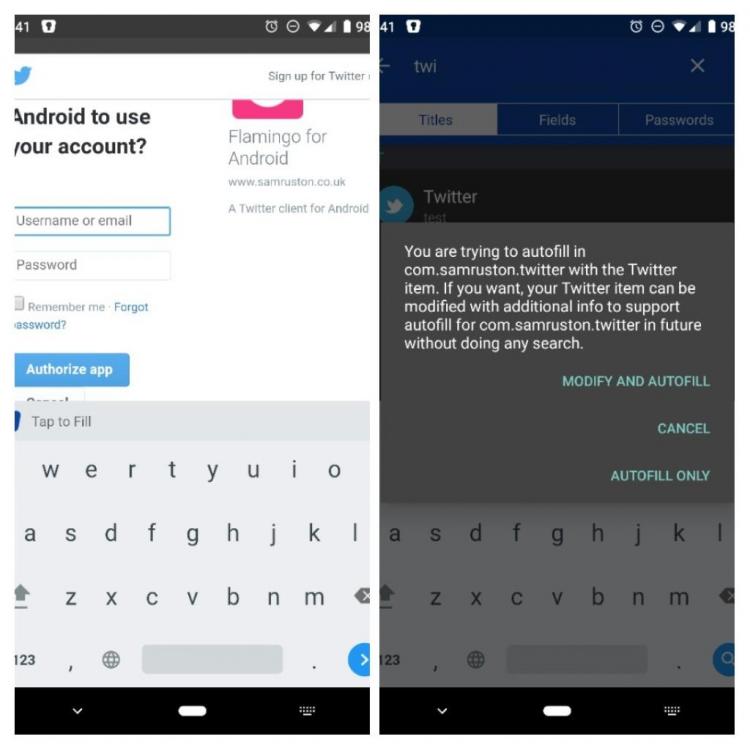
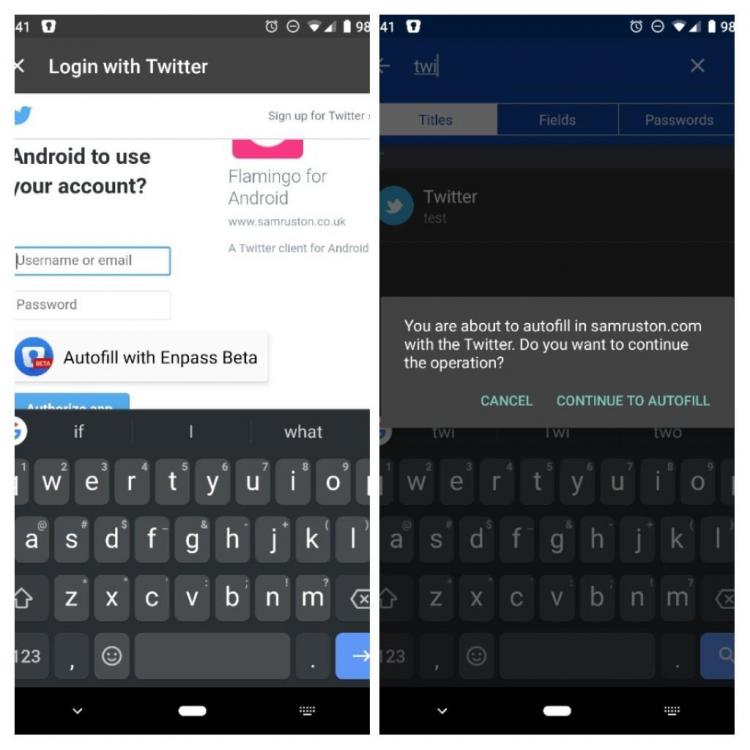
Create Password/login in Autofill
in Feature requests
Posted · Edited by Kruger2147
Currently there is no way to create a new password/login when using autofill on Android (and I assume iOS). When creating a new login on my phone I have to go back and forth between the new app and Enpass, even then Enpass doesn't always capture the app/service address.
It would be great if there was a "create new" button in the autofill selection. Tapping it would capture the app or service name, the URL and let the user enter the username/email and generate a password. When the user hit Save they're taken back to the app/service and autofill enters the info.