
Michiel
-
Posts
7 -
Joined
-
Last visited
Posts posted by Michiel
-
-
Never mind... found it.
-
24 minutes ago, Meister said:
Yes, that's the old beta and is not compatible for syncing.
ok, and how do i get the new beta, because when i go to google play and beta there are no updates available for Enpass
-
For the moment the version on my android device is the beta version from 28/10 -- 6.0.0.75
-
@Meister, this did solve my issue but created a new one that my sync doesnt work with onedrive. My items from my pc are not synced to my android
I found the problem the new beta uses "apps\enpass" folder for sync and the android beta is looking at "apps\enpass beta"
-
Hi,
I cannot use any browser extension on my computer anymore i keep getting "Enpass assistant is unable to connect with the Enpass app"
What have I done to try and solve this in chrome
- Reinstall Chrome plugin
- Enable / disable browser plugin in enpass
- Reinstall Chrome
- Reinstall Enpass
- Remove “.sync”and “.settings” in my enpass folder
- Reboot
- Full cleanup of enpass and chrome including manual cleanup ( Registry entries, folders, appdata...)
Tried Edge but i get the same error...
Enpass desktop version: 6.0.0 (149)
Chrome Plugin: 6.0.0.56
Any advice on how to solve this?
-
1 hour ago, Sleeepy2 said:
I have version 6.0.0(149) installed Traditional Windows app.
Chrome extension 6.0.0.56
Click the extension and it opens up with Windows app, login into the app but still get "Enpass Assistant is unable to connect with the Enpass app."
English language
I have exactly the same issue. Enpass is running and unlocked during my tests
What have I done to try and solve this:
- Reinstall Chrome plugin
- Enable / disable browser plugin in enpass
- Reinstall Chrome
- Reinstall Enpass
- Remove “.sync”and “.settings” in my enpass folder
- Reboot
- Full cleanup of enpass and chrome including manual cleanup ( Registry entries, folders, appdata...)
But nothing worked!
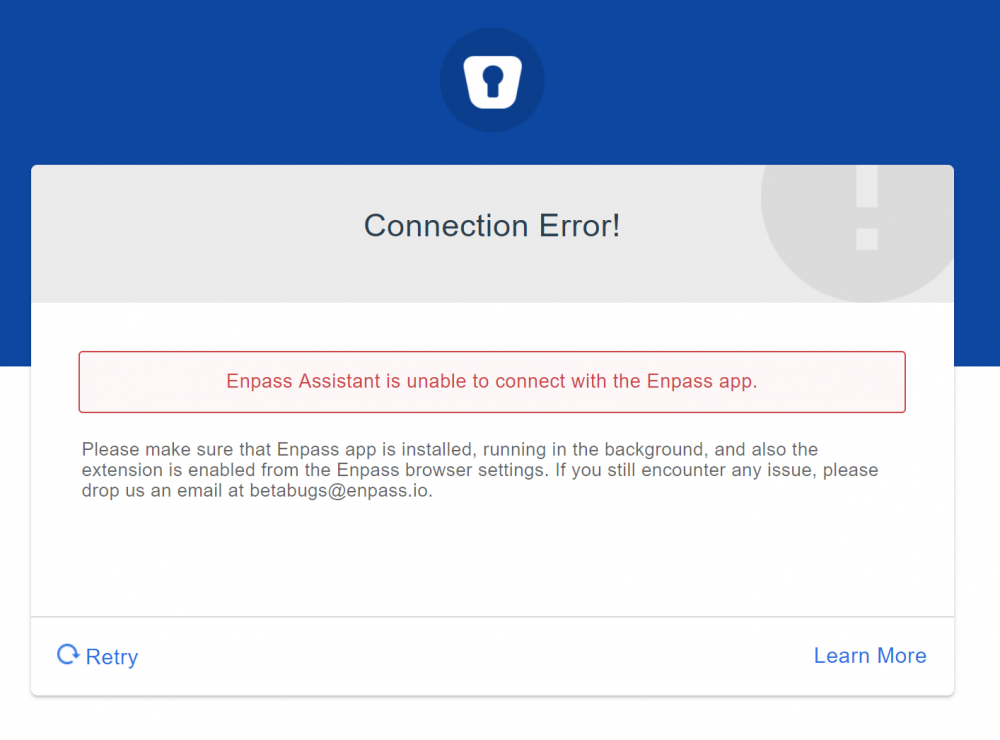
Extension Link Problem
in Enpass Beta
Posted
Everything works again thanks for the help