
Mike_B
-
Posts
4 -
Joined
-
Last visited
Posts posted by Mike_B
-
-
My problem has nothing to do with Resolution, Scaling or Multi monitor.
I unplugged my laptop from the dock and tried different resolutions and scale factors with and without the fix blurry apps option on my laptop screen.
All the same: the menu bar is cut off.
Is there an option to restore the previous version, till this is fixed?
Although I opted in for the beta I expected it to run parallel. Which I did before until I got updated all by it self.
-
4 hours ago, Anshu kumar said:
Hey @Mike_B,
Sorry for the inconvenience.
To investigate further on this issue we need some input from your side so please let me know the following:
- Are you using multi-monitor system?
- What's the scaling and resolution of each monitor.
- Which Enpass version are you using? To check Enpass version please follow these steps:
Go to Add & Remove Programs --> Click on Enpass.
Thanks for your co-operation.
Hi Anshu,
- Yes it's a multi monitor system (2 monitors)
- Both monitors with the same settings: 1920 x 1080 and scaling 100%
-
Enpass Version 6.0.0 (197)
Check for updates says it's up to date
Windows says it's version 6.0.197.0
-
I Have a simulair issue. Got updated out of the blue, still have the issue I had with the beta.
The menu bar is cut off:
This was already posted here: https://discussion.enpass.io/index.php?/topic/4576-a-new-beta-update-of-enpass-6-is-now-available-for-linux-macos-and-windows/&tab=comments#comment-9517
I'm still on Windows 10 version 1803, though.
Also the whole click area seems to be shifted down. I can't exactly see where I click.
Need fix soon, can't work with this version!
-
 1
1
-
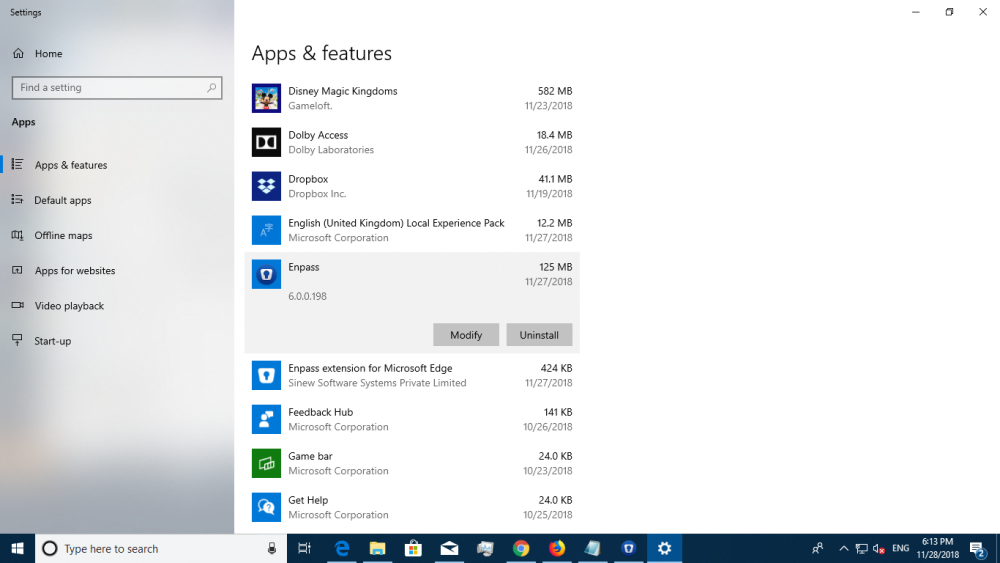
UI broken on HiDPI displays in v6 [NOT SOLVED]
in Windows PC
Posted
My issue finally got fixed, not sure when exactly. It was last modified 3/5/2019. I am running version 6.0.6 (314) now.
Hopefully it is fixed for others to.