
Denoxster
-
Posts
5 -
Joined
-
Last visited
Posts posted by Denoxster
-
-
I have been having this issue for some times now. When Enpass extension icon on Chrome is clicked, it flashes and nothing opens up, it works again after computer restarted then it stopped working again, sometimes closing Chrome will get extension working again. When this happened, I noticed auto save window pop up it looks big, display in low resolution and I cannot see save button. Sample picture is uploaded.
I have uninstalled/reinstalled extension as well as Enpass application, uninstalled/installed Chrome without any success. This also happening after I change a new computer.
Any idea how to solve this issue?
-
27 minutes ago, Ankur Gupta said:
Did you uninstall the Enpass 6 app from your device?
You can restore your Enpass 5 data from Google Drive. Please follow the steps:-
- Login into your Google Drive account from a browser or use the Drive app and navigate to Enpass folder.
- Open the Enpass folder and download the sync_default.walletx file.
- Open Enpass app > Welcome screen > Restore my existing data > Files --> Select the file you just downloaded --> Enter Master Password and done.
Let me know if it works.
Older IOS enpass6 was uninstalled as it crashing upon launching after later version installed this afternoon, I would like to use enpass6 data if possible as it has most updated data. Currently enpass6 also installed on my win10 laptop but Chrome browser extension broke today.
What would be best way to restore using enpass6 data instead of 5?
-
7 hours ago, Ankur Gupta said:
Since enpass6 stopped working after latest version installed, I couldn't run backup as stated on link. Any other way such as moving the folder in google drive manually?
-
I was able to get it activate to full version after installing ver. 5 first but now when I try restoring data from google drive, it says "cannot find enpass data on this google drive account". I have both ver. 5 and beta data on google drive.
Please help.
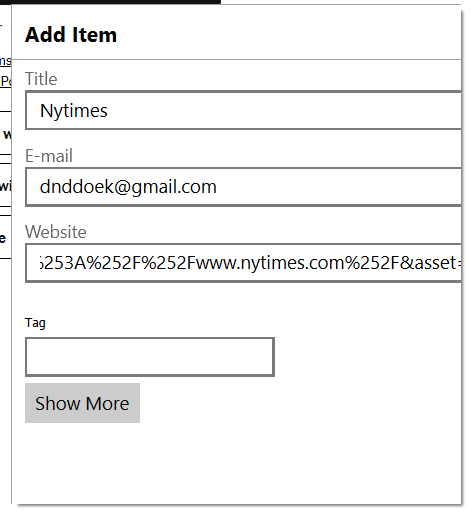
Enpass Chrome Extension Flicker on Click
in Autofilling and Desktop Browser Extensions
Posted