
HurrikanePDX
-
Posts
5 -
Joined
-
Last visited
Posts posted by HurrikanePDX
-
-
The update did not resolve the overlap issue at the top of the app! And the "mouse hover" to select an item such as "show" or "copy" a password or the three-dot menu item to edit an entry is not centered. I can only select those option if the mouse hovers or the bottom of the selection. 6.x was NOT ready for release! I have worked in the software industry for 30+ years and this is the worse release I have ever seen!
-
Such a disappointing move in my opinion. Folder usage wasn't broken....
-
The first beta was released in June - none of this should be happening!
-
 1
1
-
-
It's not just you - since the upgrade this app has become garbage! I can't see the top of the window either and the side window will NOT close! I literally can't do a thing in this app. My only saving grace is that I have the app on my phone because the Windows app is completely unusable!
In addition, when it was working I couldn't edit a single entry. And what happened to the folders?? I had everything organized and now it's by "tags"? Who's dumb idea was that???


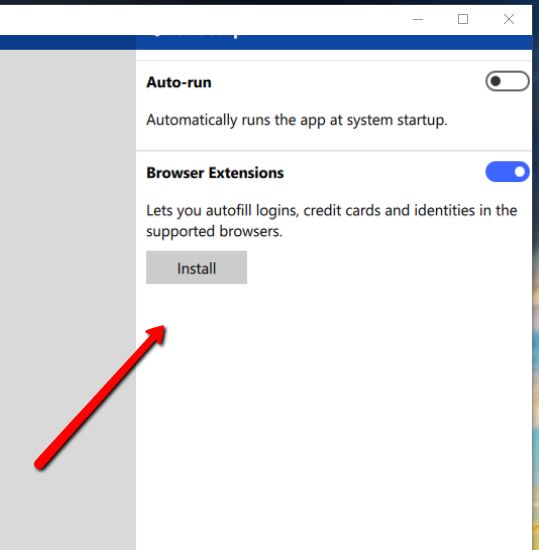
Title Bar blocks content & blurry font [Enpass 6.0 - Win 10]
in Windows PC
Posted
Try again! My system is fine and in fact it's brand new and I have no graphic driver issues or updates pending. This never happen with the previous version of EnPass or any other application I have seen so why would I have a problem with version 6.x? The fact that you're telling me I either have to update my graphics driver or manually enter user variables in order for the app to work is absolutely crazy!