
mdkitzman
-
Posts
5 -
Joined
-
Last visited
Posts posted by mdkitzman
-
-
I can confirm that after scaling my screen back to 150%, and rebooting, the UI looks garbled again.
-
This appears to be 100% a High DPI Scaling issue. I set the scaling to 100% on my 4K monitor, and rebooted windows. Once I logged back in, the UI looks fine. I am now going to set my scaling back to 150%, reboot and check the UI.
-
-
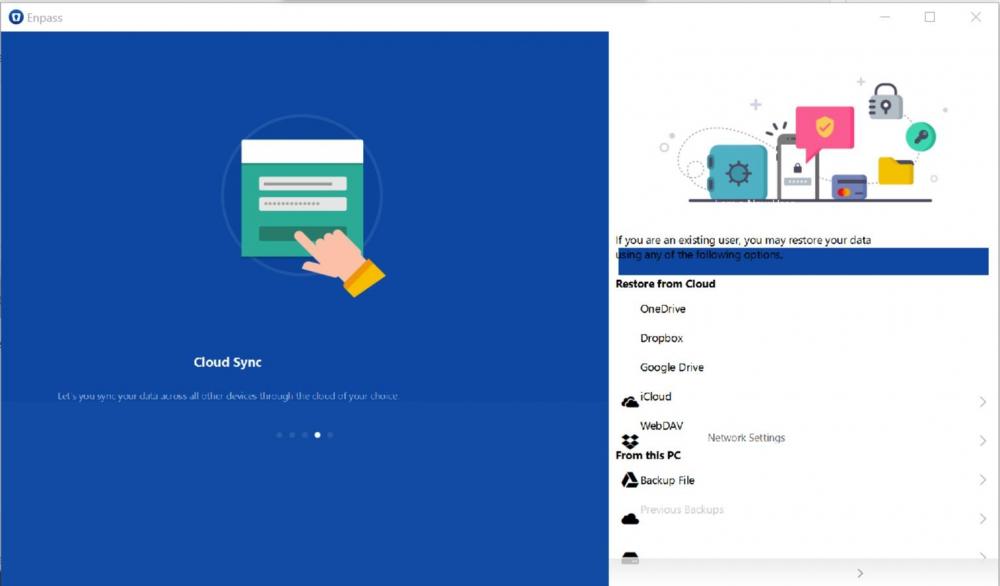
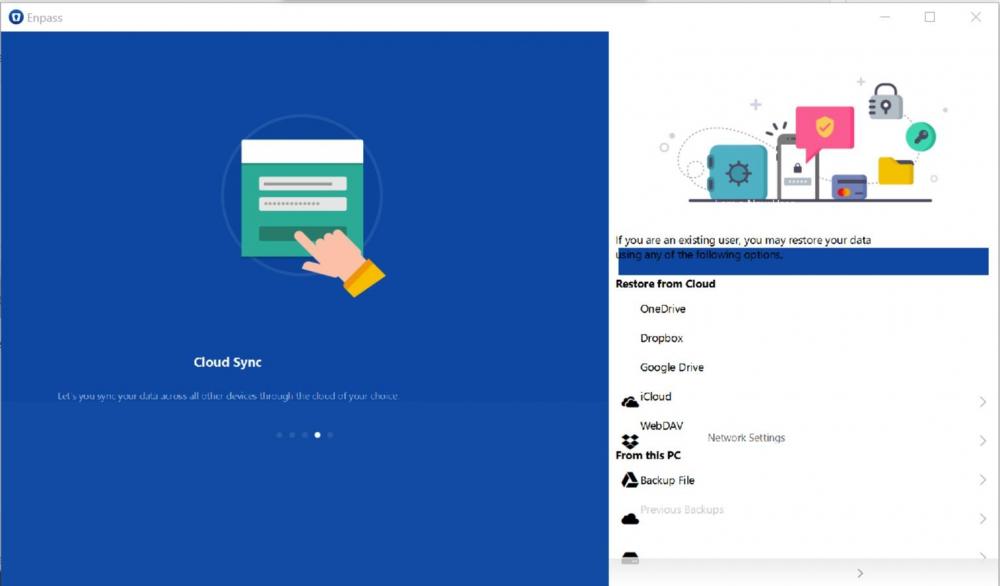
UI broken on HiDPI displays in v6 [NOT SOLVED]
in Windows PC
Posted
I posted in another thread about this issue, and it does seem to absolutely be a High DPI Scaling issue in Windows 10. Setting the scaling to my monitor to 100% and rebooting my computer, the UI looked just fine, and when I scaled everything back to 150%, and rebooted, the UI looked messed up again.
To fix it temporarily,
This will only last for your current Windows session, but should make the application usable.