
luisamumu
-
Posts
6 -
Joined
-
Last visited
Posts posted by luisamumu
-
-
2 hours ago, adjoseph16 said:
While this definitely sucks, it seems to be a browser-based change rather than an Enpass issue. None of my other extensions will allow me to set the
CMD + /
shortcut for them either - it seems like the browser only allows certain key combos for shortcuts. It claims specifically to want a letter; however I have found that a period and several other non-letter keys will work.
I can't tell if it's browser or enpass extension issue, but I've been using ctrl + \ since the first day, now I can't set that after browser extension update.
-
7 hours ago, Gulshan Dogra said:
Hi @All,
We would like to inform you that with this new Enpass version and Extension, our users can decide their own shortcut key with respective of the browsers they are using (No need to depend on a default shortcut key).
Now it can be done by 2 ways, first via extension settings or secondly via clicking in the inline menu 3 dots section. For more information refer to this user manual.Browser Extension settings
Inline Menu Settings
I don't see the options, my chrome extension and app are all updated to latest.
What's wrong with your design and testing.
It's driving me crazy, please fix it.
-
looks like the issue is fixed in the new version
-
On 1/7/2019 at 3:00 PM, ggedde said:
Ok, I think I found the issue.
I swear I looked through all the settings and did not find anything. However, I just checked again and in the "Browser" settings there is a checkbox for "Match URL Hostnames".
This fixed the issue for me.
So I guess it is just a new setting that is not on by default. I think it should be, but at least we have a way of configuring it.
PepeCZ, wmc, and luisamumu can you confirm that you have this setting checked?I didn't check this setting, but I can confirm that the browser autofilling somehow worked as it was working in enpass 5 after I checked this box. However I don't think it is the way it's supposed to be. It is designed for url matching for sub domains I think. Maybe by checking this setting it bypasses the bug. Also, item filtering by url in extension and main app still doesn't work.
I guess the it prevent from searching by url and other properties other than just item title. Auto-fill and manual filtering probably rely on searching so they don't work.
-
I have the same issue in both browser extension(Chrome) and main program(Mac version). I used to be able to filter with url or other field properties in enpass 5, now in enpass 6, I can only filter with item title. I'm not sure about this change, is it a bug?
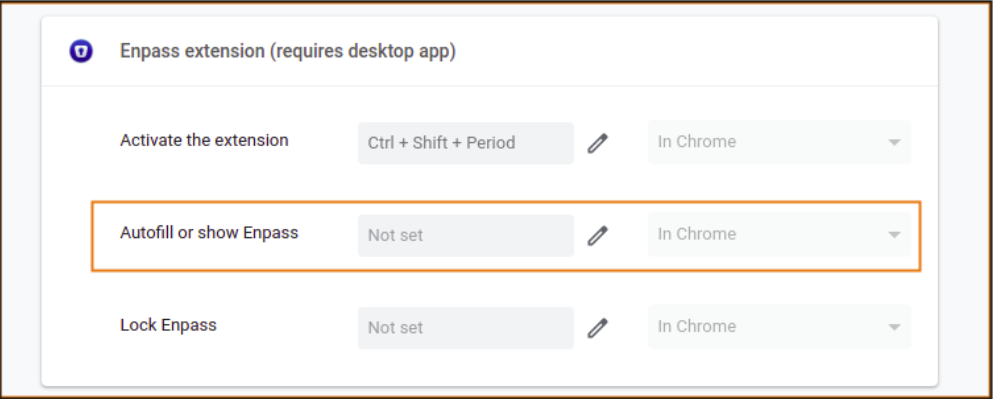
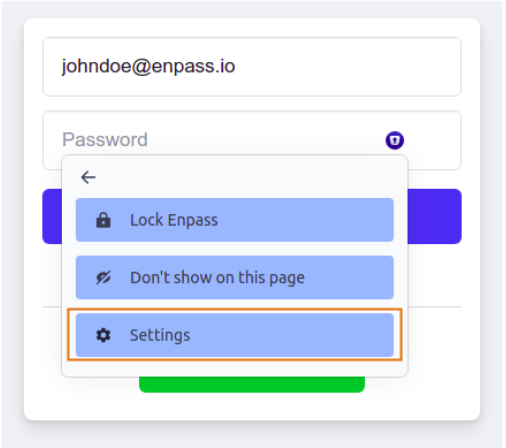
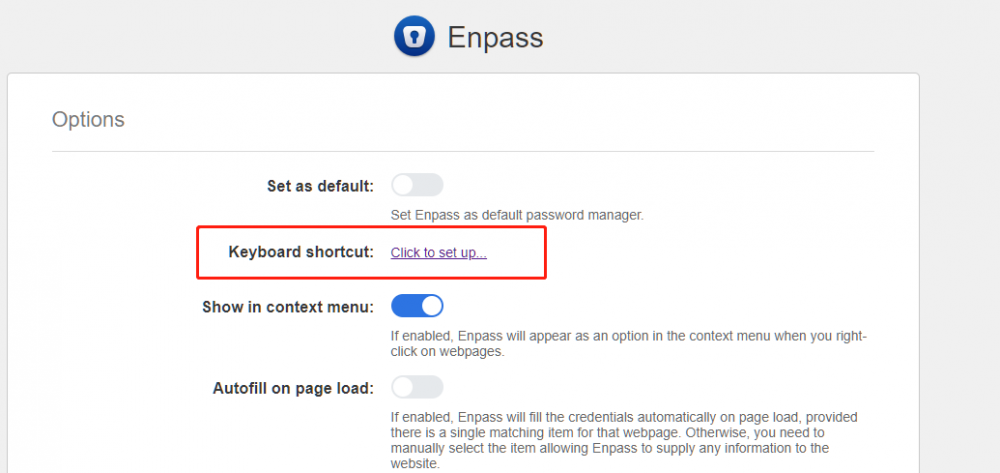
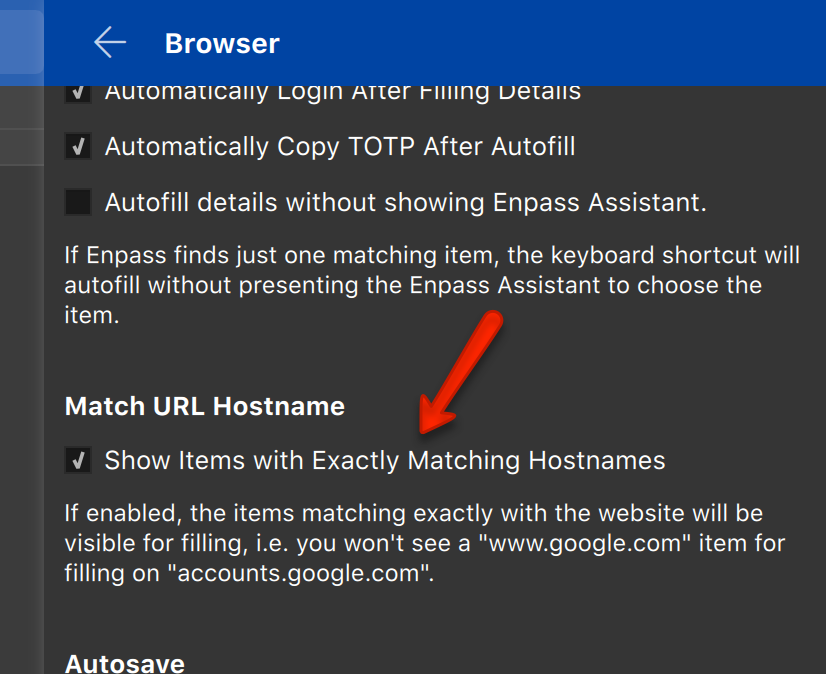
'CMD /' shortcut no longer works on the Mac with the new Enpass update
in Autofilling and Desktop Browser Extensions
Posted
The problem is simple: I used to be able to set my shortcut as "ctrl+\". Now the browser control keyboard shortcuts natively and I can no longer do that, see my screenshot:
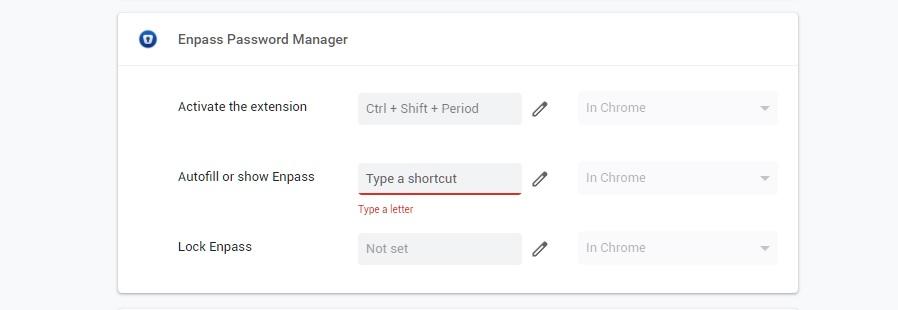
This is NOT "a better autofill experience", it's a BUG.