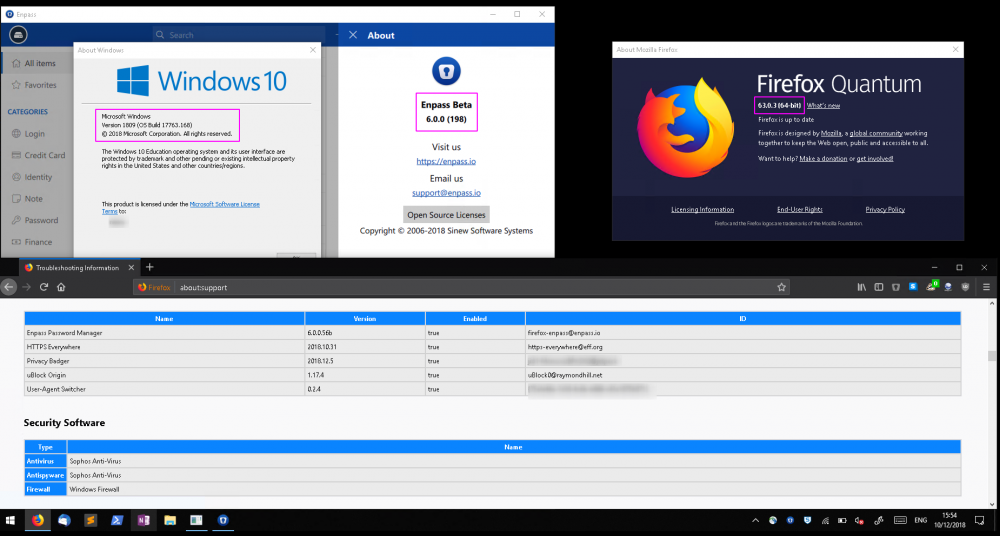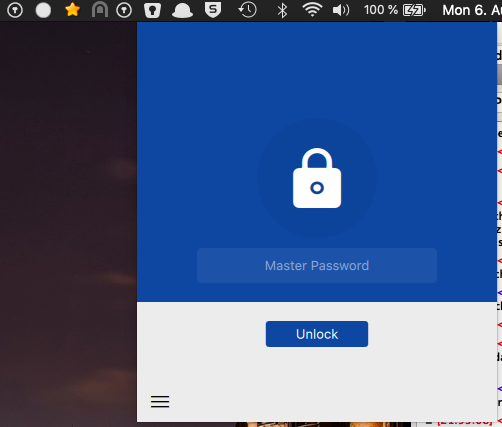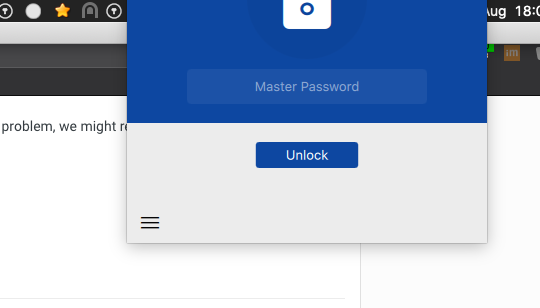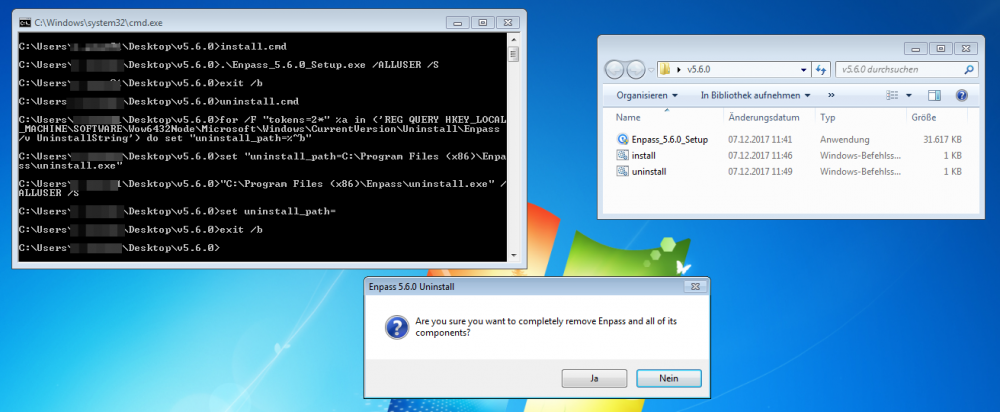-
Posts
31 -
Joined
-
Last visited
-
Days Won
1
niemalsnever last won the day on December 7 2017
niemalsnever had the most liked content!
Recent Profile Visitors
The recent visitors block is disabled and is not being shown to other users.
niemalsnever's Achievements
Newbie (1/14)
4
Reputation
-
As should be visible from the attached screenshot, this is what I'm using: Windows 10 1809 Edu Enpass 6.0.0 (198) Beta Enpass Extension 6.0.0.56b Firefox 63.0.3 (64-bit) Sophos Antivirus (10.8), and uBlock, Privacy Badger and HTTPS Everywhere, versions are visible in the attached screenshot. If you have any further questions, please do not hesitate to contact me. Best regards, Sven
-

Latest Enpass 6 beta for Mac is now available!
niemalsnever replied to Gajender Singh's topic in Desktop
Hi Enpass Team, I have two bug reports for the latest Enpass 6 Beta for Mac: 1) Keyboard Shortcut to open Enpass Assistant forces US-QWERTY Keyboard-Layout When you configure a shortcut to open the Enpass Assistant on Mac, once you set the key-combination Enpass will only recognize the correct key for the US-QWERTY keyboard layout. E.g. I have configured my shortcut to be CMD+ALT+-, but on a German keyboard, I have to press CMD+ALT+ß, because that's where the hyphen-key would be on QWERTY. 2) Fullscreen goes back to Windowed-Mode when swiping between apps/screens When you run Enpass in macOS' native fullscreen mode, i.e. hidden dock, title bar and menu bar, swipe to a different application, and return to Enpass, the Enpass will resize to the default window size and go back to Desktop 0. Kind Regards, Sven aka niemalsnever- 86 replies
-
- mac
- enpass beta for mac
-
(and 1 more)
Tagged with:
-
Just created two demo accounts and sent the details your way. Why I created 2 accounts is explained in that e-mail. Also I've just found another bug. If you have two displays attached to your Mac (like internal display, plus one external display) which have a different resolution, Enpass Mini (or whatever the menu bar thing is called) is cut off and only the bottom half is showing on the external display. First screenshot, internal display, second screenshot, external display. Internal display 13" @ 1440x900, external display 24" @ 1920x1080 (connected via VGA). Still on macOS 10.14 Mojave Beta 4. Kind Regards niemalsnever
-
Hi, unfortunately WebDAV-sync does not yet seem to work. The option is there, but using it returns the very helpful message "Something went wrong. Error -102". My sync server is a privately hosted Nextcloud, which I'm successfully using with Enpass 5. More details – perhaps even a test-account – are available on request. I'm using the public beta of macOS 10.14 Mojave. Another thing which is slightly annoying, is that the app switches back to the default sized window mode, when you put it in the foreground again. This happens for both full-screen and normally maximized windows. Otherwise the app seems really nice. I don't mind the non-translucent sidebar, as I have all transparency/translucency disabled in the system settings anyway.
-
@Anshu kumar bump. Now tried using version 5.6.8, still no shortcuts in neither start menu nor Desktop being created for anyone but the user who runs the installation. Is there a way to fix this?
-
bump
-
Hi, might've found a new bug with this. The current version of the installer (Enpass v5.6.5) does not create the start menu shortcuts for all users. I'm using the following command line: Enpass_5.6.5_Setup.exe /ALLUSER /S Which is run as the SYSTEM user. Start menu shortcuts seem to only be created for the user who runs the installation. The silent uninstallation bug seems fixed though.
-
So I will have to wait until an eventual 5.7.0 or a 5.6.1? Thanks for your quick reply!
-
Hi, I tested those commands you mentioned, and installing works beautifully, uninstalling gives me that pesky dialogue you can see in the attached screenshot. Is there any way to just give the command to uninstall without any confirmation windows? (Similar to /qn for MSI Installation Packages) The script I'm running extracts the UninstallString from the Windows registry and then appends the silent parameters to that string before running it, as you should be able to see in the command prompt window. Thanks for your help!
-
I'll try that tomorrow or so and reply back. Thanks alot for the information, @Anshu kumar
-
@Anshu kumar Any statement? It's been 2 months without ANY reaction by anybody. Sincerely An upset Customer
-

Browser Extension not working in Firefox Nightly (FF57)
niemalsnever replied to niemalsnever's topic in Linux
Which version of Firefox are you running? -
Hello, I'd like to make Enpass for Windows available for our clients at university to install on their work computers using a software deployment solution like Microsoft SCCM. For that I'd like to know how I can convince Enpass to install and uninstall silently, that is to say without any user interaction or user interface. I need to know the parameters I'd have to pass to the Enpass installer to perform such a silent/unattended installation. Kind Regards Sven