
Maxsi
-
Posts
14 -
Joined
-
Last visited
Posts posted by Maxsi
-
-
On 10/4/2023 at 2:12 PM, Abhishek Dewan said:
Hi @all
Our development team has already identified this issue and has incorporated a patch in the upcoming version, which will effectively resolve it. We appreciate your patience until the new version becomes available
Why don’t you roll back v 6.9.1 for the time being?
-
Same here using IOS16. It is very annoying.
-
On 5/20/2020 at 4:54 PM, Garima Singh said:
Hey @Maxsi
Thanks for the patience.
We've released an updated version of Enpass. Could you update the app to the latest version and let us know if you're still encountering the same issue with the app? If the problem persists, please share the following things:
- Is the issue occurring on both of the laptops? (If yes, their versions)
- Which antivirus you using? (with version)
- Are you working on Admin account or User account?
Thanks for the co-operation.
Thanks for the update. I have updated Enpass on both laptops but unfortunately the issue is not resolved. Following is the information you asked for;
1) Yes the issue occurs on both laptops. What do you mean by their version? Both are running windows 7, 64-bit system, i5. Brands are HP & Toshiba.
2) Antivirus is Trend Micro OfficeScan 12.0.5383 which is installed only in HP laptop. Toshiba laptop does not have antivirus.
3) Admin user in Toshiba. In HP guest user but I had login as admin and still the same.
-
On 5/14/2020 at 3:46 PM, Pratyush Sharma said:
Hi @Maxsi,
Thanks for sharing the details.
I have noted down your input and notified the QA team to look into it.
I hope that there will be an update soon to fix this.
-
1 hour ago, Pratyush Sharma said:
Hi @Maxsi,
We need a little input from your side, can you please let us know are you facing this problem when you manually lock the system using (cmd+L) button or when the system gets auto-locked. Also, please let us know are you using any Antivirus or third party security app which keeps the active background process.
Thanks for your co-operation.
When system is manually locked. I have it installed in two laptops, one with antivirus and the other one without.
-
2 hours ago, Pratyush Sharma said:
Hi @Maxsi,
Sorry for the inconvenience caused to you.
Please share the screenshot of the Enpass security setting so we can further investigate this issue.
Here is the screenshot of the security setting
-
Enpass 6 Autolock When System is locked does not work. I tried several times but without luck, rebooted PC and same.
Operating System: Windows 7 64-bit
Enpass: 6.4.1 (643) (Traditional Win32)
Firefox extension: 6.4.0
-
22 hours ago, Garima Singh said:
Hey @Maxsi,
Could you please share some more detail of the issue along with the Enpass version so that we can assist you better. A screenshot of the issue, if possible would be great.
Thanks.
I'm using the old IOS version 5.6.1. It was working fine but I noticed after the latest IOS updates sometimes it does not autofill, so I have to do it manually copy paste. This is why I made this request here because I was thinking to update my IOS app to 6 but before to do that it should work on my windows xp. But now as this post I will not update my IOS app.
-
3 hours ago, Garima Singh said:
That's unfortunate. As mentioned above 5.6.9 is working fine on my win xp but the IOS app on my iPhone started to glitch after latest IOS updates.
I might to re-consider other options now.
-
1 hour ago, Garima Singh said:
One of the solution is talking about “IDA ATA/ATAPI controllers.” In my case I can't change Device 1 "Current Transfer Mode", not sure if it is related to the issue. Other solutions don't apply.
My windows is Windows XP pro version 2002 service pack 3.
-
9 hours ago, Garima Singh said:
Hey @Maxsi
Thanks for writing back.
Please follow the below steps and share the findings with us-
- Extract EnpassPortable v6 zip and go to "EnpassPortable_6.x.x\Windows\Program Files\VCRuntimeDlls.zip"
- Now Extract contents from folder VCRuntimeDlls.zip and copy all the dlls.
- Paste dlls in the folder "EnpassPortable_6.x.x\Windows\Program Files\" where EnpassPortable.exe already exists.
- Now try running the EnpassPortable.exe
If the problem persists, please revert us back.
Thanks.
Same error, see photo
-
On 4/21/2020 at 8:17 AM, Kashish said:
Enpass standard could be installed but when it is run after installation it gives this error "is not valid win32 application". Portable version also give same error.
-
I have Enpass 5.6.9 running on windows xp without any issues with firefox extension. Any chance to have Enpass 6 run on windows xp?

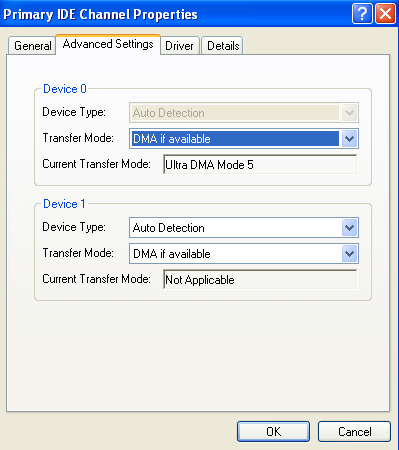
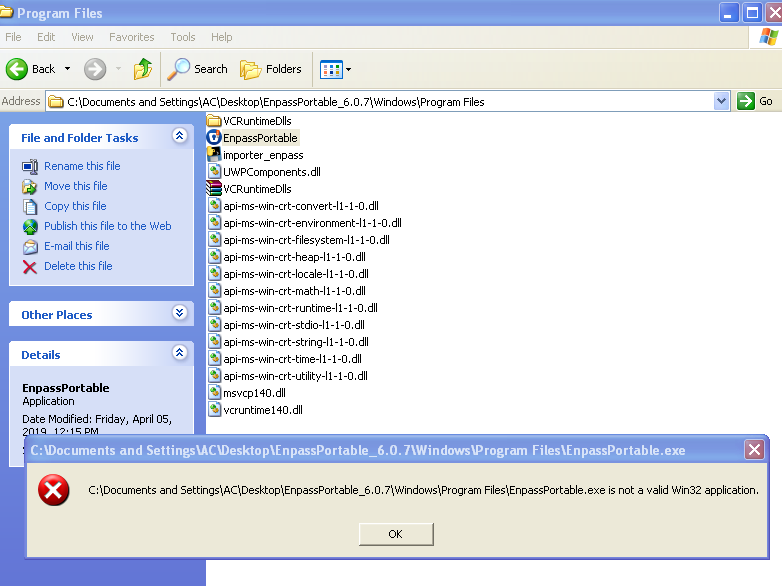
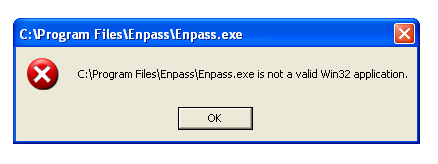
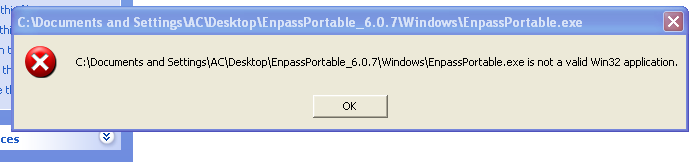
app keeps asking me to sign in
in iOS
Posted
I have updated to latest version but yesterday I had this again.