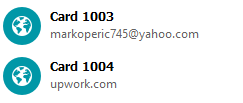Search the Community
Showing results for tags 'dashlane'.
-
I was using Dashlane on a work laptop PC (Windows 7, IE 11) and a personal laptop (Windows 10, IE 11). I also have a new Samsung Galaxy S8 which I wanted to also sync passwords to. Dashlane wanted to charge a ridiculous, recurring charge for an Android device so I decided to switch to Enpass after reading a large number of positive reviews. So, one of the much-touted features of Dashlane was a wide range of competing password managers it could import passwords, etc from, including Dashlane. This is true in theory but in practice, largely due to the badly formatted CSV export output from Dashlane (not Enpass's fault), this turned out to be not that simple. I ended up exporting all my Dashlane data to a CSV then opening in Excel. I then set up a tab for each flavour of password, eg logins, secure notes, passports, licenses, etc and formatting the data into decent columns. I then had to save one CSV per tab/flavour and import these separately into Enpass using their catch-all CSV importer and selecting the appropriate import template. With a lot of fiddling to match up the fields, this worked but it took absolutely hours to complete.
-
Importing from dashlane doesnt work as it should. When I import passwords from dashlane Enpass names them all Card #### instead of website name. And of course if I visit facebook there are no login for facebook becase those cards are called Card and not Facebook.com (as it should be I think). This makes me not wanna use Enpass. Fix?
-
Dear Sir, I am an enpass premium user and i would like to know about below: Is there any option to change password automatically in enpass like "one click password changer" in dashlane? actually i am migrated from another password manager because your one time subscription attracts me. thanks,
- 2 replies
-
- password changer
- password
-
(and 3 more)
Tagged with: