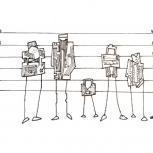Search the Community
Showing results for tags 'google chrome'.
-
I am rolling out new users under the business admin console, but have to do it remotely. First few went OK but then my 4th user was using Google Chrome as his preferred browser. Selected Enpass as the primary password manager during installation of the extension but then, when he tries to access the Enpass app while using the browser, he is given a 6 digit passcode but there doesn't seem to be any pop-up window or other place to enter the passcode so that he can access Enpass from within the browser. What am I missing here?
-
How do I get my password information from Google Chrome into enpass? I only have android device. I have csv file on my android device that has enpass on it.
-
- csv
- google chrome
-
(and 2 more)
Tagged with:
-
I intermittently see "Enpass Connection Error" messages when I click the Enpass extension icon or attempt to use the extension's autofill feature. The problem is only on my laptop, with the following install environment: Windows 10 Home (64-bit, version 1607, build 14393.187) Google Chrome 53.0.2785.116 m (32-bit) Bitdefender Antivirus Free Edition 1.0.2.21 Enpass 5.3.0.1 for Windows Enpass Password Manager 5.3.1 extension for Google Chrome Troubleshooting steps taken: Disabled/re-enabled Enable browser extensions in Enpass (desktop application) settings Disabled Verify browsers in Enpass (desktop application) settings Removed/re-installed Enpass for Windows Removed/re-installed Enpass Password Manager extension for Google Chrome Tempoarily disabled all Google Chrome extensions except Enpass Password Manager Temporarily disabled Bitdefender Antivirus protection None of the troubleshooting steps helped, but a some point, I clicked the Enpass Password Manager icon and it worked as expected. This problem occurs regularly on this laptop. On a workstation/desktop I use with a very similar install environment, Enpass works without this problem. Is there something I can do to resolve this or troubleshoot further? Thank you!