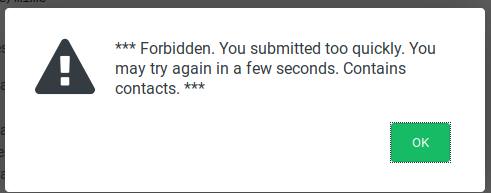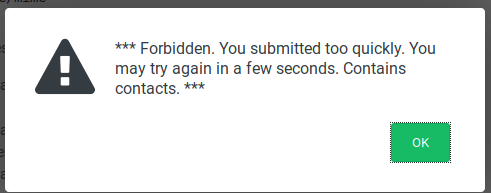Search the Community
Showing results for tags 'hang'.
-
I am about ready to bail on this product. The release 6 upgrade is a disaster on Linux Mint, and apparently other Distros. I went through the "libcurl" issue and found a solution posted here (install libcurl3). The next issue was not being able to set up sync with Dropbox. The problem is when you "allow" the access in Dropbox it generates a new tab with a "enpassauth://" URL, and the browser says it doesn't know what to do with it. This was on 18.3, and Enpass would start fine and the GUI worked - just the sync was broken. I updated to Mint 19, and it was still broken exactly the same way. I finally found a work around where you enter the URL from the browser as a parameter to Enpass on the command line. So now I try to install on a desktop system running Mint 18. Install goes fine, but the same issue with "libcurl" happens. Fix that by installing "libcurl3". Now the GUI will start, but once you enter the password, anything you click will lock the entire desktop. You cannot get a console with Alt-F1. The only thing I could get to work was forcing a reboot with Alt-SysReq-B. Based on all the scaling problems being reported, I assume this is due to the higher resolution display on the desktop. The laptop that works is 1440 x 900, and the desktop is full HD. Is this a known issue? Is anyone else having a similar problem? I really like this product, especially the very reliable sync with Dropbox. I have already spent 8 - 10 hours to get this far and this problem is much harder to troubleshoot. Nothing in Syslog BTW.
-
Reproduction steps: Start windows Open my daily software (PhpStorm, DataGrip, Postman, several others) Open enpass for the first time Enter password Output: Enpass shows the loading display. This keeps on for some time after which the lock screen is displayed again. I haven't measured but it seems to take as long as my lock duration is. If I click inside the enpass window while it's trying to log in unsuccessfully, Windows shows a "window not responding" error for the enpass window. Expected output: Enpass is logged in. Some more information: This happens for me usually daily. It might happen twice or more, but I can't say for sure. Usually this is in the first hour after startup. For the rest of the sessions (maybe 3-8 more) , login works as expected. Even more information: What is your system configuration: Windows 7 Pro, 64 bit Which Enpass version are you running: Enpass 5.6.0 Which cloud sync are you using: Google drive Are you using browser Extension: Yes What action did you performed, after which app started hanging: described above; this last time I was making a postman call to some endpoint and realised I needed a password from enpass (which was opened before, but not logged in)
-
Hi, I'm a new user, installing on Ubuntu 16.04.1 LTS. Installation successful via the official PPA repository, following the instructions on the website. Running the application for the first time works fine, I tell it I'm a new user, I create my master password, and an empty database opens up as expected. I close the application and then successfully install the Firefox add-on. Now when I try to re-open the application, I am prompted for my master password, I enter it, the application tells me that it has unlocked successfully, but then before the (empty) database can display, the application hangs (the window dims) and the only thing I can do is force it to quit. It I try loading the application again it fails and quits before the window even displays. I have to logout and login again before I can get the application to display again, but when it does I then just encounter the same crash/hang again. Anyone have any idea what's happening? Is there any extra information I can provide to help track this issue down? Thanks in advance,