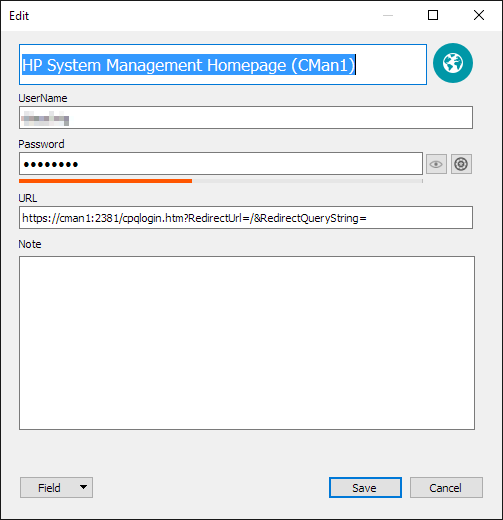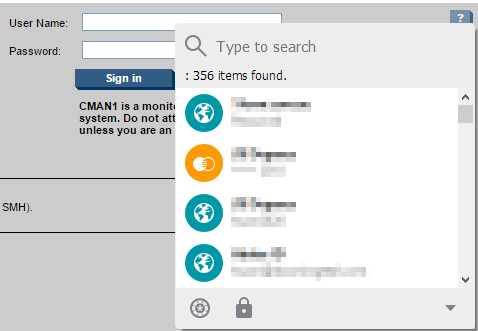Search the Community
Showing results for tags 'intranet'.
-
Platform is Windows 10, Chrome beta (50.0.2661.66). For work I need to check multiple local web interfaces, all the same for different servers (HP System Management Homepages). The problem I'm having is that Enpass either does not do anything (when using keyboard shortcut), or displays ALL my entries (for some not others when using shortcut, always when clicking extension icon). Example site: URL: https://cman1:2381/cpqlogin.htm?RedirectUrl=/&RedirectQueryString= Title: HP System Management Homepage - CMAN1.<local-domain-here> If it makes a difference, the SSL cert is invalid. See screenshot attachments for The record/item in Enpass for the above URL What appears when I press the keyboard shortcut or click the extension button (note that I have a total of 356 items) What else can I provide to help solve this issue?