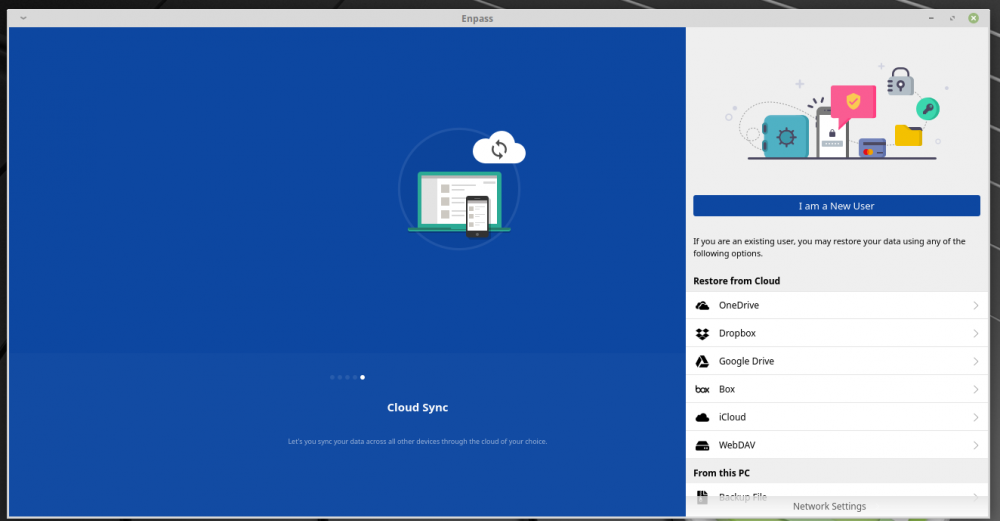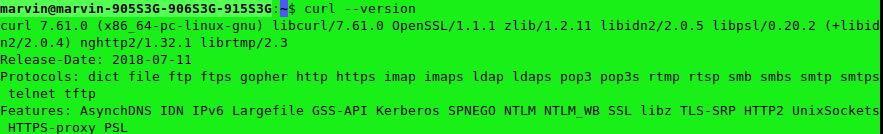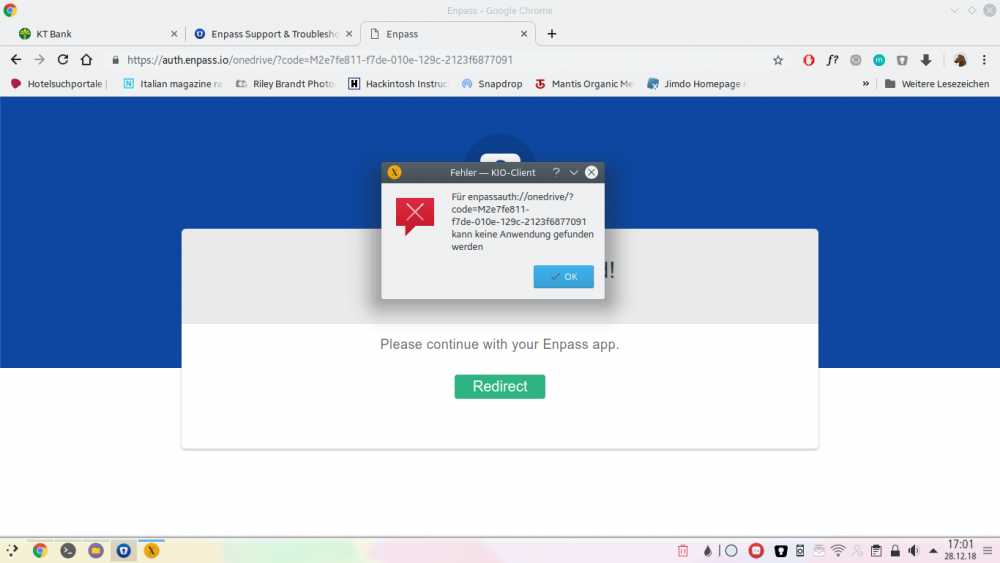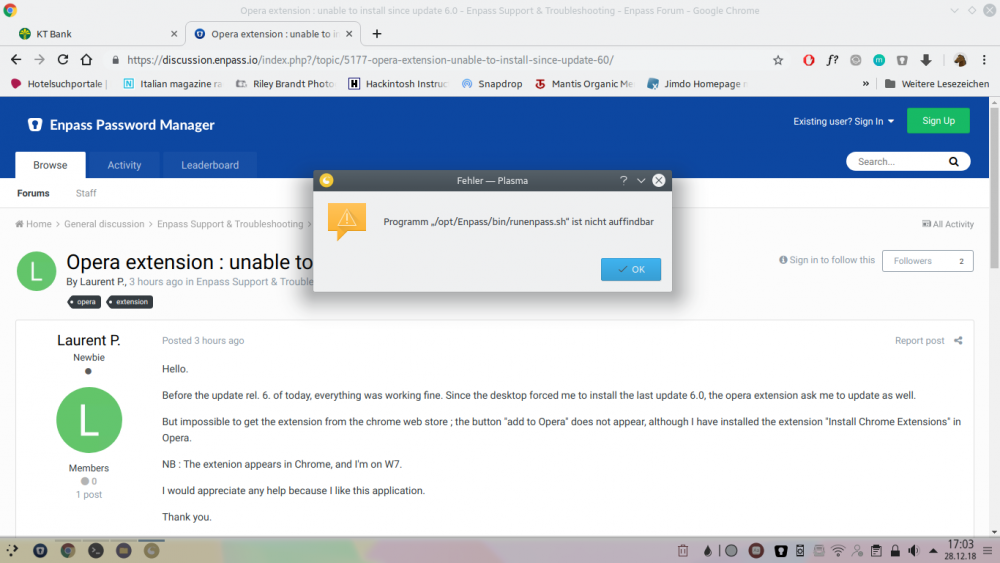Search the Community
Showing results for tags 'launch'.
-
I'm using Linux, and I want to input a master password automatically on login. I think it's good if Enpass can be passed a master password from stdin like this: # store password to GNOME Keyring secret-tool store --label "Enpass master password" type enpass # set this command on login sh -c "secret-tool lookup type enpass | /opt/enpass/Enpass --pw-stdin" Could you consider this function?
-
First of all, Enpass is an awesome application, password manager. Some specs: Enpass version: 6.0.6 (323); Linux Distro #1: LinuxMint 19.1 'Tessa' Linux Distro #2: Pop!_OS 19.04 However recently, it shows strange behaviour, on both mentioned distros. When 'killing' the Enpass application through the Task Manager, and restarting the Enpass application there are no probs. But, Enpass keeps asking to select 'I am a new User' or 'Restore from' after a full reboot of my laptop. See the attached image. This is annoying. Anyone knows a solution for this behaviour? Thanks in advance.
-
Dear support team, after my ticket updates seemingly remained unanswered I would like to remind u about it: it is STILL not working. Whenever I try to launch it from the application launcher (w or without shortcut) it fails to do see (see my other post about it). It was recommended to upgrade to the most recent version of my OS and Enpass 6.0.4 and curl is installed. What can be done ? See https://discussion.enpass.io/index.php?/topic/5245-launching-enpass/ for my old post.for
-
Hi guys, since the upgrade to Enpass 6 I can no longer launch enpass from the application menu in Kubuntu 18.04. The sync cannot be activated as well because of the error messages (s. attachment). It worked flawlessly before. I have purged enpass completely as well once but the issue remains. I can launch the application only from /opt/enpass/ but if I want to add the app to my task bar and close the app it won't launch afterwards. Please help ! Greetings Marvin