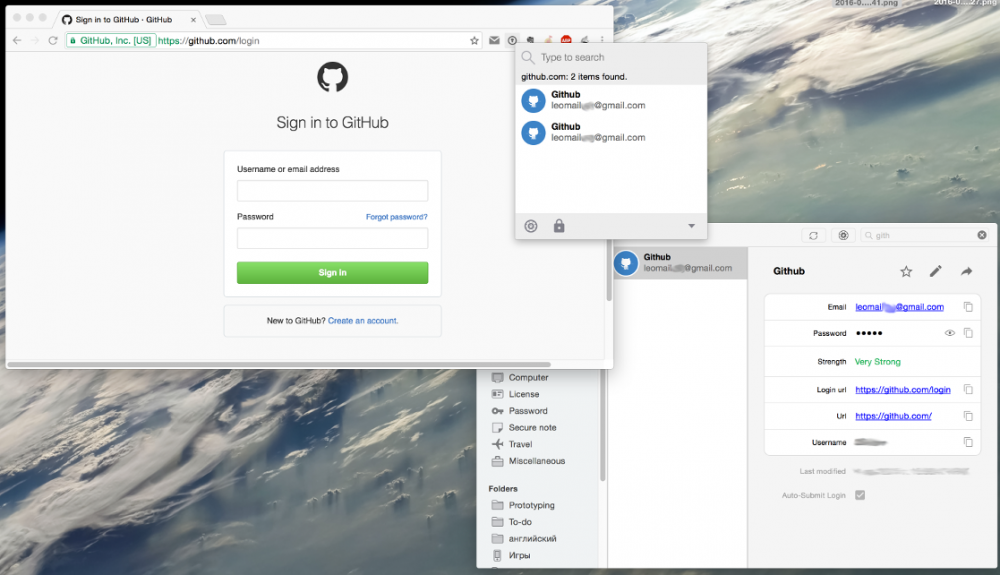Search the Community
Showing results for tags 'multiple urls'.
-
Hi, I'm liking the added convenience and peace of mind Enpass brings with Passkey support (when it doesn't freeze). However, there's room for improvement. I currently and rightly have 1 Enpass entry for all my eBay.com/eBay.ca/eBay.whatevercomesnext accounts, as they share the same user name, password and 2FA code, and are merely for shopping different countries. So, I simply add the additional eBay domains as URLs under the Enpass entry, enabling me to use the same credentials on the various domains, and avoid the "Duplicate Password" warning in Enpass. However, when setting up Passkeys for the accounts, I noticed that the Passkey for eBay.com wasn't also working on eBay.ca, instead, I needed to set both of them up serparately. So, upon attempting to do so, Enpass overwrote my current eBay.com Passkey with my eBay.ca Passkey instead of saving both of them under my eBay account credential. Can you please improve Enpass to support multiple Passkeys under 1 entry, just like URLs?
-
Hi, thank you for great work you do! I have some items which has two similar url fields. For example github.com: main page url: https://github.com/ sing in url: https://github.com/login When I am trying to login github browser extension show me item twice. I was confusing to choose first time, because items look equal. Is that behavior normal? Can I do something to see only one item (except make item contains only one url)? MacOS 10.10.5, Enpass 5.2.1, Chrome 51.0.2704.79 (64-bit) I attached screenshot such situation.
- 6 replies
-
- browser extention
- duplicate
-
(and 1 more)
Tagged with:
.thumb.png.18d5ca31a9a3b5e1b86913420f39b434.png)