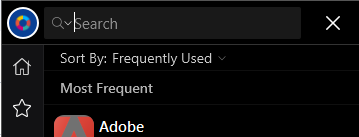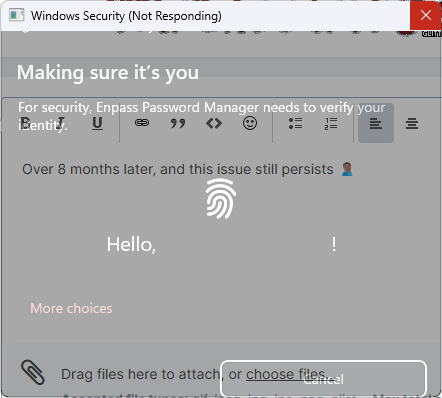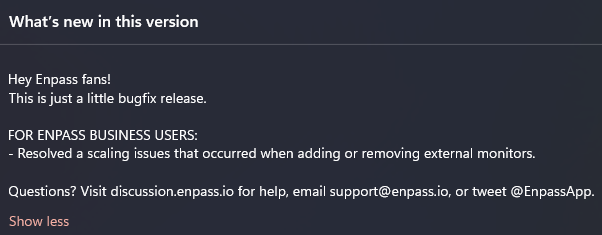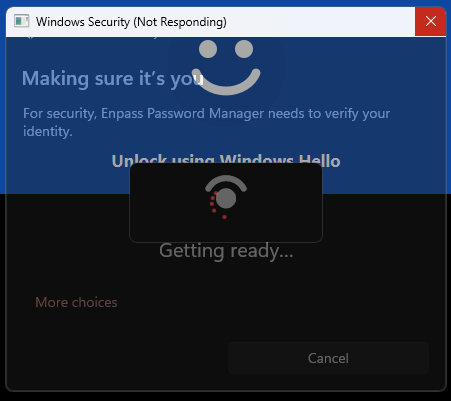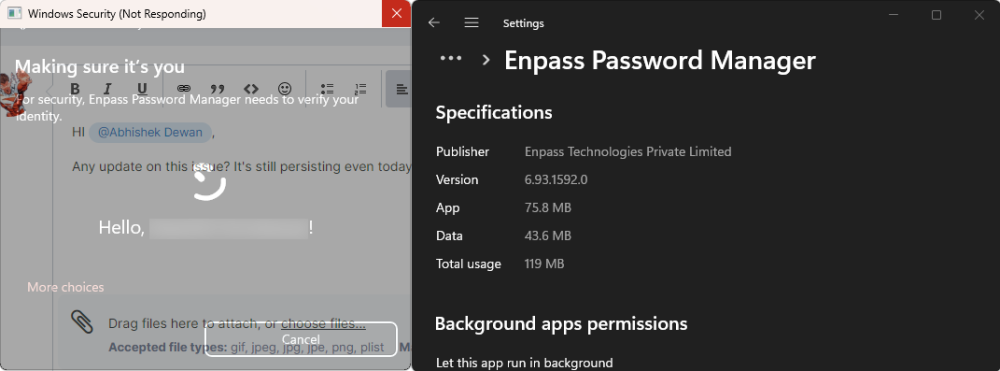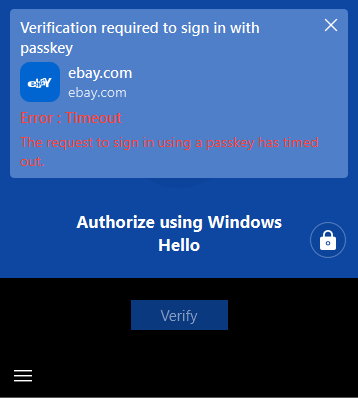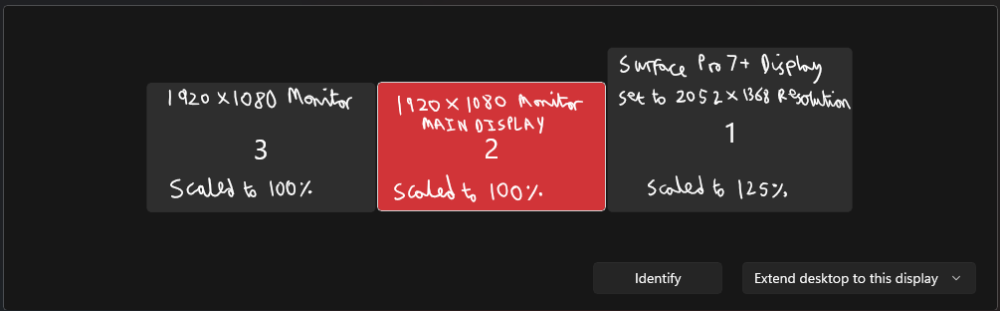-
Posts
24 -
Joined
-
Last visited
-
Days Won
5
MrElectrifyer last won the day on October 9 2024
MrElectrifyer had the most liked content!
MrElectrifyer's Achievements
-
MrElectrifyer started following Scaling issues win 11 , Better Support for Touch/Tablet Mode Interaction on Windows , Autofill Samsung internet and 2 others
-
Hi Enpass team, As the title says, I'm looking for better support for touch/tablet mode interaction on Windows. Currently, when I invoke my Enpass Vault in Tablet Mode (via a shortcut in my Tablet Pro Studio Radial Menu), tapping the search entry doesn't invoke the touch keyboard reliably, requiring me to manually invoke it via another shortcut in my radial menu: Please fix this and make Enpass's UI flexible enough to adapt to touch input on Windows. Thanks in advance.
- 1 reply
-
- touch
- touch keyboard
- (and 4 more)
-
.thumb.png.18d5ca31a9a3b5e1b86913420f39b434.png)
Autofill Samsung internet
MrElectrifyer replied to Anon9898's topic in Autofilling and Desktop Browser Extensions
Hi Amandeep, None of the suggestions work in getting Enpass to autofill in Samsung Internet. I'm using Samsung Internet v26.0.1.3. The issue occurs on ALL sites in Samsung Internet. -
.thumb.png.18d5ca31a9a3b5e1b86913420f39b434.png)
Autofill Samsung internet
MrElectrifyer replied to Anon9898's topic in Autofilling and Desktop Browser Extensions
Hi @Garima Singh, any update on this? It's long been a major feature missing from Enpass, stopping it from fully replacing 1Password on my phone, which has had it since 2019! Is there some compromising requirement Samsung is demanding to be on their whitelist? -
.thumb.png.18d5ca31a9a3b5e1b86913420f39b434.png)
Unable to autofill in samsung internet
MrElectrifyer replied to Saptak's topic in Autofilling and Desktop Browser Extensions
Hi @Abhishek Dewan, any update on this? It's long been a major feature missing from Enpass, stopping it from fully replacing 1Password on my phone, which has had it since 2019! Is there some compromising requirement Samsung is demanding to be on their whitelist?- 5 replies
-
- samsung
- samsung internet
-
(and 1 more)
Tagged with:
-
The Enpass team mentioned they've fixed this issue with the current latest update (v6.10.3 (1680)) on the Microsoft store, gonna install it and see how it goes: - EDIT - Well, this earlier reported freezing issue still persists, and is now getting in the way of me checking if this issue is addressed: - EDIT 2 - 12 minutes later after battling with the above freezing issue (which was occurring on initial start up of the application), finally got past the first log-in screen, closed it, and attempted launching the mini dialog. So far, looks to to be working as expected with my multi-monitor setup. Hope they address the freezing issue next...
-
Hi, I'm liking the added convenience and peace of mind Enpass brings with Passkey support (when it doesn't freeze). However, there's room for improvement. I currently and rightly have 1 Enpass entry for all my eBay.com/eBay.ca/eBay.whatevercomesnext accounts, as they share the same user name, password and 2FA code, and are merely for shopping different countries. So, I simply add the additional eBay domains as URLs under the Enpass entry, enabling me to use the same credentials on the various domains, and avoid the "Duplicate Password" warning in Enpass. However, when setting up Passkeys for the accounts, I noticed that the Passkey for eBay.com wasn't also working on eBay.ca, instead, I needed to set both of them up serparately. So, upon attempting to do so, Enpass overwrote my current eBay.com Passkey with my eBay.ca Passkey instead of saving both of them under my eBay account credential. Can you please improve Enpass to support multiple Passkeys under 1 entry, just like URLs?
-
Hi @Abhishek Dewan, Please did you have any update on this issue? It's still persisting months later today with Enpass v6.93.1592, and continues to hamper my work flow. This is especially frustrating in cases where I want to quickly log-in with a Passkey, but end up waiting almost 10 minutes just for enpass to load, and often times, due to this massive delay, the Passkey authentication page times out due to no response. Requiring me to refresh the page and re-attempt again with Enpass, hoping it doesn't freeze yet again, which as earlier mentioned in the OP, tends to happen all over again.
-
Thanks for the update @Abhishek Dewan, looking forward to seeing a fix soon.
-
It's irritating seeing that terminal flashing on every system start-up. Instead of relying solely on command prompt, the Enpass team could look into using a .vbs script to make launching process more silent and inline with other start-up applications.
-
Yes, I've also been experiencing similar issue with multiple past versions of Enpass on my Surface Pro 7+, and also the current latest Enpass v6.9.1 (1512) from the Microsoft Store. This occurs when I have Enpass in a Dual Monitor setup with different screen resolutions. My setup is as follows: When I initially open the Enpass mini window, it appears enlarged and misaligned on my main display. However, I've noticed that dragging the Enpass mini window to my Surface Pro 7+'s higher resolution display gets it to re-align itself properly, then upond dragging it back to the main display, it continues to stay aligned for the rest of the Enpass session...until the next Enpass start-up after system restart.
.gif.56b263e0dfb84cfbb3b68c44243ede76.gif)