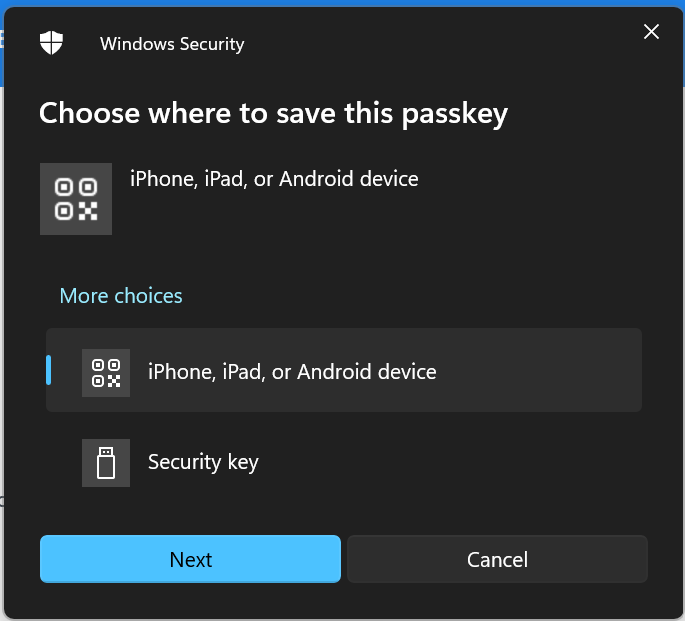david
Members-
Posts
42 -
Joined
-
Last visited
-
Days Won
2
david last won the day on April 7 2022
david had the most liked content!
About david
- Birthday 05/04/1983
Recent Profile Visitors
The recent visitors block is disabled and is not being shown to other users.
david's Achievements
-
david started following Scaling issues win 11 , Autofill using accessibility is broken in android 14 , autofill on non ssl/https pages whitelist. and 1 other
-
In my phone I have accessibilty for enpass set to "ON" but in the enpass settings it's disabled. When I enable it, i get sent to the accessibility settings to turn it on but it's already on. If I turn it of, it switches right back on again and when I go back to settings, it's still disabled in enpass settings. So no matter what I try I can not get enpass to autofill on android. This happened after I updated my pixel to android 14. It worked fine before this. I have uninstalled and reinstalled enpass to set it up from scratch but the issue remains after every reinstall. This means autofill does not work ever on my android device.
-
Hi. I know https is the only way to go but, as an example, my router which is only accessible on my local network, does not support ssl. Well it does but it doesn't support ssl certificates unless i enable it to be accessible from the web which I don't want. Which would mean if I enable https, there's no valid certificate and I have to bypass the security warning every time go to the page. I feel there should be at least some way to whitelist certain urls or ip-adresses and let enpass autofill sites I have approved, even if they are not ssl sites. It's annoying to have to copy the username and password every time. If I save passwords in my browser it can autofill non ssl-pages fine, so even if I respect the limitation, I feel like there at least should be an option to whitelist certain pages that I frequent more often. Would this be possible?
-
I've been meaning to try Passkeys for a while but I never seem to be able to get it working. I have the latest version of enpass and the extension. I've tried both chrome, edge, safari and Vivaldi but on any site where I try to create a passkey, only a windows security popup shows up where I can choose where to save my passkey. The choices I have are 1: Iphone, Ipad or Android devices 2: Security key. There's no way to choose enpass there. I have enabled in the extension that Enpass manages passkeys as well but it never shows up as an option. I've tried several different sites that support passkeys like my google account, my synology nas etc but enpass is never an option. How do I make it work?
-
Thanks, this is great! Looking forward to it!
-
Thanks, this seems to work for me as well. (Moving the app between my screens) I've been closing and reopening the app, but this is quicker.. it would be better with a fix though
-
Hi! I've been having scaling issues with enpass on windows 11. It's not all the time and usually it gets fixed after a restart of the app but it's still quite frustrating. What happens is that all of the sudden, the size of the window becomes enormous, so big that I can't see the entire app and the view/copy credentials buttons get moved indefinetily towards the right so I can't access them even if I move the window or keep dragging the right side further. I can't really show by taking a screenshot since the app fills the entire screen and it'll just look like I've taken a screenshot and cropped out a small piece of the app. I have a 4k on the highest resolution but the app doesn't fit my screen, so that tells you how big it gets. I've had this problem off and on on my three computers all running windows 11. One enterprise and to professional. And the problem has percisted about a year so through every update of enpass and windows during that time.. On all my three computers I have dual monitors with different resolutions, if that has anything to do with it. I've tried toggling between classic and modern theme but that doesn't seem to be the issue either. Any idea?
-
Hi. I registered for the beta program about a month ago but haven't received any information.. Does that mean I just haven't been approved or am I waiting for something? I would really appreciate being part of the beta =)
-
Thanks I've kind of figured it out. But it doesn't work with all sites for some reason. I still need to open the main gui and find the account and copy manually every now and then.. It would be nice if the totp code was available in the dropdown in my browser through the extension..
-
I've used several different authenticator apps like google, microsoft, authy, duo etc but I've always been annoyed that I need a separate application for it because I constantly need to open the application separately and search for the account. When I noticed the one time code feature I was very happy. Everything in one app, horray. However, I seem to be in the same situation as before since the one time code doesn't autofill, in fact it doesn't even show up as an option to copy when I use the autofill function. So I need to open the main enpass window and search for the account either way. This actually makes the feature even more useless since I have so many passwords in enpass, It takes me longer to find the 2fa code there than in authenticator where I have somewhere around 20 accounts. Is this something that will change in the future?
-
I really want to use the new beta version because I like the theming, it integrates better with my desktop but on opensuse I'm unable to get the latest beta.. There is a beta in the repository but it's approx 100 years old.. Is there any way I can get a hold of an updated rpm? I'm fine compiling it myself too but I'm assuming it's not available in that manner? I could try to convert a .deb package but I can't find any direct links to any beta channel download. Please help!
-
I'm sorry but that's why I wrote "This might be a really bad explanation but I can't really explain it better or recreate it to show you" The reason I can't show you is because you can't see when I'm pressing my short-key combination on a screen recording, you would only see a browser with password fields not getting filled out.. A video like that gives you nothing more than my explanation. Also, it's not every single time, it's only every now and then so it's also difficult to recreate, the only thing I can say for sure is that the common denominator has always been that I haven't removed the search entry from the main window. I can't say for sure that I face it on every browser since I don't use every browser. I mostly use Vivaldi and firefox and sometimes chrome and rarely safari. I know that it happens on both vivaldi and firefox and I'm pretty sure it has happened in chrome but safari i barely ever use so I can't say for sure. This problem has been occuring since the first enpass 6 beta so it's not a specific enpass or browser version, it's been every version including the latest versions on all applications. I face the same problem on all my devices. In fact, a similar problem happens on the android version of the app. If I press "autofill with enpass" in a browser or app, the enpass window opens and I can choose an entry, but it doesn't fill it out. This also only happens if I earlier have opened the main window and performed a search and left the search entry.. So I assume it's some kind of global issue in the enpass code.
-
I was unsure if this should be in the extension part of the forum or not. if it's misplaced, feel free to move it. If I open the main window and perform a search, I tend to forget to remove the search entry afterwards. The problem is that when the search entry isn't removed from the main window, using the keyboard shortcut to autofill in my browsers doesn't always open the enpass browser extension. Sometimes it's just very slow, sometimes I need to open the main window to the front or manually click the enpass icon in my browser to "kick start it". Once it's working again, the keyboard shortcut seems to have woken up again and work fine. This might be a really bad explanation but I can't really explain it better or recreate it to show you, it just happens every now and then and every time it does, it's always when I've left a search entry in the main window. And I have this problem on 6 different computers. I mainly use Vivaldi and Chrome. Latest enpass version from the app store and latest updated macos.
-
I can't give you the url since it's in our bank/booking service online and you need an account to be able to access. But what happens is that whenever we try to fill in a form on the page (which we do thousands of times per week when doing bookkeeping), enpass, i guess, is trying to intercept the input to see if it's a username/password or whatever (maybe?). Problem is that whenever it does whatever it does, the page freezes for a few moments and a popup in the top of the screen says "a script in the extension Enpass is preventing the page to load" And we can choose to deactivate it temporarily or stop the script. But it just keeps returning and the only way to prevent it is to go to the firefox extensions and dectivate enpass completely. Is there any way to get around this? Can I black-list a url from Enpass or something so it never tries to collect any form inputs from a specific url or what do I do? Regards
-
Awesome, thst fixed it. Don't know why it suddenly stopped working, I can't remember changing these settings before but in any case it works now. Thanks!
-
Autofillibg no longer works so I tried reactivating the autofilling settings and was met with a notice saying that the service is malfunctioning. What do I do?