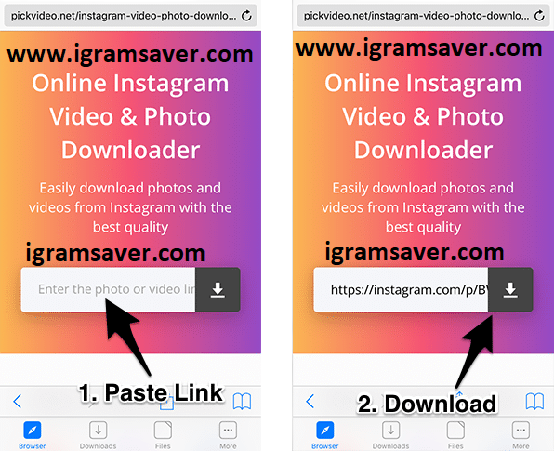Search the Community
Showing results for tags 'sorting'.
-
I use the iOS App every day. What I’m missing every time is the possibility to sort the list by date created. If you create a new entry and you want to double Check the recently entered/generated passwords you have to use the search function. Sometimes this is cumbersome. Would e nice to have a list of recent created.
-
I am really enjoying Enpass. I switched from Bitwarden about 6 months ago. I had been with Bitwarden about a year after ditching Google Password Manager. I am very very pleased overall with this product. But one thing about it just doesn't make sense for how I use it: I have no desire to use any of the category functionality at all. This is fine on desktop; I can pretty much just hide it & forget it. But on Android, it is stuck there, in your face, unmovable. So my request is simply to let me hide the categories. I don't think they're useless for everyone; I'm not out to kill them off. I just personally don't have any use for them. I hope that's an easy one to do! You guys are great! Thanks!
- 1 reply
-
- categories
- android
-
(and 1 more)
Tagged with:
-
Request Enpass currently sorts entries by frequency, recency, title, creation date, and modification time. I propose adding "Last Interaction" and "Most Interaction" as additional sorting criteria. This change could be useful for users who primarily use Enpass on their (local) Host-System, to copy information to their guest systems (like remote desktops or virtualized and streamed computers). These users often rely on keyboard shortcuts and the Enpass Mini-App to copy logins, license keys, and passwords from the host system to the guest system. Currently, Enpass doesn't remember the last interacted item, which can be inconvenient when providing additional information like OTPs. By tracking the last and most frequent interactions within a 1-2 week period, Enpass could improve the user experience withthe two mentioned sort-criterias from aboth. Interactions could be counted, when the user confirming, copying content from, and editing an entry. Personal case/note: I'm developer, administrator and sometimes also a gamer. So I have a lot of remote-applications, virtualized environments and also playing games via Blade Shadow on a cloud computer. From my security perspective, I don't see any reason to install Enpass on the guest-environments. So I access it only via the global-hotkey of the host-operating-system. It's just a bummer, that it doesn't keeps last and most interacted items up in the list. Because it doesn't remembers my interaction (copying) with them. So most of the times I have always to repeat to search for the entry, before I can interact with it again.
-
It would be awesome if you could select / show all entries with a specific tag in the browser extension (in chrome), as they enable an easy way to organize and group elements without messing with categories.
-
Sort login items by Date Created, Date Modified, Password Strength etc Store and fill ID – the identity details of the person – Name, address, phone numbers, email address, date of birth etc etc. Allow for multiple ID’s eg: Personal ID details. Work ID details, ID with different address (such as at the weekender)
-
Hi all, I'd like to request that the sorting algorithms be improved in a few ways. Not sure if part of the behaviour I'm seeing is due to a bug or a setting, but I have a few observations: On the macOS desktop app, the very first item in my "All Items" list is (ironically) "1Password". However the very first item in my "All Items" list on the iOS app is "Add This". For some reason, the macOS desktop app shows items starting with numbers at the top, but those same items show at the bottom in the iOS mobile app. Not sure if this is a bug or not, but this leads me to want to request the ability to customize the sorting of whether numbered items are at the top or bottom. I couldn't find an existing setting for that. Right now, the behaviour is definitely not in sync across the apps. In the browser extension and applications, the sorting when searching for an item seems to be only alphanumeric rather than sorted intelligently based on whether the keyword was found in the title or just part of a field, etc. Likely in the vast majority of cases, users would want to see items with their keyword in the title before items with their keyword in a field name or field value. In my particular use-case which prompted me to want to request this enhancement, I search for "Facebook" in Enpass. Since I have a good deal of items in my list with a note saying "Logged in with Facebook" to indicate that I use my Facebook credentials for the service, I get many items alphabetically listed upon my search for "Facebook" which means I need to scroll down a ways to get the one I was looking for which is the one where "Facebook" was in the actual title of the item. So in that use-case, it'd be great to see "Facebook" at the top of the search results when "Facebook" is in the actual name of the item, and then list the remaining "Facebook"-related items afterwards where it was found in just a field name / value or a notes section, for example. Does that make sense? I might be having a hard time explaining this one, so please ping me if you need any clarification on this one. Another example is searching for "Mail" where I expect to see my mail account credentials come up first, but instead it lists nearly everything I have because "Mail" is part of the "Email" field in nearly all my items in the Enpass app. Ultimately I'm just looking for more intelligent sorting in search results rather than simple alphanumeric. It'd be good to see the title weighted heavier in the search results, for example, than the items which have that same keyword just in a note or as part of a field name. The ability to sort based on title, based on "last used", based on "last edited", "last added", etc. would all be useful to have in the application and browser extension. Just some food for thought on sorting. Number 2 above might be more around searching than sorting, but wanted to add it as I feel it still very much relates to sorting as it has to do with the sorting of results after doing a search for something. I can create a new feature request post though if you feel it has more to do with searching than sorting. Just let me know. Thanks again for making such an awesome app. -- Dustin