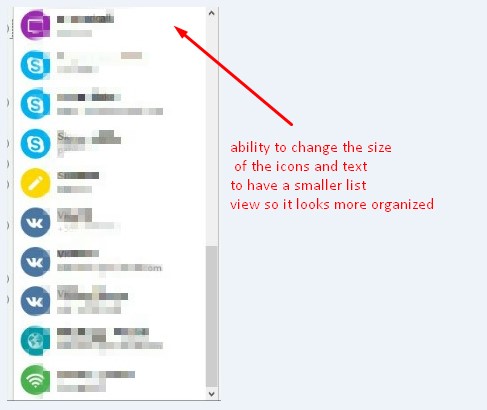Search the Community
Showing results for tags 'user interface'.
-
I've been using Enpass on many platforms, all cloud synced, for I guess around 15 years, possibly more. Before that, I used my own homegrown solution that used several encryption schemes incuding AES, that I programmed in pascal (with Borland Delphi toolset). When Enpass came along, I was probably one of the first to jump, as I could see the advantages it had over my own solution, with virtually no penalties, other than a slight financial outlay, which looked well worth the benefits. I've always had many tens of passwords, lately, hundreds. My own solution had only a two-collumn spreadsheet-like user interface, to capture username, and password. Simples. I used it for years. But it wasn't multi-platform, and it didn't have cloud syncing, both of which are very desirable features. Mine was only a standalone secure database. I'd looked at keepass and some others around at the time and I did not like any of them, as they seemed overly complex to use, compared with Enpass which was beautifully simple to use. Hence my switch. My ideal password manager would be telepathic. I grudge every iota of thought required to think about passwords, or the management of them. The last thing I want whilst trying to carry out chores is to have to wrestle with the password manager. Unfortunately, I am finding more and more effort is required lately to keep up with the new "features", and the changes being made to Enpass. Now, to create a new password in Windows for example, I need to think about the following; 1) How best to start the app, from the windows start menu, or the windows tray? Do I already have one or the other, or even both running? Should I shut one or the other down? 2) Click the " +" add button, choose and click on the "login type" I would like to use (Who cares!), choose the "Template" I would like to use (Who cares!), this even using a search dialog, then finally start filling out the new password form, using the password generator to generate a nice secure password 3) To get the newly generated password out of the generator onto the form requiring the password, press the insecure "eyeball" button, then select the password, then use ctrl-c to copy it (because Enpass has disbled the right-click windows copy drop down menu), and then finally paste it into the pasword text field we are trying fill in the website we are trying to create the new login for. If that site is not happy with the format of the autogenerated password, rinse and repeat, adusting the format of the password generation. It should be simple, and we know that it could be, because it used to be. But now it isn't, not by a long way, and seems to get worse with every update. Enpass developers, do you realise you are destroying the utility of the utility by adding unnecessary complication? Sales are made by adding real utility. Greater utility is had by simplifying the user interface. Personally I do not want Login types, Templates, or Multiple vaults. Also I don't trust browser plugins to enter passwords in web forms on my behalf, or any execution of enpass which starts on its own, or continues running in the background after I've exited. I am again looking at Keepass now, after more than 15 years, as that solution I once turned down for being overly complex to use now seems almost favourable compared with the complex thing Enpass has become. So, rant over, on to my feature request: Please can you put a "Classic" option in the app, to be chosen at the time of installation, which will give us back the simplicity and functionality that we enjoyed up until around version 5? The time I've already spent writing this post is much grudged, so I my apologies in advance in case I do not interact further. I am way too busy to be spending time trying to get Enpass fixed. But it gave me so much pleasure to use in the past, so I think it might be worth just this one last chance, that it might improve again, before I have to accept complexity is just something we all have to live with, no matter which solution we use. Thanks, I know this is within your power. Best wishes in any case.
- 3 replies
-
- complexity
- simplicity
-
(and 4 more)
Tagged with:
-
First I'd like to say that I am in love with your product, the functionality is great. Here is my suggestion: It would be nice if users had the ability to have the main view smaller sort of like a small 'list view' so it looks more organized, I think users would love to have that ability.because we'd be able to see more in less space. Thanks for making this great software.