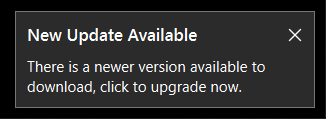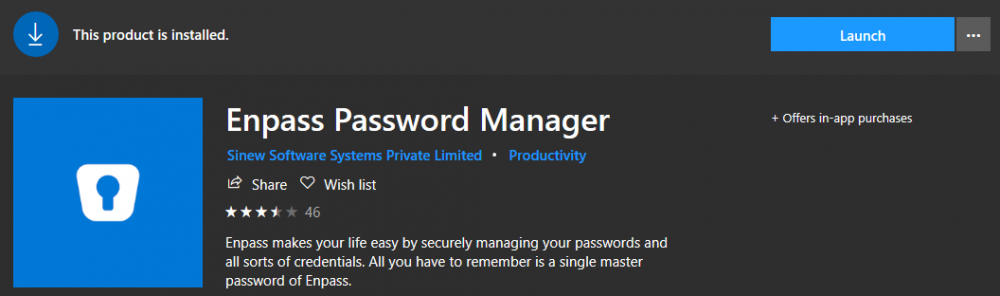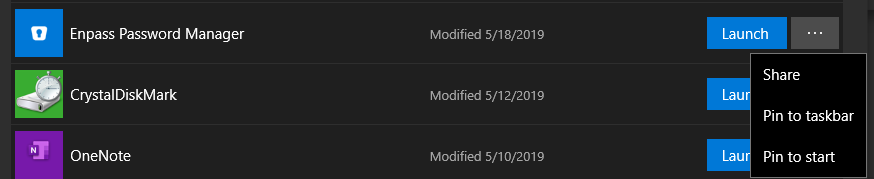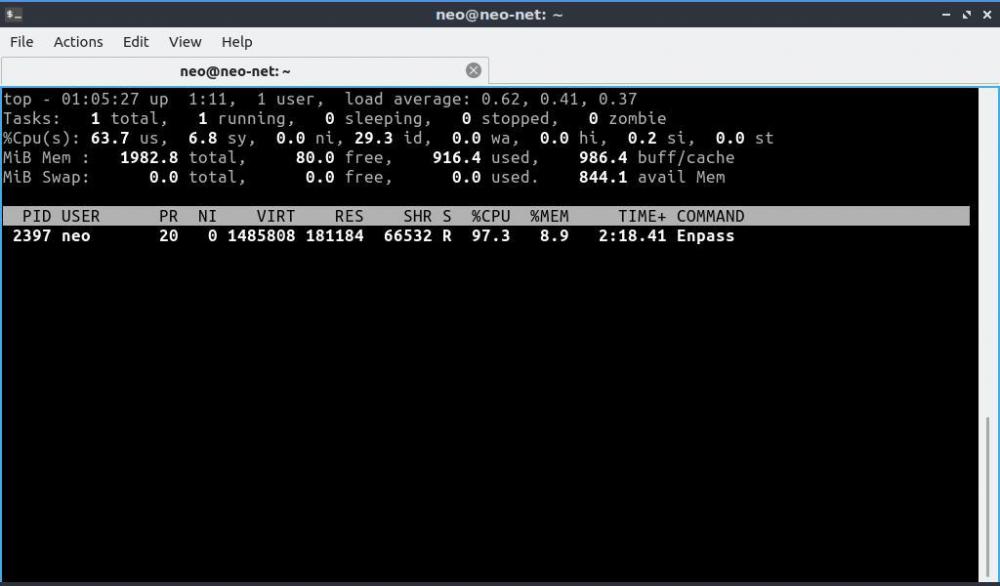Search the Community
Showing results for tags 'v6'.
-
Hi Enpassians! We know our Portable users have been waiting to get the v6 update quite a long time as they are facing compatibility issues with the data on v5 of Portable Apps and v6 of the Stable apps. I am sorry that took it more time than expected as we were busy in improving and stabilizing the v6, but it's finally here! The first beta of Enpass v6 for the Portable apps has been out, and you can get it from the download links given later in the post. The complete changelog for this beta is: What’s New Multiple Vaults: We are very excited to have the support of more than one vault in Enpass to collaborate with our family and team members, keeping our personal data separate in Primary vault. It was one of the most demanded features from you guys. You can share a vault with others by syncing through a common cloud account where each vault need a distinct cloud account to sync. Just go ahead, and give it a try! Secure Sharing: Every single item that you want to share with others can now be encrypted with a passphrase (call it Pre-Shared Key). You can create PSKs from the Advanced Settings of Enpass after which an additional option to Encrypt with PSK will appear while sharing the item. You need to share the PSK prior with the intended recipient to enable them to import in their Enpass. Please use a different medium to share the PSK than you’ll use to share the item. -“Keys are always kept hidden from the locks” ;-). Enpass Assistant: The minified Enpass is now called Enpass Assistant (Formerly Helper). It offers excellent autofilling experience with browser extensions, and you can invoke it from a Keyboard shortcut or System Menu bar. Always run Enpass Assistant in docked mode: From now onwards, you can stick the Enpass Assistant on the screen, and it won’t disappear when you click outside it. You can enable it from Enpass General settings under the Behavior section. Also, once the Enpass Assistant is opened, you can use the Keyboard shortcut Shift+Ctrl+ D to stick it on the screen. Keyfile Support: You want to have a super-duper strong master password, huh! Yeah, but memory has a limit to memorize it. No worries, you can use Enpass 6 to let you use Enpass-Keyfile in addition to your master password as a second factor required to unlock the Enpass on every platform. Custom Icons: Let’s you set any image as an icon for an item. Trash & Archive: You know what to do with Trash. Archive those unwanted items which should be skipped while Searching. Identities: Create identities with personal information for auto-filling long, tedious sign-up forms with a single click. Multi-Line Field: It’s a new field type where you can save data in multiple-lines. History of Every Field: Like password fields, you can now see the history of changes in every kind of fields in an item except Notes. Dark theme: Added support for dark mode on macOS Mojave and Linux. A separate section under the ‘Groups’ tab to have a quick look at all TOTPs & Attachments. Added localization support for Afrikaans, Malay, Croatian, Hungarian, Indonesian, Romanian, Slovak and Swedish. Improvements Improved Security: The real stuff!! Enpass 6 comes with far better protection for your data. Check out more about Security on our website. Browser Extensions: The improved browser extensions now offer better auto-filling, auto-capturing, and security. Enpass extension can now autofill in pages with more than two fields. Also, while setting up the first connection with a browser, you would need to pair that first. Tags: Folders in previous Enpass were more or liked Tags, and so we have renamed them to Tags. And yes, they are nested too. Checking Pwned Passwords for Complete Database: Say goodbye to the hassle of checking every single password for pwnage, now you can review the passwords in your entire database with a single click. Improved Password generator and more brutal strength estimator. Again, Security Matters the most! Password Expiry: From now onwards you can set an expiry date to any password field and check for them from the ‘Audit’ tab when they are going to expire. Eight digits TOTP support. Unlike the older version, Password generator has no limitation of five passwords in history. Known Issues: Remember Location: After every fresh start, the app will ask you to select the data location even if you have previously clicked 'Remember Location.' iCloud Synchronization: The Portable versions are missing the iCloud option for the synchronization. Translations: Some strings might be not be localized in the supported languages. For Linux users running 16.04: The app icon isn't displayed in the launcher. For macOS users: Missing the Categories list, and item's icon: After the initial launch of Enpass Portable, the app may not show the Categories List or item's icon. Workaround: Copy the extracted enpassportable and paste it in a new folder or location. Now open the app and it will show the list and icons as expected. Using Safari 12 or later versions: Unfortunately, the Enpass extension for Safari will not work with the Portable versions. The reason is that the Safari App Extension is bound with the app installation. But for Portable versions, there is no such app installation. Workaround: Use any other supported browsers. Download Links Before installing the Beta version, please read the Enpass Portable User Guide. For Linux (.tar.gz): Enpass Portable Beta v6.0.7 For Windows and macOS (.zip): Enpass Portable Beta v6.0.7 Get your hands on this beta version and share your valuable feedback. If there are other improvements you’d like to see, please leave a comment below. Cheers!
-

New Update Available (Can't update from Windows Store)
fugitive posted a topic in Windows 10 (Store)
Hi, I'm seeing the following message each time I open my Enpass 6.1.0 (404): However, when I click the dialogue which opens the Enpass update tab, showing that 6.1.0 (408) is available and then click Update Now, it opens the Windows Store App. Which shows the following: HOW DO I UPDATE? If I check my Installed apps, I can see Enpass Password Manager, but only the Launch button. HOW DO I UPDATE? Can't seem to find any way to update??? -
Hi support team, Updated my Linux Lubuntu 18.10 (64 bit) with new Enpass V6.0.0.230 and then today with V6.0.1.239 and it's eating my CPU processing power after entering password. It especially locks up when entering into "Settings" section of application. As it stands the update is not very user friendly when accessing my passwords/logins and it's very slow. I don't know if any other users are experiencing this issue. The machine is a 64 bit Acer Netbook D255e and CPU is a Intel Atom N455 (1.66GHz, 512KB cache), RAM 2GB. Sure its not a modern state of the art machine but Firefox v64 runs perfectly fine and so something certainly is not right with this new update. CPU and RAM seems to be fine when program opens at password stage but as soon as I log in the UI appears to be eating up CPU % usage shoots up to extremely high percentages, RAM memory appears to be fine. Regards Anon
-
Hello everyone. I'm a bit confused about all those Enpass versions available for Windows 10 PC. I used to prefer the Enpass desktop application (not the one from the Windows Store) but I downloaded the Store version because I thaught it would support Windows Hello. I don't have Windows Hello already but I want to buy an USB fingerprint reader soon so I just wanted to check out if I can see an option to enable Windows Hello. But the Windows Store App which is for free is totally the same like the desktop application and only the Windows Store App for 9,99$ supports Windows Hello, am I right? Are there any plans that Windows Hello will come to the desktop application too? Maybe with Enpass v6? I'm not planning to buy the UWP app from the Windows 10 store because it doesn't support browser extensions which is a must-have for me. Thanks for letting me know.
- 6 replies
-
- 1
-
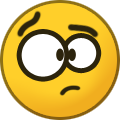
-
- windows hello
- uwp
-
(and 6 more)
Tagged with: