-
Posts
9 -
Joined
-
Last visited
Posts posted by Thats I Am
-
-
On 10/27/2020 at 8:47 AM, Pratyush Sharma said:
Please make sure you are using the latest Enpass downloaded from the Mac App Store. If no, please take a backup of Enpass data first and then reinstall Enpass from the store and follow the below steps.
- Go to System Preferences -> Apple ID -> Select iCloud from left sidebar -> enable iCloud drive -> Click on options -> enable checkbox for Enpass.
Hope this helps!
Hi @Pratyush Sharma,
thank you very much for coming back to my problem.
I have tested the App Store version in the meantime, but unfortunately this did not help and the problem persists in the described way.In the iCloud settings I have of course activated Enpass (this is mentioned several times here in the forum), but unfortunately this did not solve the problem either. I am no longer able to access the iCloudSync since about one week.
Over two weeks ago I got a new internet connection and now I have fiber to the home with currently 200 Mbps download and 100 Mbps upload. I have activated IPv6 for the internet connection, but the connection can also be reached via real IPv4. I don't think that this could be the reason for the problem, because the previous DSL internet connection was also IPv6 and IPv4 was only realized via a DS-Lite tunnel. The iCloud-Sync worked with the previous Internet connection over IPv6 and it worked with the new Internet connection over IPv6 for about one week as well.
Also, two days ago on a Mac it suddenly worked for a short time although I didn't change anything. I was able to synchronize three or four times with iCloud, but the next time I started Enpass, the known error code came up again. On the other two Macs it still didn't work, but on the iPhone SE with iOS 14.1 it always worked.Now I'm absolutely clueless what other possibilities I have to solve the problem (you can read my attempts here in my posts). I have already invested several hours in the solution and I don't want to waste any more time. However, I still hope that we can find a solution to the problem together, as I realize that I am not alone in this. Since I got an Android phone for work, I temporarily switched the sync to Google Drive and so far it works fine on all devices.
But because I don't trust Google, I'll deal with the sync via WebDAV to do the sync via a European fully encrypted service as soon as possible.
-
I see I'm not alone with my problem and it doesn't only affect macOS but can also occur on Windows. So I hope that we can find a solution together and I also will continue to report which attempts I have made to get the iCloud Sync working again.
In the meantime I have made several other attempts.
- I have changed my internet connection from the DNS server of my internet provider to another DNS server (1.1.1.1 and Google 8.8.8.8).
- I have carefully checked that the system time of my router and my Mac is correct and that the region is correctly specified in the system settings. (The time is correct because it is synchronized with an extremely precise time server)
Unfortunately, neither of these attempts were successful, I keep getting the error code 307018.
Since I have a Google account, I tried synchronization via Google Drive as a test. This works without problems and synchronizes. Unfortunately I cannot and do not want to switch to Google Drive at this time.
As an alternative, I have also tested synchronization via WebDAV with my paid pCloud account. With the WebDAV server address, which is given in the Enpass help, I could not establish a connection. The pCoud support gave me a different server address with which I can establish a WebDAV connection. (Unfortunately I'm not sure if I'm allowed to make the WebDAV address public here).
The WebDAV connection works fine, but unfortunately the synchronization does not run to the end, but breaks off after a longer time. My vault has 235 enpassattach files, but the WebDAV sync breaks off after about 200 enpassattach files. When I restart the sync, the sync seems to start again from the beginning without considering the files already transferred. But the sync aborts again and has at most one or two more enpassattach files transferred. So WebDAV is not an alternative for me at the momente although it would be my preferred synchronization. But I will open a new topic to discuss this issue.On my iPhone the iCloudsync still works without problems.
Another interesting observation: I have installed macOS 11 Big Sur on my MacBook Pro on an external SSD as a test environment (so that I don't risk affecting any important production data with my testing). Also there the iCloud-Sync first workend without problems, then suddenly didn't work for days and yesterday evening the iCloud-Sync suddenly worked again without me changing anything in Enpass, on the system or anywhere else.
On my main Mac, a 2020 Mac Mini with macOS Catalina (10.15.7) I can't get the iCloud sync to work, no matter what I try.All my devices are on the same internet connection on the same router.
-
To make sure that the problem is not related to the macOS keychain, I logged out of the iCloud keychain and then deleted all local keychains (of course I made a backup of the keychain files before, but I know my passwords, I use Enpass
 ).
).
Then I restarted my Mac and logged back into the iCloud keychain.
Unfortunately the iCloud sync does not work even then and it aborts with error code 307018.
Before I did this i also rebooted my whole network (internet connection, router, switches etc.), but also with no luck.
I can access my iCloud Drive without any problem from Finder in macOS. My iCloud Drive has plenty of space: 4,76 GB are free.
So now I run out of ideas, what else I can do to get iCloud sync back to function. Any hint is welcome.
-
 1
1
-
-
Hi @Pratyush Sharma,
thank You so much for your response.
There have been no changes in my internet connection or firewalls, they are exactly the same as a few days ago when iCloud Sync was still working. I already restarted my whole internet and network environment (unfortunately with no success for iCloud sync).
To rule out my internet connection as a cause, I also asked my neighbors if I could connect to their WLAN for a test, which they allowed me to do. But even with the other internet connection the iCloud Sync does not work and I get the error code 307018.
I also completely uninstalled the desktop app i loaded from your website (and with which the iCloud sync worket fine until three days ago) and installed the app from the Mac App Store (of course I made a backup of my vault). Unfortunately the same thing happens here. When I try to restore the vault from iCloud, I get error code 18 (see screenshot in my 2nd post) and when I restore the vault from the backup and try to sync it via iCloud, I get error code 307018 again (see screenshot in my 1st post).I also tried to connect to the internet via personal hotspot of my iPhone, but with the same result.
I also checked that I am logged in correctly with my Apple ID everywhere (I only have one Apple ID), but everything is ok there.
Now I'm quite clueless what else I can do. Could it be that the vault file is corrupt? It works locally without any problems, but I still don't want to exclude a defect.
One more question: Could it be helpful to stop iCloud sync on all devices (3 Macs and 1 iPhone) and delete it from iCloud completely and then set up a whole new iCloud sync? If it would be useful to try this, would you be so kind to describe the steps to me?
Thanks in advance, best regards.
-
Here is an addition: I uninstalled Enpass and downloaded it from the Mac App Store.
On setup I choose restore from iCloud.
I can login Enpass to iCloud, but the recovery fails and error code 18 is shown. Enclosed is a screenshot.Now I will restore the vault from the backup I made before uninstalling.
-
I hope that someone here in the forum can help me.
The iCloud sync is suddenly no longer possible. Here are the details:
Enpass is installed on three Macs and additionally on a macOS 11 test hard disk. So far the iCloud sync has worked without problems.
But suddenly I get the error message that the iCloud sync failed and the error code 307018 appears.First the iCloud sync error occurred on my MacBook Pro Retina in mid 2015 under macOS 10.14.6. This MacBook Pro is also connected to an external SSD on which I installed the Public Beta of macOS Big Sur for testing. Suddenly iCloud Sync was not possible there either.
In the meantime it worked without any problems on my Mac Mini 2020 with macOS 10.15.7. But since this afternoon the iCloud Sync doesn't work there either and aborts with error code 307018.
Of course I searched here in the forum, but I can't find any entry for error code 307018.
I also tried several measures which I found in the forum:
* Disconnect vault and set up a new iCloud Sync.
* Reset the customization completely and restore the vault from the previously created backup.
* Log Mac out of iCloud, restart, log iCloud back in.
* In iCloud Drive -> Options Disable and re-enable customization.
* Download and reinstall Customize from the Customize website, restore vault from backup.
Unfortunately none of these measures worked.I am using the latest version 6.5.1 (723) of Enpass on all Macs, which I downloaded from the Enpass website.
On my iPhone SE with iOS 14.1 the iCloud Sync works fine so far.
Now I hope that the Enpass support or a user can help me here, because I want to change some passwords and therefore I need a correct synchronization on all devices.
Thanks in advance for any help.
Below is a screenshot of the error message.
-
@Julian124, thank you so much for taking the time to share your experiences with me.
I exported with 1P version 7 and then viewed the *.1pif file in BBEdit. But I did not notice any weird looking entry.
Nevertheless you helped me, because you gave me a new idea which finally led to success.Here's what I did (I describe it a bit more detailed so that other users who have the same problem can try if this way works for them)
- In 1Password I did not export all elements, but selected 200 items in the vault I wanted to export.
- Then I exported them via File -> Export -> Selected Elements
- I named the export file "Export_part_1.1pif".
- In Enpass I selected the folder "Export_part_1.1pif" via File -> Import > 1Password -> PIF at "Folder" and clicked on "Continue".
- Enpass then showed that 200 items can be imported and I clicked "Continue".
- After a short time I got the message that 200 elements were successfully imported.
- I checked a large number of imported entries randomly to see if the import including the attachments was correct and I was happy to find out that the data including attachments was imported correctly.
- Then I repeated steps 1 to 6 (export as "Export_part_2.1pif", "Export_part_3.1pif" etc.) and each of the imports worked without any problems.
In the end I again checked the imported data randomly and it looks like all elements and attachments were imported completely and correctly to Enpass.
Now I can go on and get familiar with Enpass and also try to establish synchronisation of the vault.
-
 1
1
-
I bought the One-Time-Plan from Enpass and now I wanted to import the vault from 1Password into Enpass.
Unfortunately I always get the message "Nothing to import", no matter what I try.I have searched here in the forum and the solutions in the topics I found, unfortunately didn't work. Therefore I kindly ask here for help with my problem.
The technical data:
- Computer: MacBook Pro 2015
- OS: macOS 10.14.6, no tweaking software, no virus scanner or similar installed
- 1Password: Version 7.6
- Enpass: Downloaded from enpass.io, version 6.50 (707)
My previous approach:
- Installed Enpass
- selected "New user"
- set master password
- in the app logged in to Enpass with my registered e-mail address (login worked)
- quit Enpass and restarted, entered master password and was in the Enpass standard vault.
- In 1Password, select my main vault (I have two vaults)
- File -> Export -> All items
- entered password for the vault
- selected *.1pif file format
- saved to the desktop with the name "Tresor_Export.1pif
- A folder named "Tresor_Exort.1pif" appeared on the desktop with a size of 71 MB (this is approximately the size of the 1Password main safe) and containing a file named "data.1pif" and two folders named "attachments" and "previews".
- In Enpass: File -> Import -> 1Password
- In the dialog selected 1PIF and at "Folder" I chose the folder "Tresor_Export.1pif" on the desktop.
- Clicked on "Continue", a wheel appeared for a few seconds, then the message "Nothing to import" appeared.
To be sure that I didn't make a mistake, I also completely resetted Enpass (including deleting backups), but even that was unsuccessful.
In 1Password I used the tool "Opitimize Database" and then I exported again and tried to import into Enpass. This also ended with the message "Nothing to import".
I also have a Windows 10 BootCamp partition, in which I did the same as described above, but also ended with the message "Nothing to import".My 1Password vault contains about 750 entries. These are online logins, software licenses, program passwords, identities, notes etc. Many of the entries also have attachments. These have the file formats PDF, TXT, JPEG and some attachments are license files of programs.
Now I hope that someone else can help me with tips and tricks and I will still be able to transfer my main vault from 1Password to Enpass. I don't like to transfer this large Numer of entries with their attachments manualy.
Many thanks in advance.


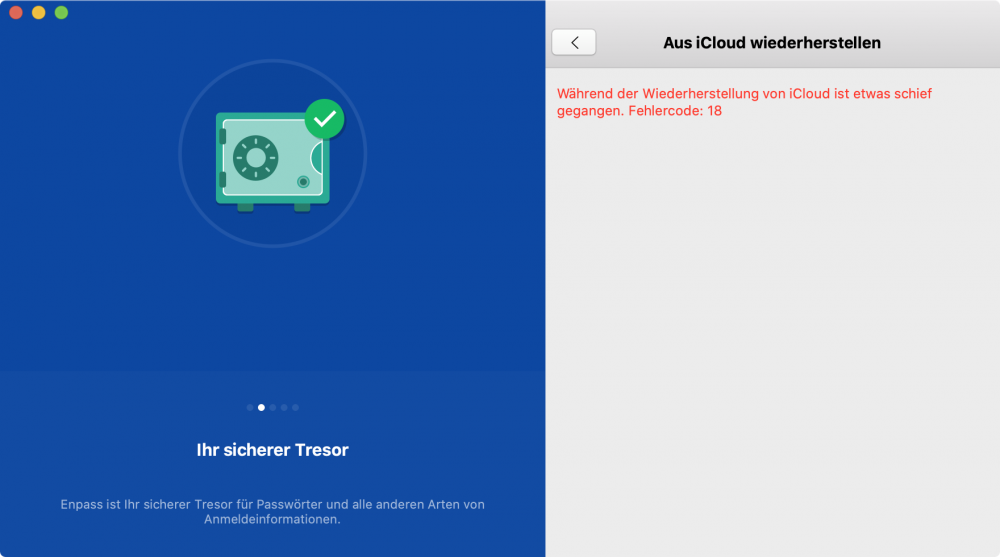
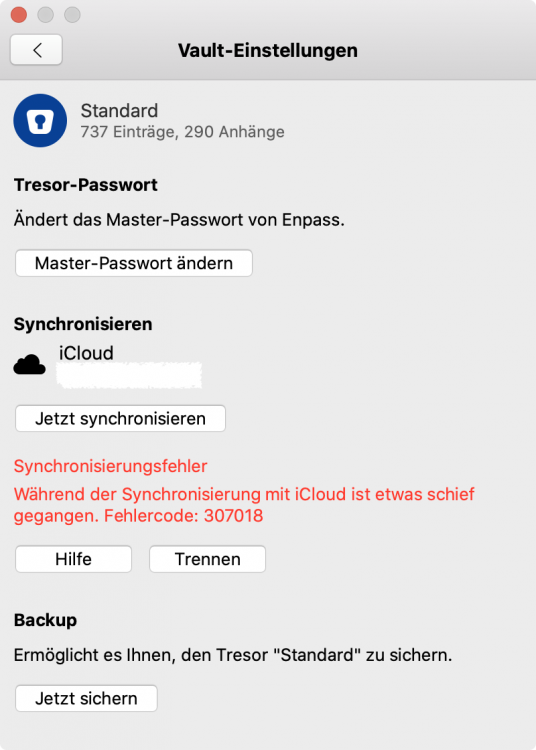
6.8.2 keeps crashing after seconds
in Mac
Posted
I suspect I have the same problem with Enpass 6.8.2 (1081).
When I launch Enpass and enter the main vault password, Enpass crashes immediately with no error message or other response.
When I launch Enpass again and enter the main password, Enpass opens as expected.
I have observed this behavior on three Macs: MacMini from 2020 and MacBook Pro from 2015, both macOS 12.4 and an old MacBook Pro with macOS 10.15, all Intel-Macs.
Enpass contains only one data vault on each, which is currently synced via Google Drive. On macOS 12.4 I installed the version downloaded from the website and on the MacBook Pro with macOS 10.15 I installed the version from the MacApp Store. So it doesn't seem to make any difference regarding the website vs. MacApp Store version in terms of crashes for me.
The problem only exists since the last two or three updates of Enpass.
Unfortunately, I cannot find a crash report in console.app