
SportingChap
-
Posts
5 -
Joined
-
Last visited
Posts posted by SportingChap
-
-
Update: Same thing is happening on my MacBook Air now, version 6.7.4 (938) from the Mac App Store. Cannot sync with OneDrive with the same error message above.
-
Hello,
All of a sudden, Enpass 6.7.4 (933) running on Windows 10 cannot sync with my OneDrive account anymore. I click "set up sync," authenticate at login.microsoftonline.com for my OneDrive account, am taken to the "Authorization Finished!" screen where it then redirects back to the Enpass app. But it continually just says it can't verify. I have logged out and in a few times, and I've closed out Enpass completely and reopened. Not sure what else to try. Side note, "credintials" is misspelled in the error message.
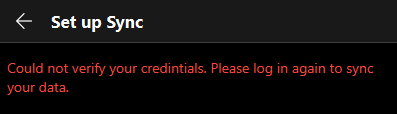
-
Thank you, this does appear to fix the issue!
-
 1
1
-
-
I'm using Enpass on Windows, Android, and Mac. They are all set up to sync with OneDrive, and this has worked for years. After upgrading my Mac to Big Sur, I am now constantly getting this error whenever Enpass attempts to sync my vault: Sync Error: "No data found on OneDrive"
This is obviously false. The vault is there and all other Enpass apps can access it. If I click "Resolve Now," that will temporarily fix the issue by uploading the Mac's local copy of the vault to OneDrive. I did that a few times at first. But now the vault has been updated from a different platform and I don't want those updates to be overwritten by the older local copy on my Mac.
I also did "Disconnect" and re-authorized the OneDrive sync. The authorization was successful, but I immediately continued to get this error message. I'm not sure what else to try now. The Mac app I'm using is version 6.5.2. (726) on a 2019 MacBook Air.
OneDrive sync "could not verify credentials"
in Cloud Sync
Posted
None of this worked. I have not recently changed my password. Date and times are correct. This issue started happening at the same time across all of my desktop devices: Windows 10 and MacOS. Android is not affected - sync is still working fine here. And yes, I can manually access the OneDrive account and the folder/vault file. No matter what I try on desktop I am getting the error message in the screenshot.
===== UPDATE =====
You are going to love this... I run Pi-hole on my home network, and turns out it was blocking the OneDrive sync. I didn't think to check this earlier since I've been running Pi-hole for almost a year now with no impact to Enpass. My guess is when gravity updated the blocklists on Sunday, one of them must have added something Microsoft related. (Or it's possible Microsoft recently altered how app authentication works.) Once I whitelisted these two domains it started syncing again:
Lol, isn't I.T. fun! Thanks for the help. Love Enpass.