
RMJM
-
Posts
10 -
Joined
-
Last visited
Posts posted by RMJM
-
-
I tried to run EnpassPortable V6.6.1 on a freshly installed Windows 11 System without any additional software installed and got the error message attached to this post concerning a missing MSVCP140.dll.
After that I installed the "normal" Enpass V6.7.4.933 and restarted the EnpassPortable application - without the error message. But I think, this is not the intention of the "Portable" version of Enpass ...
-
As a former 1Password user I know, that they have a special setting for this behaviour. So I think to produce a unified sort order among all operating systems this requires adjustments in the iOS version of enpass.
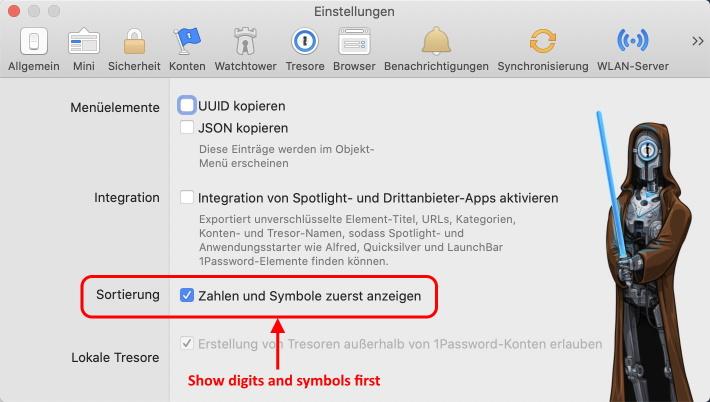
-
-
@Ivarson: thank you for your hint. Yes - it works this way, but then the former secondary vault becomes a primary on a different user account or (for the standalone version of Enpass) on a different USB-stick.
I had the hope, to select different vaults (perhaps via drop-down menu) on the same account / USB-stick. But I think this seems currently to be impossible ...

-
-
-
-
Up to now I used Enpass only with the 'Standard' vault with the Master password. Today I created a secondary vault and now I wonder, how I could log into this secondary vault with its password. Starting Enpass always presents me the login window with a promt for the Master password of the primary vault.
-
Saving an attachment in Enpass invokes an 'Save File' window. For the Windows version the default folder offered for the file to be saved into is always 'C:\Windows\System32'. For the macOS version the default save-into-folder is set to the user account home directory.
These default settings are typically never the folders you want to save into. So you are always forced to navigate to the folder of your choice. During the same Enpass session the last selected folder at least will be remembered ...
I think Enpass should always store the last folder into which an attachment was saved - even between subsequent invocations of Enpass.
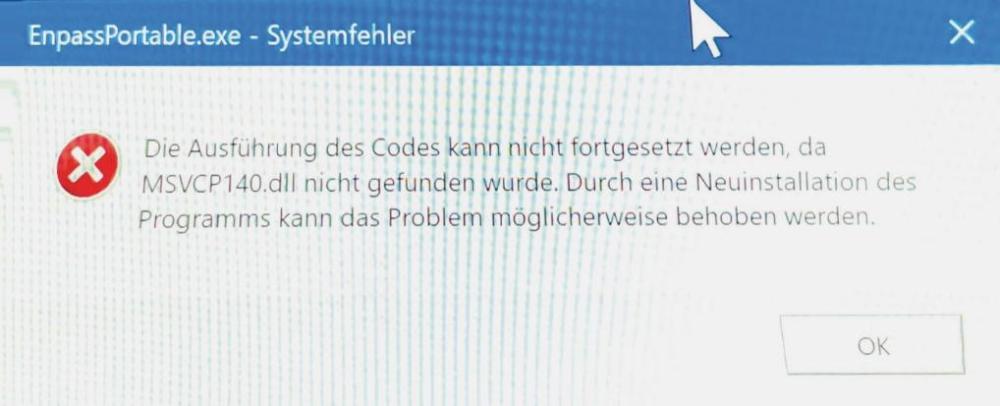
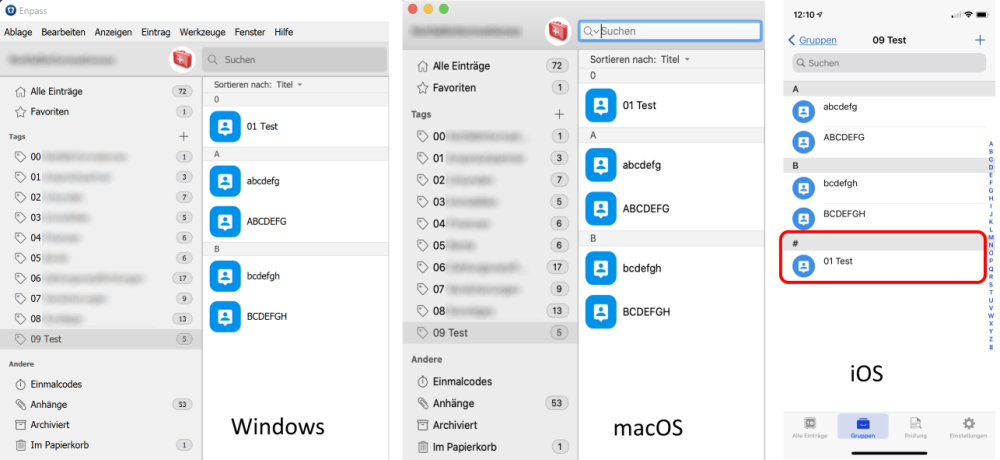
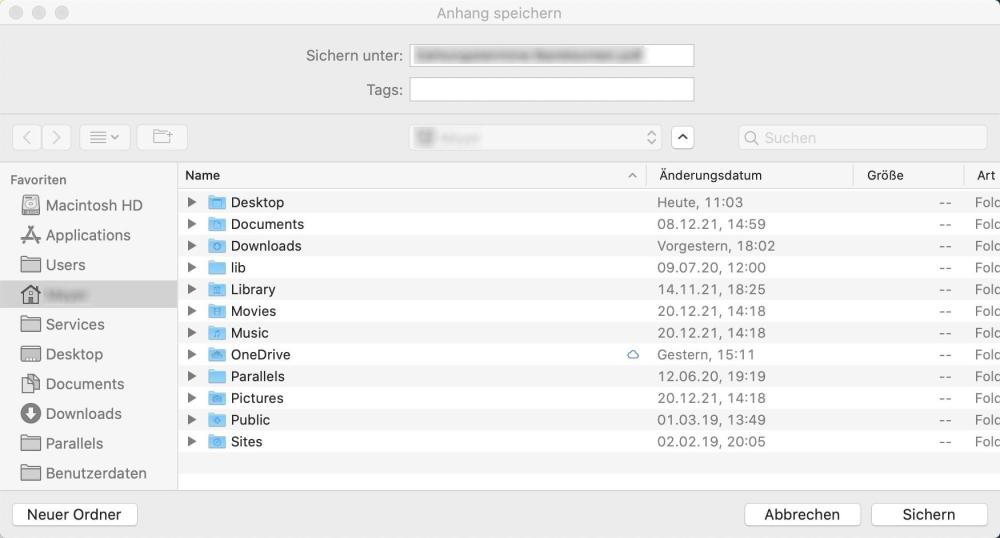
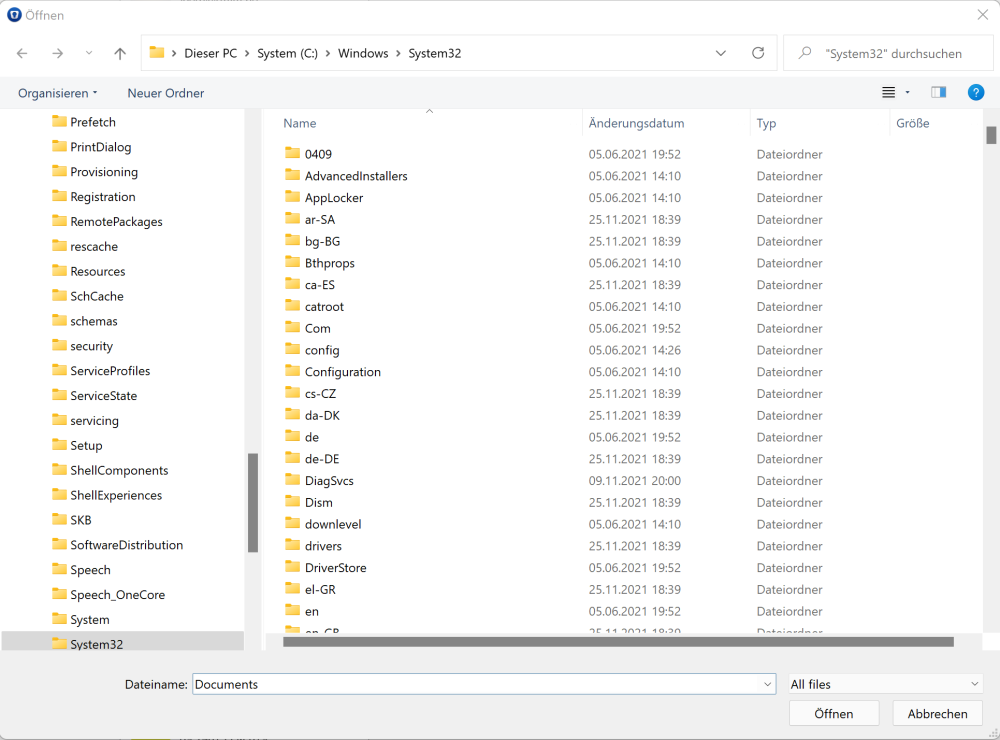
Adding or deleting attachments does not update an entry's last modified date
in Windows PC
Posted
Attachments are important parts of an Enpass entry. Sometimes they are the only information. But when you add, replace ore delete an attachment the 'Last-Change' timestamp is not updated, see the following screenshots of an example. For this example, the attachment file was added about one hour later ...
So currently there is no way to identify recent changes of Enpass items when an attachment was modified.