
troypulk1
-
Posts
14 -
Joined
-
Last visited
-
Days Won
2
Posts posted by troypulk1
-
-
On 1/14/2025 at 9:49 PM, Tarun Singh Rawat said:
Please ensure to enable the "Autofill using Accessibility" service in the Autofill settings of Enpass. After enabling this service, open the Vivaldi browser and try using the autofill feature.
#SI-4016Thanks,
This did not work as well.
-
On 12/2/2020 at 10:40 PM, Garima Singh said:
Hey @thepisu
Thanks for writing in.
We would like to share that the requested feature of Vivaldi support on Android device has already been considered by the Dev team and aligned for implementation in future. However, we’re yet not sure of a specific timeline.
Is there an update to this?
This still doesn't work in the latest Vivaldi for Android.
-
As an update this bug started with Enpass v6-7-1-572
-
On 6/7/2022 at 3:57 AM, Gulshan Dogra said:
Hi @WreckGar,
Welcome to the Enpass community.
It is completely understandable that you are concerned and you have chosen not to use Google Play Store services. Unfortunately, there is no direct link for downloading the Android Application. Enpass can only be downloaded from the Play Store for Android devices.
I too would like an .apk file.
Will Enpass ever have a direct link for downloads?
Thanks
-
Thank you for the update.
-
 1
1
-
-
-
Hello,
I'm using version Enpass 6.8.1.658
In the Password audit section I have 28 supported 2FA web sites.
I do not have Google services installed, is there a way to see which web sites these are?
Thanks
-
Thanks,
I stated in my prior post that the Enpass app Battery setting is not optimized.
You said:
"a full time PIN unlock behavior where Enpass will never ask you for Master password even if killed by OS."
This thought is incorrect, my thought is that the PIN setting should work as advertised but it's not functioning correctly because the Enpass app is getting reset for some reason when it should not.
I'm trying to figure out why the app is resetting.
What would cause the OS to kill the app besides memory usage? What settings should I look at?
This is not an issue:
When too many apps are active in device background (in this case OS automatically kills some apps to claim memory).
Thanks again
-
As an update:
I installed Enpass 6.8.1.658 on a OnePlus One Android 9 LinageOS 16
The same issue happens with the same settings.
If I remember right I installed Enpass 6.8.1.658 from APKmirror and the same issue happened as well.
-
Thanks,
I have these set to
Lock on Leaving is unchecked
Lock after 10 minutes
The permissions are set to just Files and media which is default
Not to display over other apps (I've tried both ways it doesn't matter)
The Battery is not optimized
I also have a PIN set
The PIN works but like I said the master PW is required after some times 30 minutes to 3 hours.
Does Enpass have an internal setting that is not changeable to reset after a period of time?
-
Enpass 6.8.1.658 requires master password every few hours.
This has been happening since 6.7
I've turned off all the apps and checked the battery and permissions settings.
This does not happen with the APK mirror 6.7 version.
What else could be causing the app to reset?
OnePlus 5T Android 11 LinageOS 18.1-20220503-Nightly-dumpling
-
This issue is solved in the new version 6.8.1.658
Thank you
P.S.
I don't like the new look, I prefer the last look in 6.7
-
 1
1
-
-
Enpass 6.8.0.648 crashes Android 11 LinageOS 18.1-20220503-Nightly-dumpling.
Cannot reproduce because as soon as it tries to open it crashes.
My last version Enpass 6.7.1.572 worked just fine.
Where can I find the Enpass 6.7.1.572 APK so I can have a working password manager?
Thanks
-
 1
1
-
 1
1
-
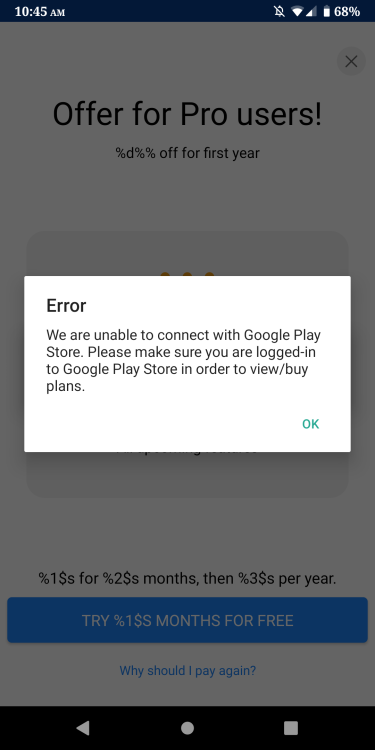
Policy will reject signature within a year
in Linux
Posted · Edited by troypulk1
Hello, how do I fix this? Thanks
/etc/apt/sources.list.d/enpass.sources Types: deb URIs: https://apt.enpass.io/ Suites: stable Components: main Signed-By: /etc/apt/trusted.gpg.d/enpass.gpgWarning: https://apt.enpass.io/dists/stable/InRelease: Policy will reject signature within a year, see --audit for details Audit: https://apt.enpass.io/dists/stable/InRelease: Sub-process /usr/bin/sqv returned an error code (1), error message is: Signing key on B6DA722E2E65721AF54B93966F7565879798C2FC is not bound: No binding signature at time 2025-01-06T06:23:46Z because: Policy rejected non-revocation signature (PositiveCertification) requiring second pre-image resistance because: SHA1 is not considered secure since 2026-02-01T00:00:00Z