
MikDev
-
Posts
5 -
Joined
-
Last visited
-
Days Won
1
Posts posted by MikDev
-
-
Hi Enpass Guys
Enpass is a great Product and having our DataVault local is the number one selling point for us and our 500 clients ;-)
...that said, the number one feature request we get is to be able to use the Enpass Menu/File/Export feature on just one Item/Record instead of only the whole Vault containing ALL passwords.
So many times you've got to be able to export one single or just 2-3 items for someone & this would be a major improvement for all of us - and not very difficult to implement for You guys I guess...
Thanks for listening
MikDev
-
 1
1
-
-
Hi Gulshan
Thank You, I've already tried all the things you suggested (I'm working for a IT Support Company myself ;-)
...but nothing helped. I therefore had to stop the Server, delete all the Clients & start from scratch...
Thanks & Regards
-
Hi dear Enpass Support
I'm having an Enpass WiFi Server suddenly want to connect to itself ? Error: Sync Error Destination folder for sync is unreachable
But it is on the WiFi Sync Server itself where I get this error (Enpass 6.8.1.1063, macOS 12.4 on MacBookPro18,1 M1 Pro)
The vault is visible and everything looks fine otherwise. There are 3 other Mac's & one iPhone on the same WiFi Network being Sync-Client to this server and where working fine for weeks. Tried Pause/Resume Server, reboot Mac, change Network etc - to no avail
any hints would be greatly appreciated
Mik
-
Dear Enpass Developers
We're an IT Support company helping many of our customers to switch from 1Password to Enpass. The initial migration works pretty nice (at least with the old .pif format ;-)
The problem they're having is to export/share single Enpass records into .csv format to share with other Managers.
Why not iinclude an Option to export/share a single (or multiple) items to an .csv Format ?
Thanks for listening / Mik
(Enpass 6.8.1.1063 on macOS 12.4)
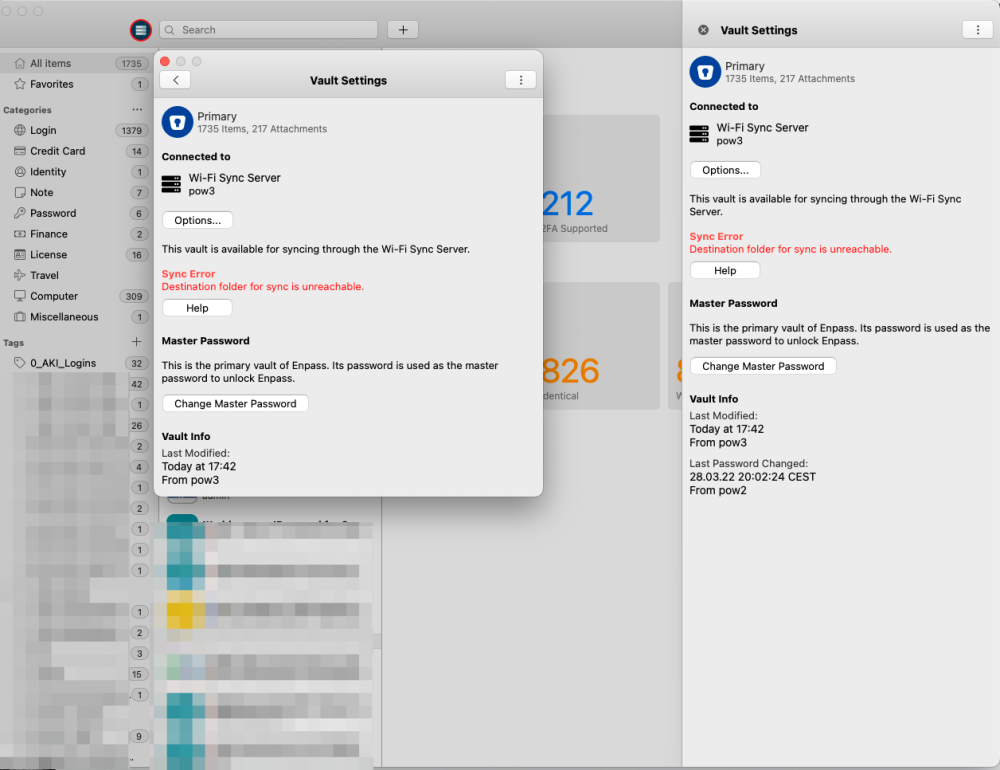
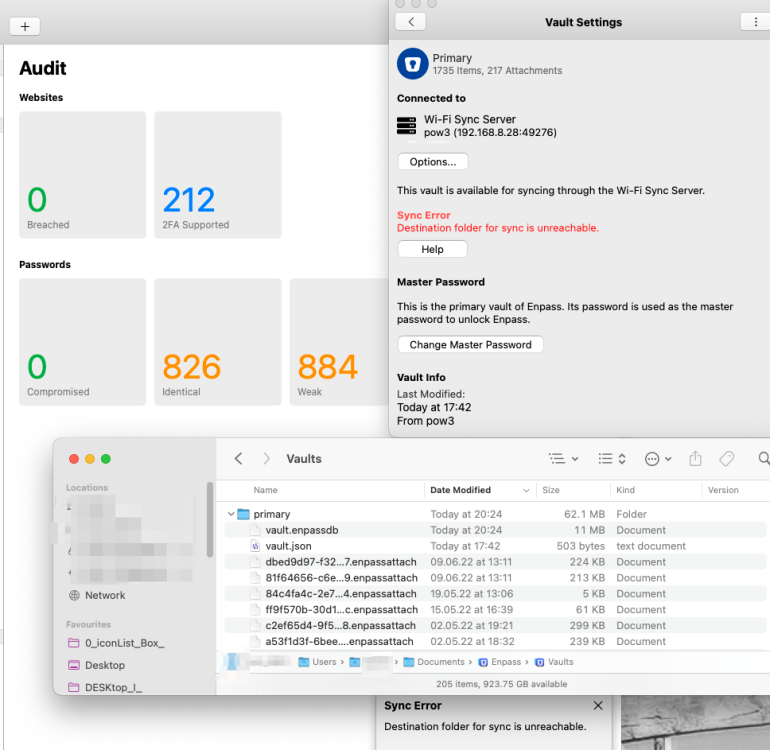
Wi-Fi Sync Server Problem after Udate to Enpass 6.11.5 (1819)
in Mac
Posted · Edited by MikDev
After the Update from Enpass 6.11.4 to Enpass 6.11.5 (1819) the Wi-Fi Sync Server macOS 14.7.1 (Mac Studio) does not work anymore on all synced Devices either macOS 14.x or iPhones / iPads with iOS 17.7.1.
The error is "Incorrect Password" - but the sync password is correct & still the same.
The same problem happens at other customers sites as well with totally different network hardware !
Our support tried everything, the only remedy that helped was deleting all the clients & stopping Wi-Fi Sync Server, set it up new and synchronising alle clients again from scratch.
Not a very nice thing to be forced to by a little update from 6.11.4 to 6.11.5 !!!
We support thousands of Machines and usually recommend Enpass to our security conscious customers which want to keep their date local, but lately there are several problems with the Wi-Fi Sync Server - we hope that ENPASS Support could solve this matter to address our concerns ?
- one other big Problem with Wi-Fi Sync Server is, that Enpass chooses the IP-Address of that machine and does not offer to use a hostname instead (would be easy to do ;-) and would solve the problem of changing IPs due to DHCP or different Networks (Wifi, LAN, DMZ, or some security measures). A hostname could easily be mapped via Firewall or Router and would relieve our Support efforts considerably.
ps: while we're at it - there is a wonderful option on iOS to choose from a simple Menu which Browser should open a requested item (General:Open Links in: always ask), why not implement it on macOS as well, some sites work better with Enpass on another than the default Browser...
Thanks for listening