-
Posts
15 -
Joined
-
Last visited
-
Days Won
2
Posts posted by KarlKaos
-
-
Hi!
I ran into a little problem:
In my vault I have a login item for iZotope and a login item for Native Instruments. Native Instruments decided to buy iZotope and they made the login page pretty much similiar.
NI:
iZotope:
So now every time I try to use autofill to log in on the iZotope homepage, Enpass thinks it is the Native Instruments login.
I tried copying the links into each item, but Enpass is still not able to identify correctly which item it needs to use.
After copying the links it looks like this:Is there any way to fix this ?
Cheers,
Karl
-
No issues so far
-
Hi!
So far it looks like my issue is fixed. Will keep you updated.
-
 1
1
-
-
@Abhishek DewanI completed the steps, gonna keep you updated.
-
Hi!
Just wanted to ask how it is looking? My passwords for the mentioned items are still changing without me doing anything.
-
Hi!
Mohit Thapa contacted me and gave me access to the 6.8.4 beta for Mac and I've been running that ever since on my iMac. A couple of days ago, I updated my macOS on my iMac and ran my MacBookPro that still had the old version 6.8.3 (maybe that is the reason the passwords changed again).
So my passwords got changed again. I took a screenshot of the before and after changing them and I can confirm the passwords got reverted to the old ones. Again it is the same items that changed back to the old state, so I manually had to change all of them to be able to log back in.
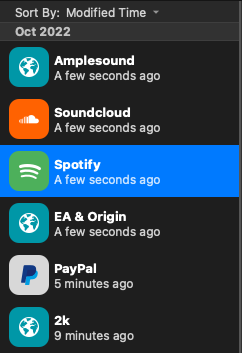
-
So I just checked and the passwords for Soundcloud and Ubisoft changed to a password that is only "good" and I can't log in any more, I have to reset the passwords again.
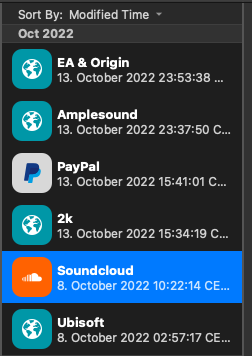
As you can see there is no indicator that the passwords changed today.
-
I think the issue is that it's rolling back to an old version of the stored stuff in the cloud, but I can't confirm yet. I took a screenshot of my old password and the new one, so if it actually rolls back to the old one I will know.
1. macOS 12.6 ... Enpass 6.8.3 (1150)
2. Mac App Store
3. All I can say at this point is that some of my stored passwords all of a sudden won't work any more and I noticed them going from "excellent" to only "good" and I always make sure they are "excellent"
4. Yes, I'm using my Google Drive
5. It doesn't show anything went wrong
6. It also occurs for other items in my vault ... So far I noticed it happening to these items. I first noticed it around Oct 8 and I changed the passwords and then yesterday I noticed the passwords aren't working any more for EA & Origin, Amplesound, PayPal, 2K (which apparently got breached 2 times recently). I have the feeling that my passwords reverted to an earlier version of the cloud, but I can't confirm it yet (I took screenshots to make sure if it happens again).
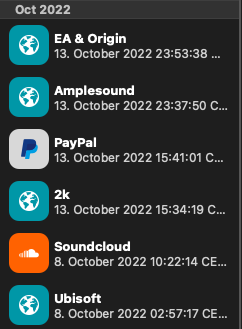
7. Google Chrome (Version 106.0.5249.119 (Official Build) (x86_64)) with the Enpass Extention 6.8.0
-
I'm super confused what is going on, because in order to change my password on PayPal you need to know the last 4 digits of the drivers license number. How would someone know that? It is not even in my vault
-
Hi!
I am a little worried about my safety. Since probably 1 or 2 weeks the passwords in my vault seem to be changing without me doing anything. I tried logging in to my PayPal and the stored password doesn't work any more. I already reset my password 2 times now. I also noticed that some passwords went from "excellent" to only "good" without me actually changing them.
Is this a known issue or does anyone else has access to my vault?
Cheers,
KarlKaos
-
I deleted the login item in my Enpass vault and transfered it to a notepad before. For some reason the there was no pop-up to add a new login after typing in my credentials, so I created a new login item myself and filled the PIN in the password field and renamed it afterwards. Now it works.
Thank you very much.
-
 2
2
-
-
It seems the version in the Apple App store doesn't install the current version 6.8.2 like promised, but the direct link for the webbrowser worked. I'm now on version 6.8.2 (1081) and the version 6.8.0 in chrome. The Autofill still doesn't work for my online banking log in.
-
I'm using the Enpass app on macOS 12.4 the version of enpass is 6.7.4 (949) and the extension for Chrome.
Here is the web page of my bank https://www.sparkasse-neuss.de/de/home.html
It requires an "Anmeldenamen" and a "PIN" .
But Enpass always autofills the items "Anmeldename" and "Password".
In other Password Managers like bitwarden you can actually grab the field name from the html and make sure it autofills in the correct spots.
-
Hi!
I'm always trying to use enpass browser extension to autofill my online banking login however they are asking for my number and a PIN but enpass always picks the number and my passwort. Is there any way I can tell Enpass which item to pick from my Login to autofill a certain field ?


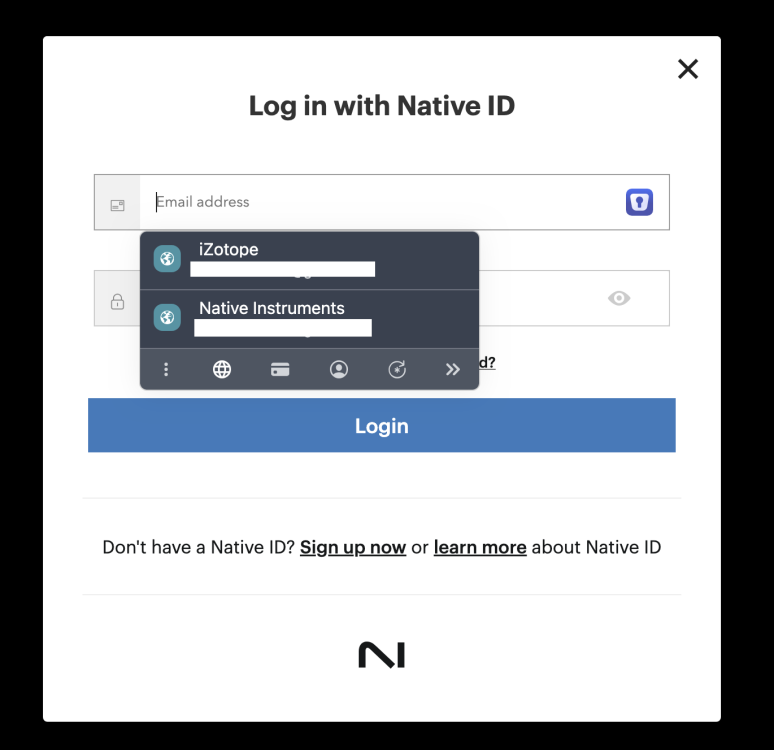
Problems with autofill
in Mac
Posted
Yeah, I thought so. Thanks for the reply