
BarrBarr
-
Posts
8 -
Joined
-
Last visited
-
Days Won
1
Posts posted by BarrBarr
-
-
yes, the lack of support is the main reason I will go for another solution. In this kind of product this is unacceptable. I understand that it this could be problem on other side than Enpass developers. But the support team should have be the first one to spread the solutions/workarounds to minimize the impact on (paying) customers. There should be info on the website, pinned on the forums, spread through social media - there is a problem, we know about it, we are working on it, till we will solve it, you can temporarily access your passwords this way - if this would be done, I would even register to this forum - I would be happy that I'm slowed down by workarounds, but would accepted. This attitude is why I am disappointed and p*ssed.
-
 1
1
-
-
same here, updated, rebooted still no go.. (still have to use portable version).
@Tobi agree - subscription model is something I would like to avoid as well - especially when I want to host my vaults in my cloud - not their. I was using KeePass before Enpass, but it wasn't comfortable enough - it was some kinda complicated if you wanted to use it cross platform with one vault.
Will do new research and then post what I will find, but I still have to catch up from yesterday (because I was not able to log in because I was left without my passwords). So weekend is probably my time to search..
-
5 minutes ago, maxXx said:
I have the same problem, unfortunately I can't install the desktop version on my device, so I will have to migrate my data from the Android app to somewhere else to work.

use the portable version - I didn' mess with my installed version (from the store) - just download it and run it - hoping that some time it will start working again (to be able comfortably migrate..)
Does anybody have recommendations ? of course looking for something reliable.. with option to store valuts to cloud of your choise - not to some provider.
-
 2
2
-
-
30 minutes ago, DieuxXi said:
Thanks BarrBarr.
I did that :
- backup/zip of "C:\Users\[user]\AppData\Local\Packages\SinewSoftwareSystems.EnpassPasswordManager_[someid]"
- Install Webversion : "https://dl.enpass.io/stable/windows/setup/6.8.4.1167/Enpass-setup.exe"
- Register the mail, then choose PC location
- Select last ".enpassbackup" file from : C:\Users\[user]\AppData\Local\Packages\SinewSoftwareSystems.EnpassPasswordManager_[someid]\LocalState\Backups
- Validate restoring with password.
- Result OK : now I have access my datas ! (but I don't know if really this was my last backup...)
I hope (I would assume) it took the last backup - only thing I can think of is to verify by the last changes to the valut - show all items and then sort by the "Created time" or "Modified Time" and compare to your memories which changes you did..
So the re-activation by mail works now? in the morning when was trying to activate it for myself it didn't send the code back, it took an hour before it started to spam my mailbox with codes - by that time I was so p*ssed that I deleted them i think to myself that enpass should stick the pro functionality to their a*s
-
 1
1
-
-
19 minutes ago, DieuxXi said:
Can someone explain how to use those files with a fresh installation ?
I just updated my Windows 10 and I keep having the problem.
Thanks in advance
Can't be sure - I use my own cloud storage as a vault, but I think you can point to the backups when you are adding new vault after you choose a name for it a then select "Backup File" from "From this PC" section - I guess..
Oh my god, the support from this developer is terrible.. I've joined the "poor rating" club for this application.. It's time to move to another solution..
-
 1
1
-
-
14 minutes ago, xmestessox said:
I also have the same problem. I'm Italian and I have Windows 11. Now I'm using the portable version as an emergency. But this problem must be solved otherwise they have to reimburse us. Very serious problem.
Thanks man! I didn't know that there is a portable version - it took longer than usual to sync password DB from onedrive but in the end it did it - you are a life saver - that can't be said about support/develper who should be the first to point to that temporary solution..
portable version is available form the download site and seems to be working just fine.
-
This NEEDS TO BE SOLVED RIGHT NOW! All my passwords are in this f*cking manager and unreachable. This is unacceptable to roll out update that makes application unable to open and thus users left without access to their passwords / accounts!
Roll out downgrade!! I didn't pay for PRO to be left without my passwords!
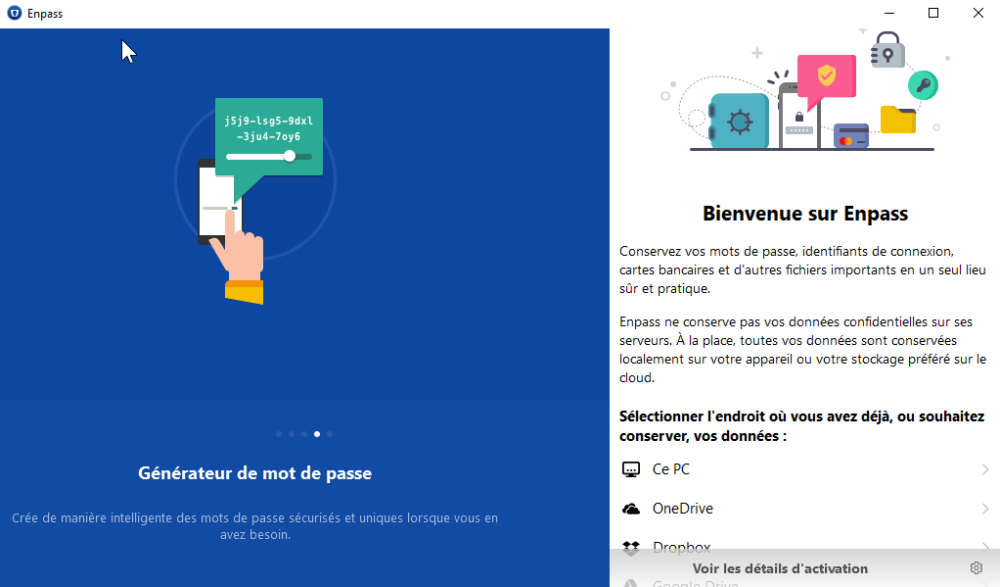
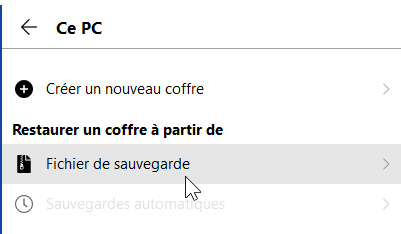
0x803F8001:"Enpass Password Manager is currently not available in your account"
in Windows 10 (Store)
Posted
Hi @Manish Chokwal, as you can expect - your statement is not appreciated - as stated many times here - where was your support in time of need? where is at least the help of posting workarounds? You can stick thanks for patience and support you know where. How would you feel to be stranded only with one password - to you vault that is useless because you cat access it! You wasted 3 hours of my work time - after disfunction in matter of days you can keep your statements to yourself.
No matter what you will say, at this point we all know, that we cannot trust you, you are not able to provide any guarantees about supporting you users. Your strategy is to quietly sit in the corner and then if some miracle happens and problem is solved start shouting hey fellas everything is good and great, it's wasn't our problem, nothing happened, thanks you are great.
you should really start thinking about your services..