
aslag
-
Posts
8 -
Joined
-
Last visited
-
Days Won
1
Posts posted by aslag
-
-
Thanks for the link to 5.6.11, the hard part was finding the browser extensions.
-
O/S High Sierra 10.13.6, iMac (Retina 4K, 21.5-inch 2017) display resolution isn't listed but it's set at default (see screen shot).
I use Enpass everyday and version 6 is unusable. Please give me a link to download version 5.
I wasn't allowed to post a new reply to the thread but this issue appears to be solved.............
I scaled my display resolution to the next larger text size to see if Enpass would display the garbled text readable and all text displayed correctly, it was a bit big but everything was readable. I reset my resolution back to default and now all text in Enpass displays correctly. Not sure what to make of it but if anyone else has this problem just set the display resolution one step larger launch Enpass then set the resolution back to default and all should be good.
-
 1
1
-
-
The interface should be US English, I got a notice of a new version of Enpass for my computer from the App Store application on my Mac and I clicked install which I now regret.
I'm using a Mac so "computer icon" and "properties" sound more like a PC so I have no idea how to follow the instructions you linked to. The size of text in this version 6 is about the same as my now gone version 5.
Speaking of version 5, where might I find the download to it so I can downgrade?
Thanks
-
Note the non English text, something is wrong with version 6 and I'm not sure if I trust it.
Where do I download version 5?
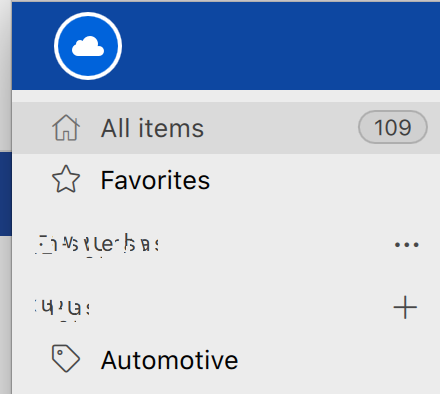
-
Just updated to version 5.6.3 the other day and didn't try using it until tonight. Application crashed the first 3 attempts to use of this version. It crashes a couple of seconds after clicking "Unlock". On the 4th attempt it didn't crash and has been stable for the last 5 minutes. Where would I download 5.6.2, I've never had any Enpass version crash before and I'm not sure I trust this newest version. Below is part of the crash report, I have the full report if that would help.
.Process: Enpass [619]
Path: /Applications/Enpass.app/Contents/MacOS/Enpass
Identifier: in.sinew.Enpass-Desktop
Version: 5.6.3 (138)
Code Type: X86-64 (Native)
Parent Process: ??? [1]
Responsible: Enpass [619]
User ID: 501Date/Time: 2018-01-09 21:16:13.283 -0800
OS Version: Mac OS X 10.12.6 (16G29)
Report Version: 12
Anonymous UUID: B8992A5E-5DE2-FEDB-BFC2-6192C5543F48
Time Awake Since Boot: 740 secondsSystem Integrity Protection: enabled
Crashed Thread: 11 Password Audit
Exception Type: EXC_BAD_ACCESS (SIGSEGV)
Exception Codes: KERN_INVALID_ADDRESS at 0x0000000000000018
Exception Note: EXC_CORPSE_NOTIFYTermination Signal: Segmentation fault: 11
Termination Reason: Namespace SIGNAL, Code 0xb
Terminating Process: exc handler [0]VM Regions Near 0x18:
-->
__TEXT 00000001095e2000-0000000109ef7000 [ 9300K] r-x/rwx SM=COW /Applications/Enpass.app/Contents/MacOS/Enpass -
-
On my Banking website I enter my ID (username) and click login to get to the next page where I enter my password when click login again. Enpass enters the ID and activates the login button and gets to the password page but doesn't enter the password on this page. Is there a work around for this type of login?
-
 1
1
-
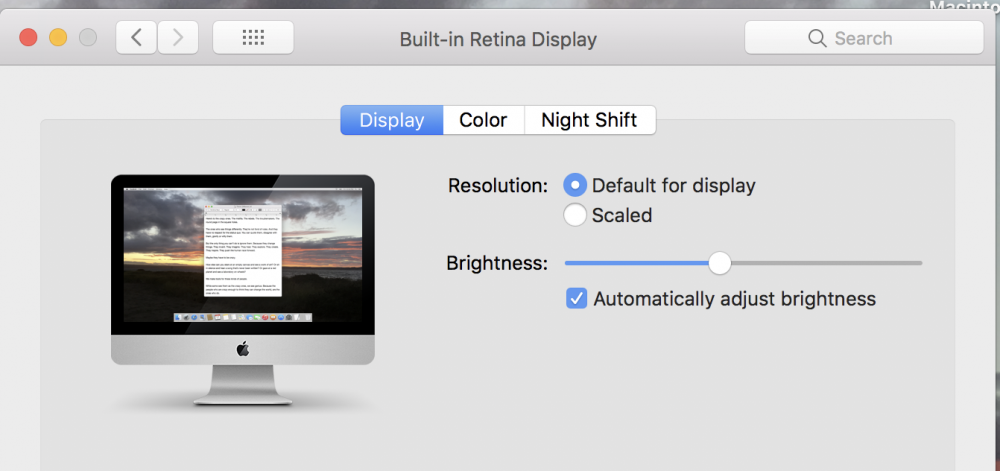
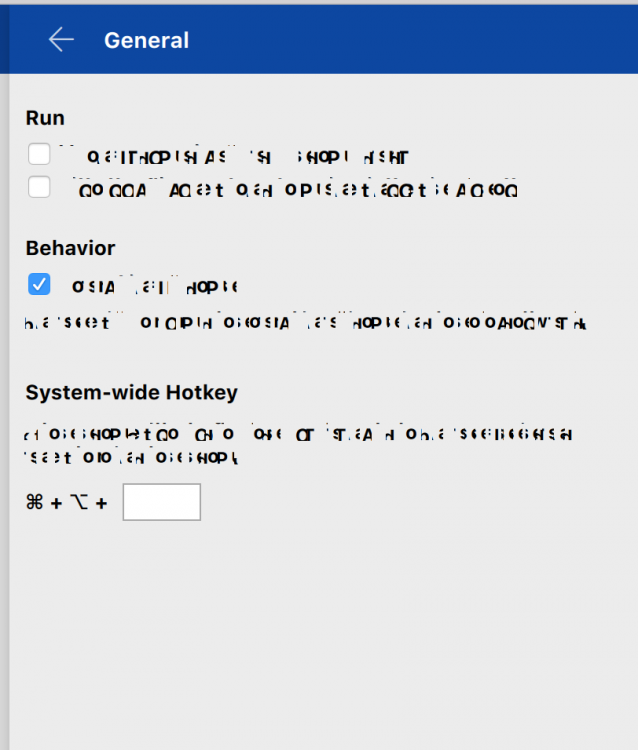
No more sync with iCloud Drive after uprading to 6.0.0
in Mac
Posted · Edited by aslag
I noticed this too, another reason I downgraded back to 5.6.11.
Now if they only would post a link to 5.6.11 and the needed browser extensions so everyone having problems could have an option.