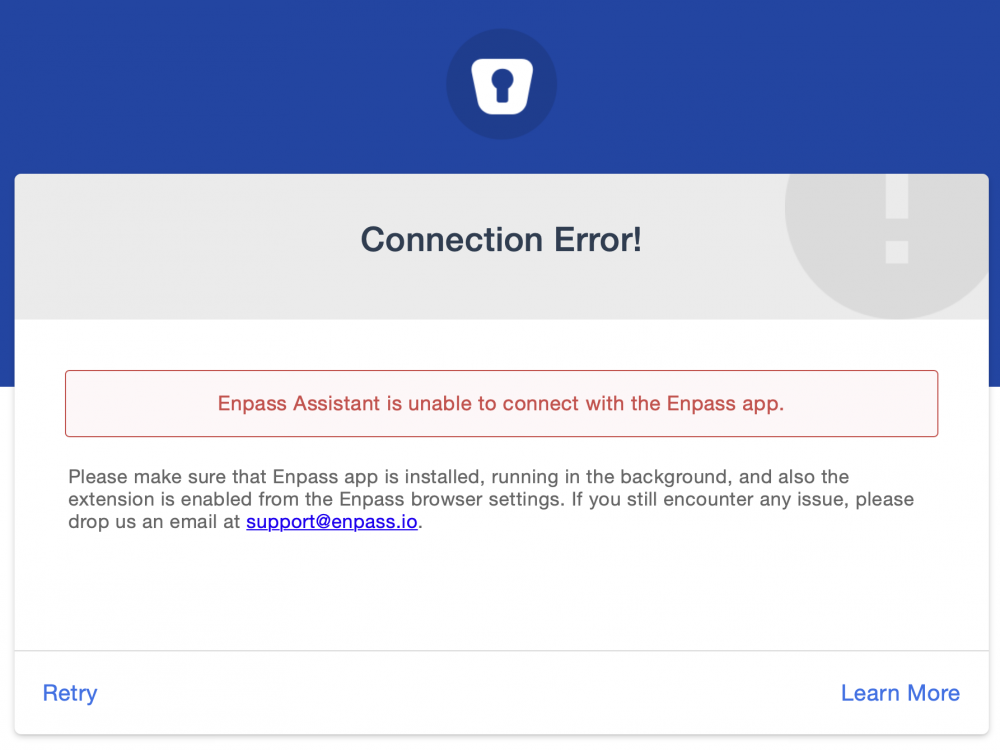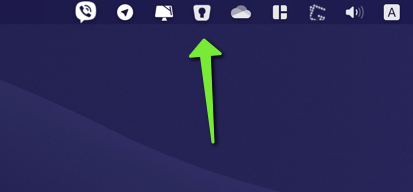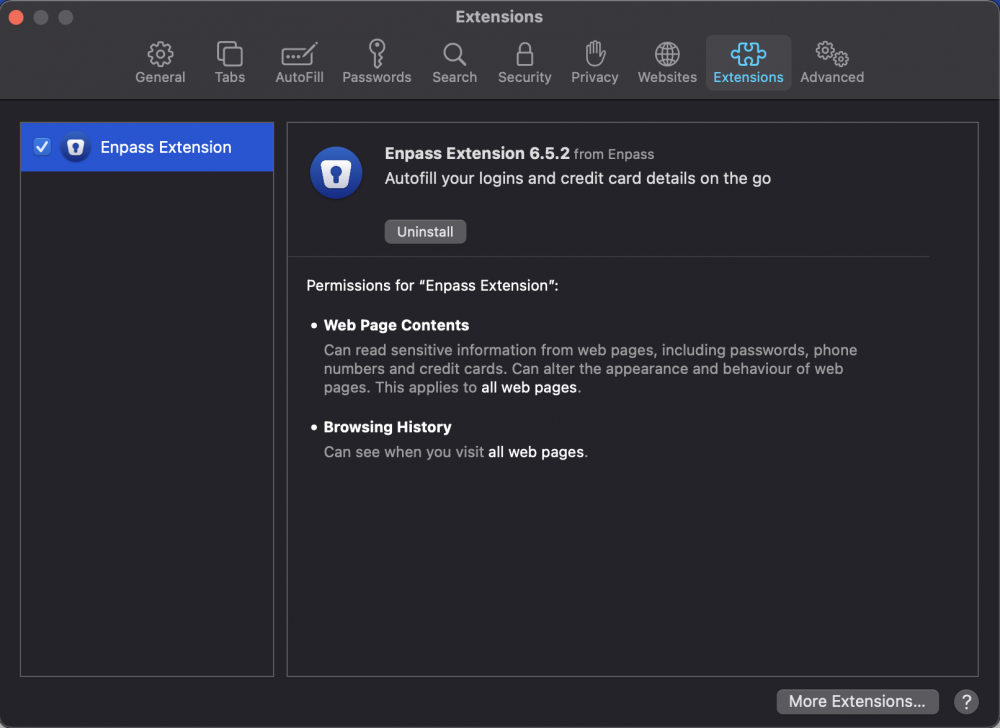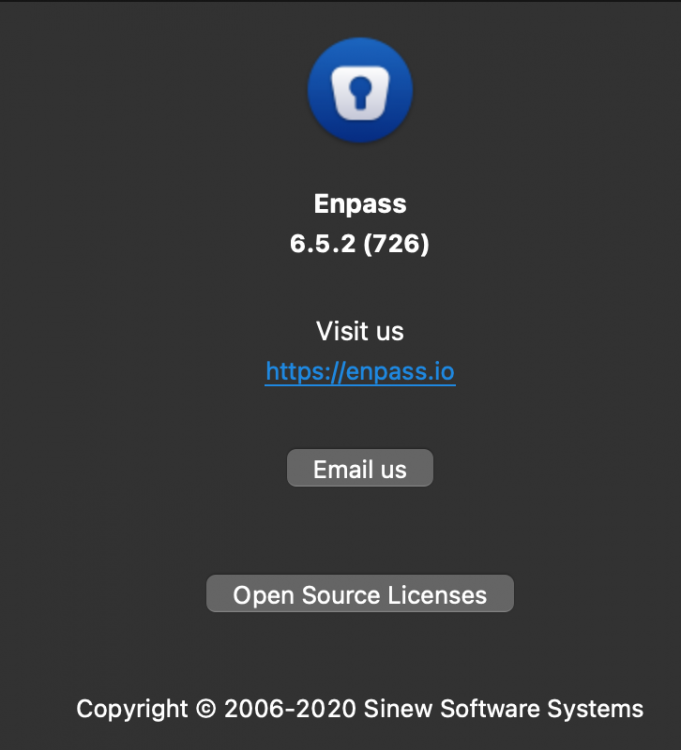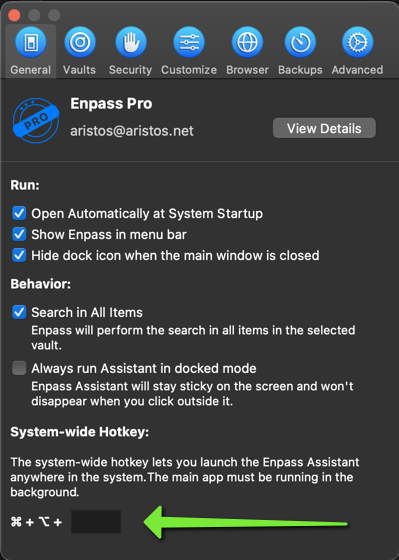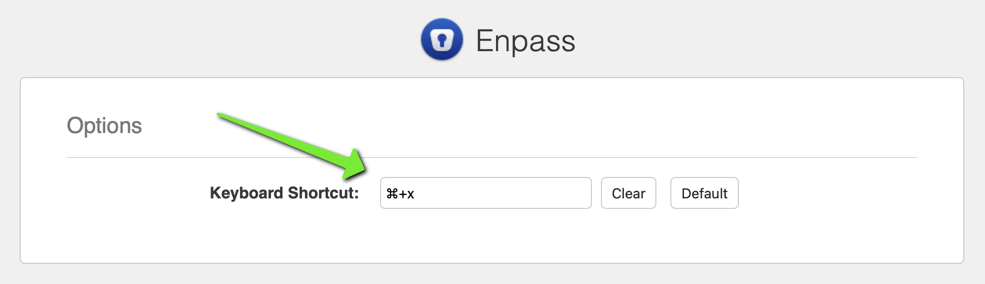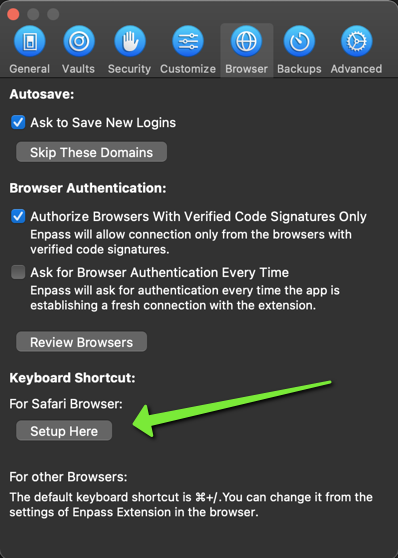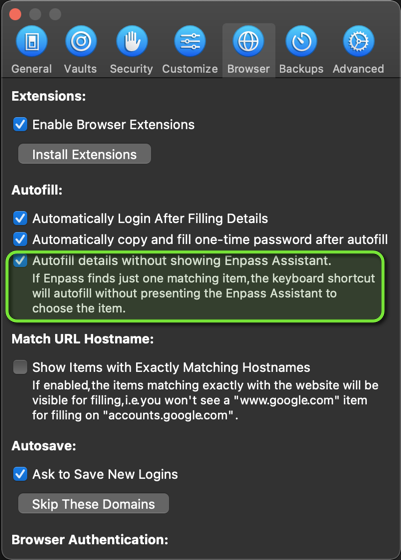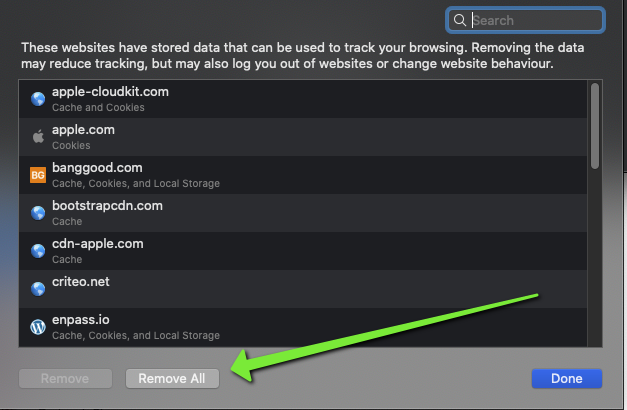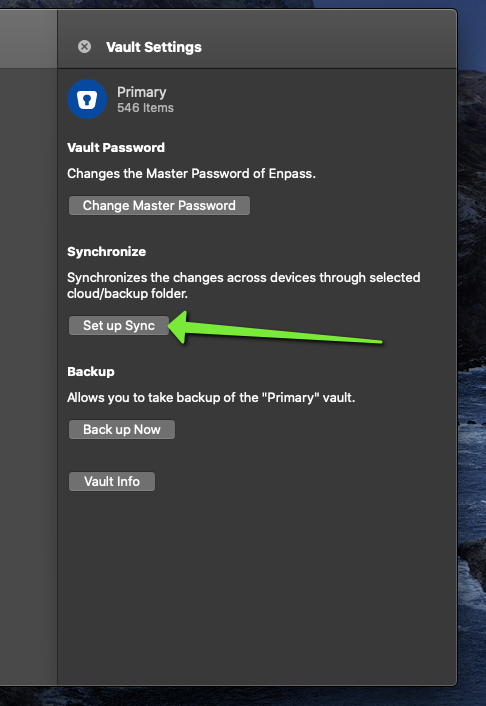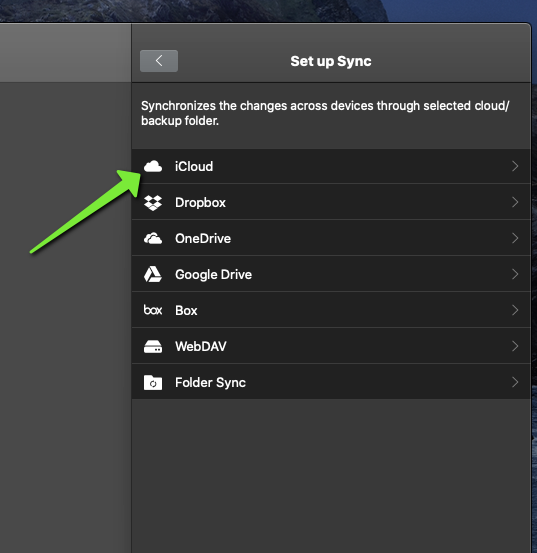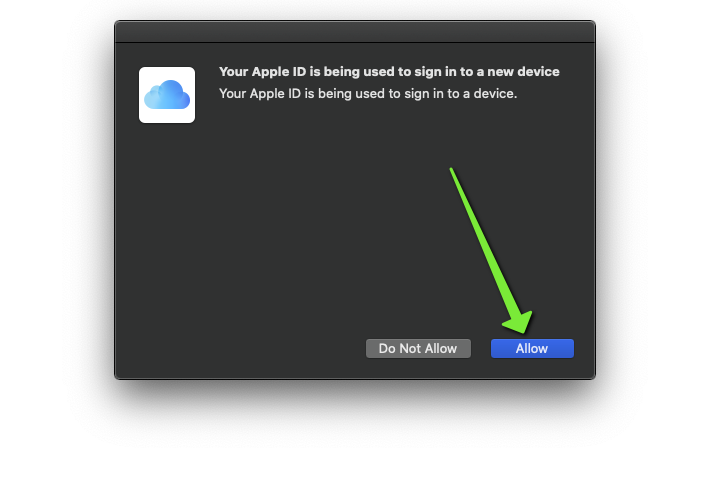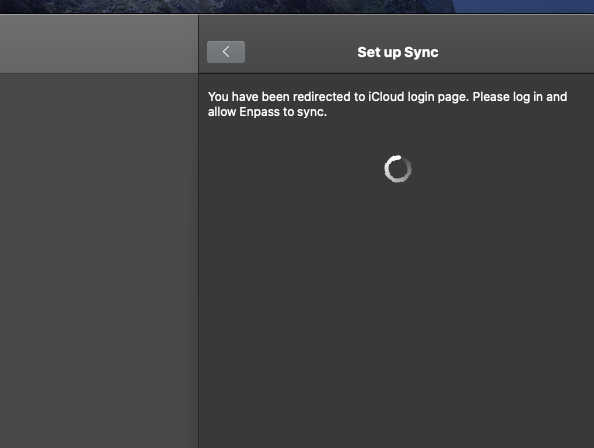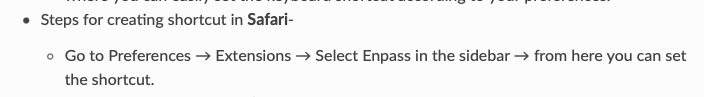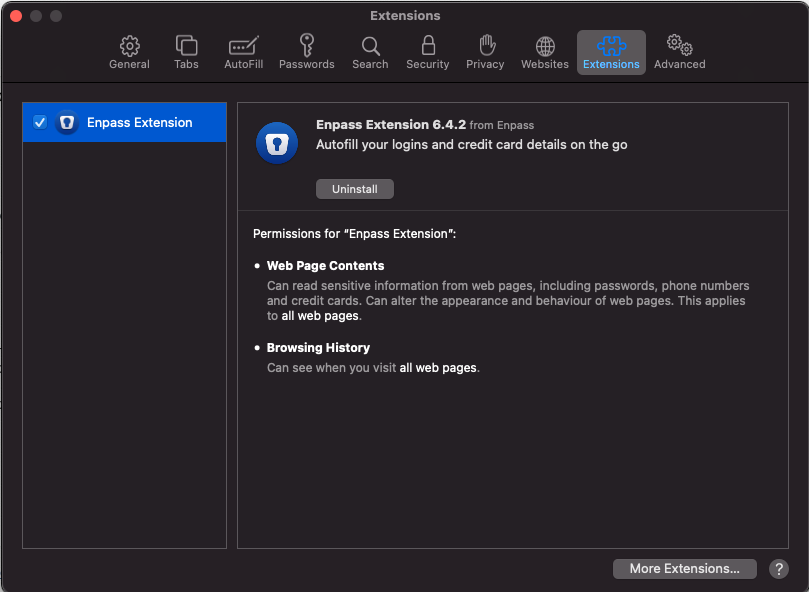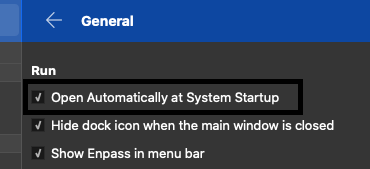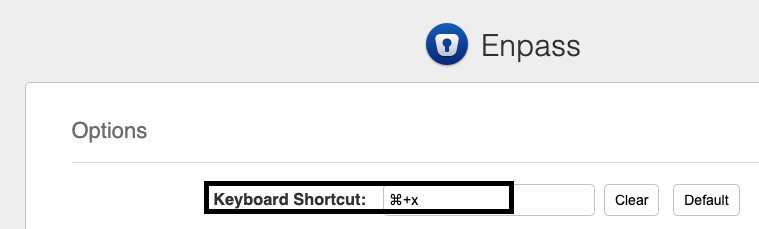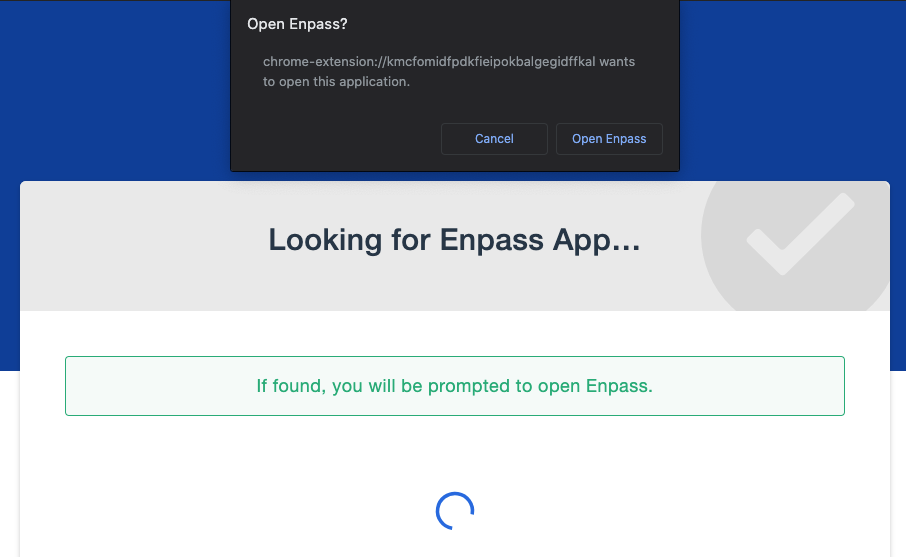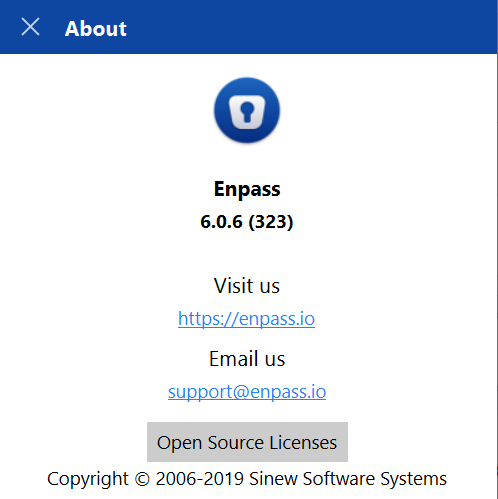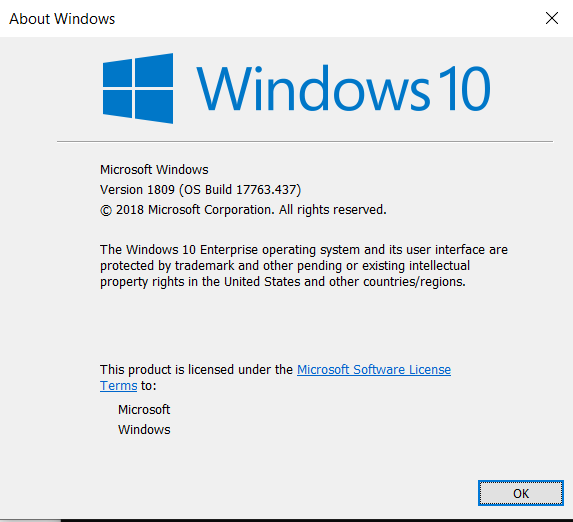aristosv
Members-
Posts
19 -
Joined
-
Last visited
-
Days Won
1
aristosv last won the day on September 29 2020
aristosv had the most liked content!
Recent Profile Visitors
The recent visitors block is disabled and is not being shown to other users.
aristosv's Achievements
-
After upgrading to Enpass v6.6 the problem was resolved.
-
I am using Enpass v6.5.2 (726) on Big Sur v11.2. And even though Enpass is running and the extension is enabled, I get the error "Enpass Assistant is unable to connect with the Enpass app."
-
-
I installed Enpass v6.5.2(726) from the App store, on my 2020 Intel MacBook Pro, running Big Sur. This option is not working for me. On websites that I only have one set of credentials, the Enpass Assistant still pops up, and shows me the 1 option I have for logging in. I have to click it, and then it logins to the website.
-
I am using iCloud to sync my Enpass data, and I noticed that every time I clear the Safari data, Enpass can no loger syncronize, and I have to set up the syncronization again. Previously I was using Dropbox, to syncronize Enpass and I had no such issues on the Desktop. I did have issues on my iPhone, because I first had to open the Dropbox app, let it syncronize and then open Enpass, which was inconvenient, so I moved over to iCloud sync which has no such requirement. But because I build websites, I have to clear out all browser data frequently, and this disconnects Enpass from iCloud. Is there a way I can syncronize data between my mac and my iphone, without having to open another app first, and not have to set up syncronization again after clearing out browser data? Thanks
-
please ignore. The button was at the very bottom right. It was like a mobile site.
-
I am trying to set up Sync with iCloud, but the process gets stuck. This is what I am doing: The iCloud website does not show me a button to allow EnPass to use iCloud for syncronization, and the EnPass app stays stuck. I'm I doing something wrong? Thanks
-
Hi, Today I started using the Enpass extension for safari, on a Mac. How can I configure the keyboard shortcut that enters the credentials? Enpass documentation says this: But there is no option there
-
Enpass v6.4.2(668) Chrome v83.0.4103.106 (Official Build) (64-bit) I don't have other browsers on my computer. Yes I am using Avira antivirus. Thanks
-
I installed Enpass from the AppStore, on macOS Catalina. I also installed the Chrome plugin and made sure that "Open automatically on system startup" is selected. I also set my keyboard shortcut to ⌘+x like I always do. The problem appears when I: Restart macOS Open Chrome Go to any website that requires credentials Press ⌘+x I get this prompt And I have to press "Open Enpass" and wait, and then enter the vault password. This takes a lot of time. Why isn't Enpass already open? What can I do to fix this? Thanks
-
windows hello option in enpass not working
aristosv replied to aristosv's topic in Windows 10 (Store)
I know that I need to re-enter the master password on restart or reopening the app. This is why I wanted the Windows Hello functionality, so I don't have to enter the master password. So it's been months now that I paid for the Windows 10 (Store) version of enpass, specifically for this advertised feature, and it seems that I just wasted my money. Is there an ETA for this feature to be implemented? Thanks -
I downloaded the Windows 10 (Store) version of enpass and purchased the pro verision just to enable the windows hello option. The point is not to have to enter the master password every time the computer is restarted. But it seems its not working. Could this be a bug? What can I check to troubleshoot this issue? I posted this issue again on July 30th 2019 and I was assured that it would be fixed in a future release. https://discussion.enpass.io/index.php?/topic/9599-windows-hello-option-in-enpass-not-working/ Thanks
-
I downloaded the Windows 10 (Store) version of enpass and purchased the pro verision just to enable the windows hello option. My problem is that every time the enpass application closes, either if I close it manually or simply restart the computer, the windows hello option in enpass is un-checked/un-selected. The point is not to have to enter the master password every time the computer is restarted. But it seems its not working. Could this be a bug? What can I check to troubleshoot this issue? Thanks
-
that is already selected, and yet enpass does not open. Maybe there's a bug?