-
Posts
8 -
Joined
-
Last visited
Posts posted by BeaMeUp
-
-
On 4/16/2019 at 7:30 AM, Vikram Dabas said:
Hi All,
Microsoft recently introduced the developer preview of its new Microsoft Edge browser. This edition does not support the old Microsoft Edge extensions.
The Enpass extension for the new browser would need to be installed from the Chrome Web Store but requires some fixing before it works. We are working closely with the Edge team at Microsoft, and hopefully, the upcoming Enpass v6.1 would bring support for the Chromium-based Microsoft Edge.
Meanwhile, you can make the Enpass Chrome extension to work with the app by disabling the "Authorized browser with verified code signature only" option from Enpass Browser settings.
I'm trying it on OSX and disabling the Authorized browser thing worked for me, thanks.
-
-
Works on Opera for me, same machine.
-
-
I have uninstalled the extension and the software, deleted all the folders I could find and reinstalled. Still won't connect.
Any other troubleshooting advice would be appreciated!
I know it's specific to my laptop. It works fine in all the VM's I use and on my Mac.
It works with Ubuntu, Lubuntu, and Mate 18.04, Fedora 28 & OpenSuse Tumbleweed in virtual machines, with same versions shown below. ??
Enpass v5.6.8 installed via the repository.
Browser extension v5.5.2 from the Enpass extension page.
Firefox v59.02 64bit
Ubuntu v18.04 64bit
It also works with Chromium on this laptop.
About to do a browser refresh and see if that's it.
-
It works for me in Fedora & OpenSuse.
Hasn't worked for a couple months with Ubuntu. I tried removing then reinstalling the extension; nothing.
So I tried Chromium & Opera and it works there.
Is there a proper way to remove everything without a trace and start over? Maybe that will fix it.
Enpass v5.6.5 installed via the repository.
Browser extension v5.5.2
Firefox v59.02 64bit
Ubuntu v17.10 64bit -
I'll 2nd that!!


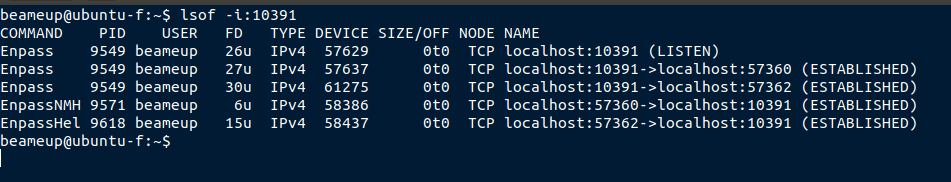
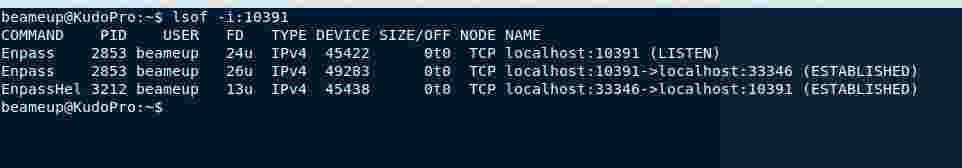
Access to repository denied
in Linux
Posted · Edited by BeaMeUp
Still not working for me as of 2/27/23 Leap 15.4Update: I input the repo manually with YAST and imported the key. It's working.
On top of that I upgraded to Tumbleweed, so far so good.