
playmobilmeister
-
Posts
10 -
Joined
-
Last visited
-
Days Won
1
Posts posted by playmobilmeister
-
-
Hi,
recently the Enpass pop up window shows like this in both browsers:
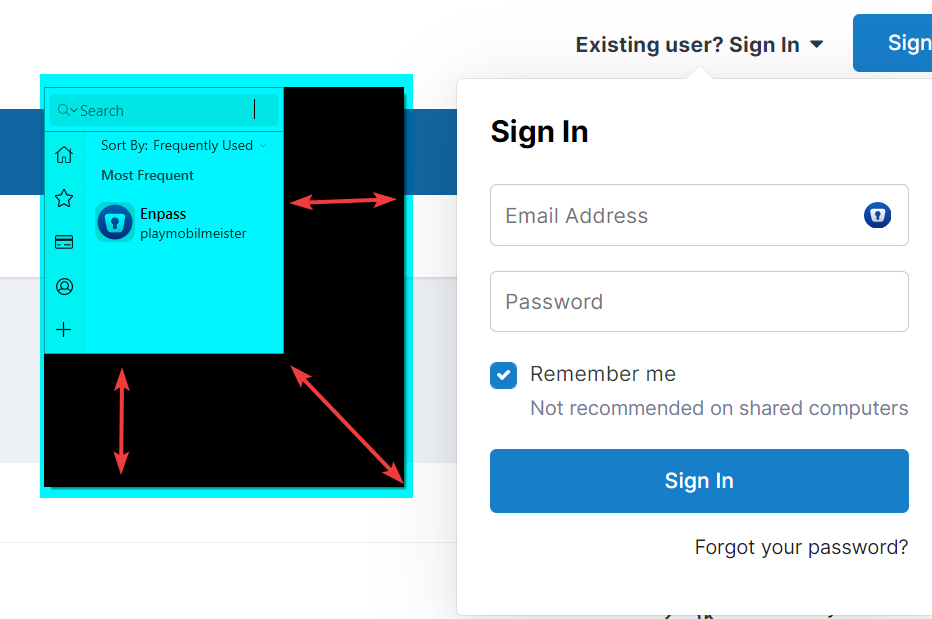
I tried to reinstall both extensions but it did not help
I am using the latest versions of Enpass - 6.8.1 (1060) on a Windows 10 computer. any idea what might be
-
On 5/18/2022 at 1:21 PM, Stephane said:
I usually create a new entry by hand and fill in all the data I need (login, pw, security questions, url and so on). Then I copy all the required values in the login fields on the website. However, Enpass will then ask me to save this in a new entry. This entry will then have the Webform and not my own created entry. I would like to merge the two entries.
Unfortunately it seems that there is no way to add a webform to an existing entry (or is there?)
if there is a way, I wasn't able to find it
-
Please reconsider adding this feature. If you can make it merge vaults, you can make it merge fields.
-
It didn't help me. I re-installed (again), then restarted again the computer and it worked for some reason this time. thanks
-
 1
1
-
-
I tried firefox, chrome and edge. none works
-
Hi all,
after having uninstalled and re-installed in windows 10, I want to restore the data from google drive, but i get stuck here, indefinitely, without any of my browsers opening the login page. my internet connection is fine.
Enpass version 6.74.934.0
Edition Windows 10 Home
Version 21H1
Installed on 12/10/20
OS build 19043.1415
Experience Windows Feature Experience Pack 120.2212.3920.0\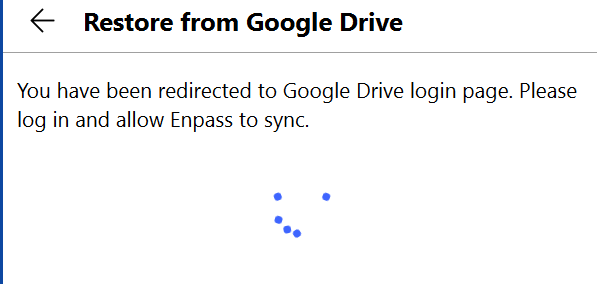
-
I still can't Autofill 3 fields.
I now have enpass 6.0.2 after having reinstalled enpass + the latest Firefox add-on. I cleared the existing item both in Enpass and in the firefox logins and started from scratch. the 3 fields were captured correctly by Enpass but Autofilling doesn't work. Autosubmit Login is on and i didn't allow firefox to save the login to this site
-
this is mind-boggling neglect
-
+1
I also tried all different combinations of field types for 3 fields
the three as defined by the network are a textual username password (both of these work) , and a numeric ID (which does't, no matter how i define that field).
what happens is that the username is filled, but instead of the ID (i also tried rearranging their order inside Enpass)
i also deleted the saved login in firefox before all of these tests
Weird miniature scale down of extension pop ups (Chrome + Firefox)
in Autofilling and Desktop Browser Extensions
Posted
Thanks. I just managed to overcome it by uninstalling and then doing a clean install of Enpass. this did not work at first, but when I rebooted windows it worked.