
Matthew
-
Posts
8 -
Joined
-
Last visited
-
Days Won
1
Posts posted by Matthew
-
-
Not working on the Firefox 56 beta's either.
-
The Chromebook extension works well, but it appears that something is wrong with how it is handling TOTP fields. Each time I open the extension from Chrome on my Chromebook the TOTP counter starts from the beginning and if I close/reopen starts again, with a new number. The number that is displayed will not work with logins. However, if I use the TOTP from the Enpass Android app directly, on my Chromebook, it works fine.
-
-
@Anshu kumar Awesome! Thanks for pointing that out. I guess was expecting a button/action like that near the password field on the account form.
-
 1
1
-
-
3 hours ago, Anshu kumar said:
Thanks for reporting this issue. Please provide some more details for further investigation.
- Which Android device are you using?
- How much memory Enpass is consuming?
- Have you check memory consumption issue through any app or via device setting? If possible, can you please share the screenshot.
I am running the latest N Preview on a Nexus 6p. Memory consumption grows from ~130M to 300M in a couple of days. I am viewing this with "Developer Options->Running Services". I had to stop the fill service due to this issue, but have restarted and taken a screenshot at first run and will reply back here with that and one showing the increased memory usage, once some time has passed and memory has grown.
-
Running the beta on a Android N device. Memory consumption keeps growing for the auto-fill background task. I get fill notifications as expected, but when I pull down the shade to access it disappears.
-
It appears the Linux version does track password change history, but no way to access it? Is this correct and is support for accessing history planned?
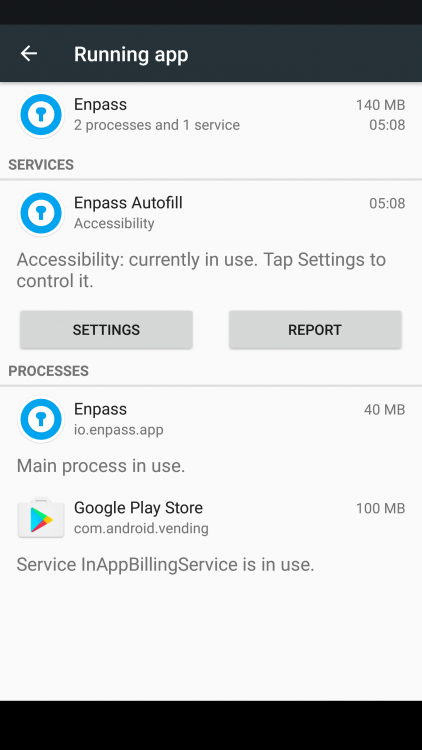
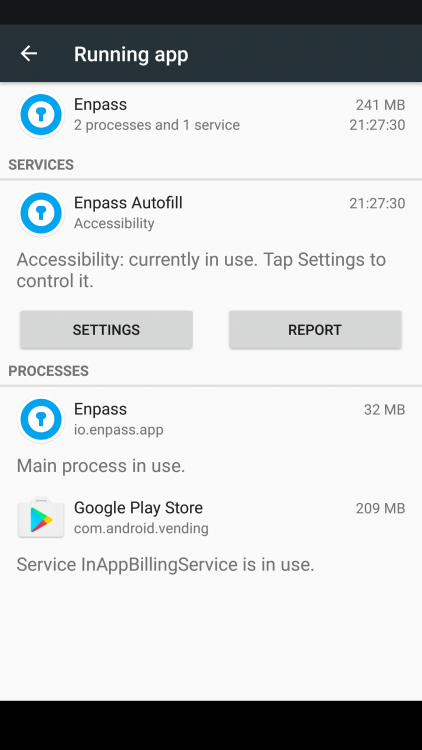
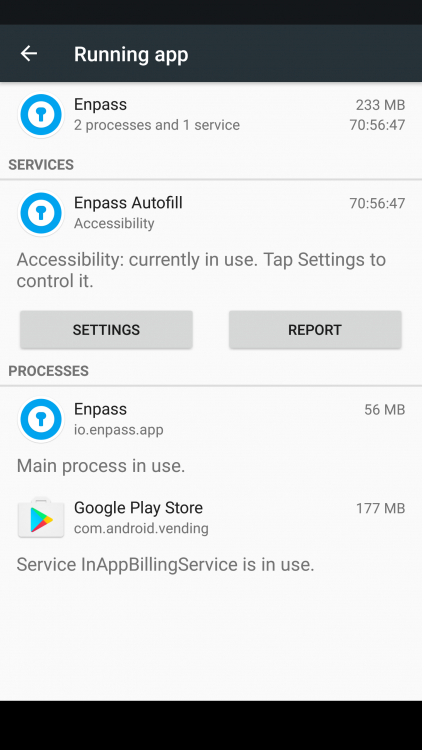
Feature request: Auto-copy TOTP code
in Autofilling and Desktop Browser Extensions
Posted
With any site/login in Enpass that contains a stored TOTP seed, auto-copy the TOTP code after user/password has been auto-filled, so that it's ready to be pasted when the next field, a TOTP field, is very likely going to be requested.
This is something a couple other password managers do and it's a nice time saving feature.