
Multi
-
Posts
5 -
Joined
-
Last visited
Posts posted by Multi
-
-
Hello guys,
there is something which bothers me for a while already. I am using a Mi 9T which has In-Diplay fingerprint reader. Everyhting is working but there is an icon shown where the fingerprint reader should be but in real it's in a different position. The green on is from Enpass and the white one is from my phone.
I guess it's not possible to adjust the position of the fingerprint icon on every devices and every resolution etc. But would it be possible to completely remove the icon as I already get one from my phone? Would be awesome to have an option in settings.
Thanks in advance!
-
1 minute ago, Roger Allen said:
Google won't help you it's the Microsoft Store
Yeah, I know. I tried googling where to find that ID. But I couldn't find anything realted to the Microsoft Store ID.
-
You can use the app from Store. You will need to pay for the premium upgrade. After upgrading to premium you can use the Windows Hello (incl. fingerprint and face unlock).
-
4 hours ago, Vinod Kumar said:
If you want the update earlier please PM me your store id ( will temporarily add you to update package flight). Alternatively, If you can manage, set your display scaling to 100% or 200% and restart Enpass.
Where do I find my Store ID? Already asked Google but it doesn't want to let me know :(
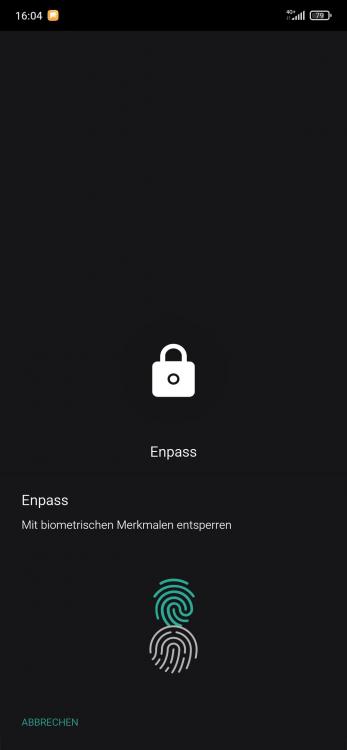
Wrong position of fingerprint icon on In-Display fingerprint reader
in Feature requests
Posted
Hello @Pratyush Sharma,
I am on the latest Android version of Enpass (6.5.0.390). The problem exists for atleast 1 year. I was thinking about reporting the problem but never really felt the need.